Time and Location Transfer - No Enrollment
Follow these instructions when you wish to transfer time and location to a newly created or existing section. These instructions apply when the section with the assigned time and location is going to be cancelled, and there are no student enrollments.
Transfer Time and Location to a NEW section - No Enrollment in Section to be Cancelled
Department changes Registration Status to "Pending" for section to be cancelled
Changing the Registration Status to Pending prevents further student enrollment activity.
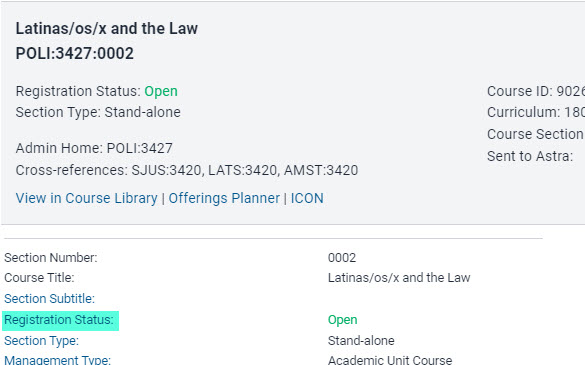
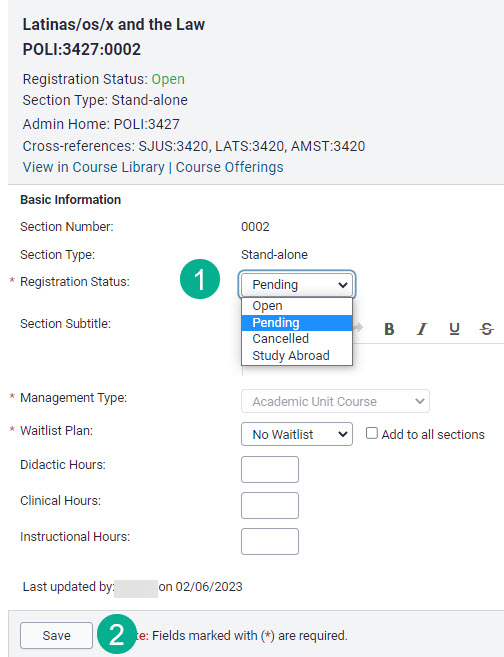
Department creates a new section, indicating desired class meeting time and meeting pattern on Time/Location panel, and clicks "Save"
Instructions for section setup can be found on the Section Set-up and Section Creation help page.
Department should use the Room Preferences field to provide information indicating desire to reclaim a classroom
To increase the likelihood of retaining the classroom assigned to the section being cancelled, enter the following information from the cancelled section in the "Room Preferences" field:
- Department
- Course
- Section
- Room
- Building
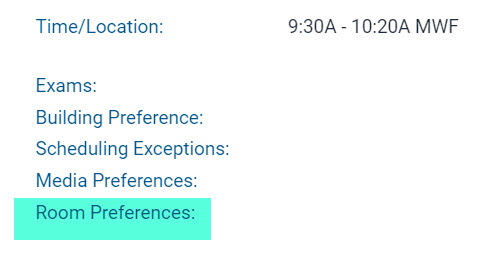
Enter relevant text in the Room Preferences field and click "Save"
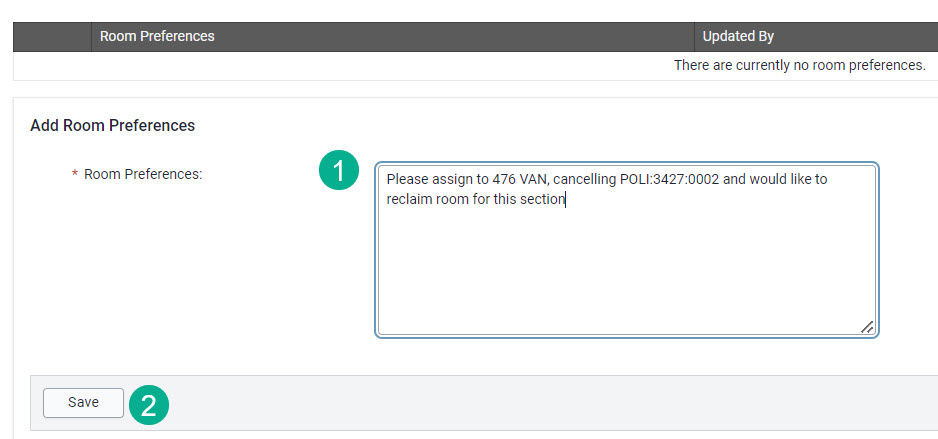
Information entered into Room Preferences field populates on a report which is reviewed by Classroom Scheduling
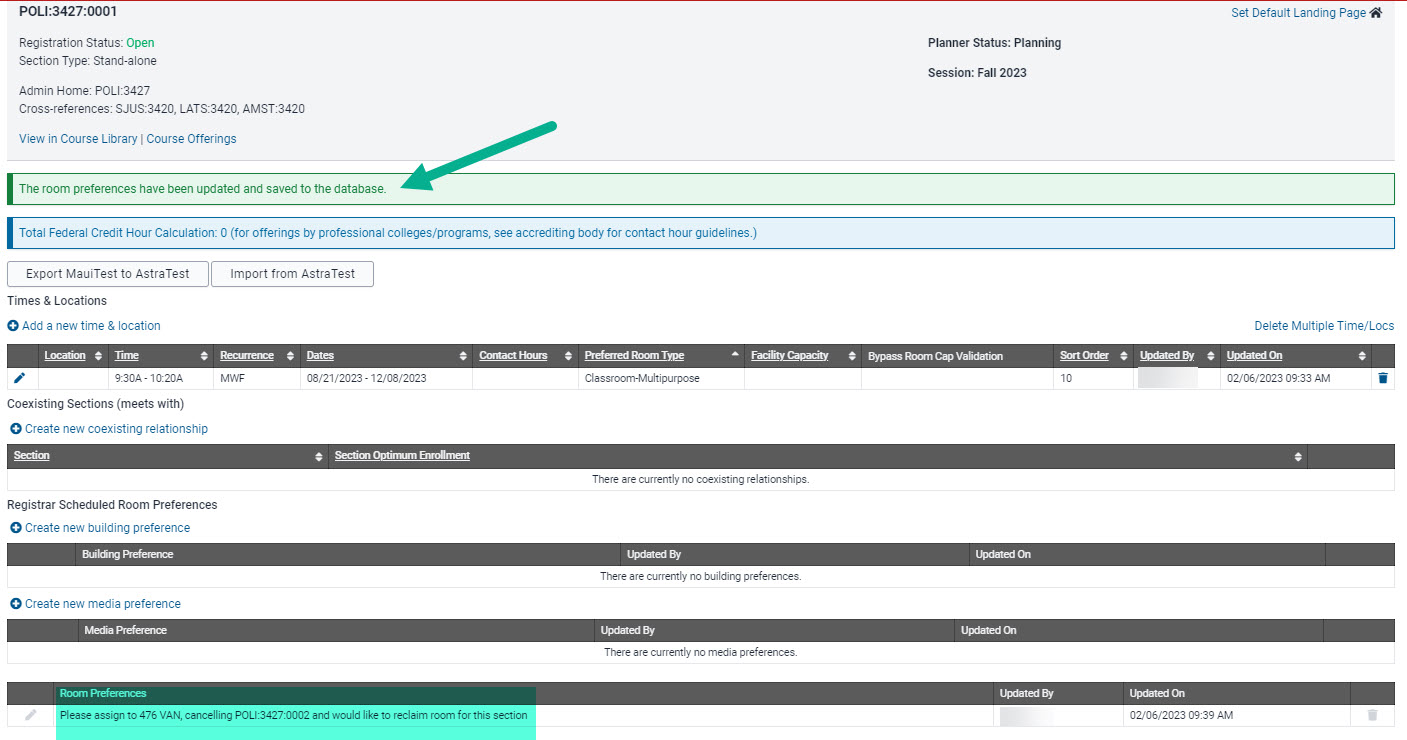
Examples of information to include in Room Preferences field
Examples of information provided in Room Preferences field when a department wishes to transfer classroom assignment to a new section:
"105 MLH if possible; we will be cancelling the pending MATH:2550 section, which is at that time on MW"
"15 SH (use room from POLI:3425 which is being cancelled)"
"315 PH - pended and will cancel LING:6010"
Submit the new section to Workflow
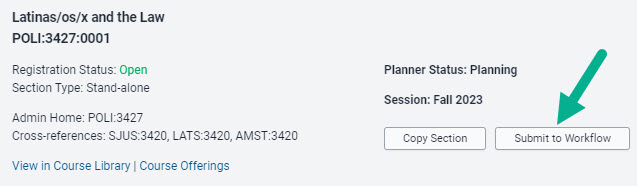
Classroom Scheduling will re-assign classroom to new section and will cancel the Pending section after room reassignment is complete
Transfer Time and Location to EXISTING section - No Enrollment in Section to be Cancelled
Department changes the registration status on both sections to "Pending"
Click on the Time/Location link in section to be updated to open the Revise Offering Form
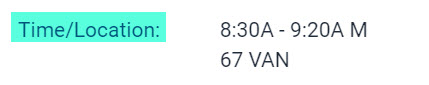
Use the "Reason for Change" box on Revise Offering Form to provide vital information and Submit to Workflow
- Indicate the desired room is currently assigned to a section which will be cancelled.
- List the DEPT:CRSE:SECT which will be cancelled
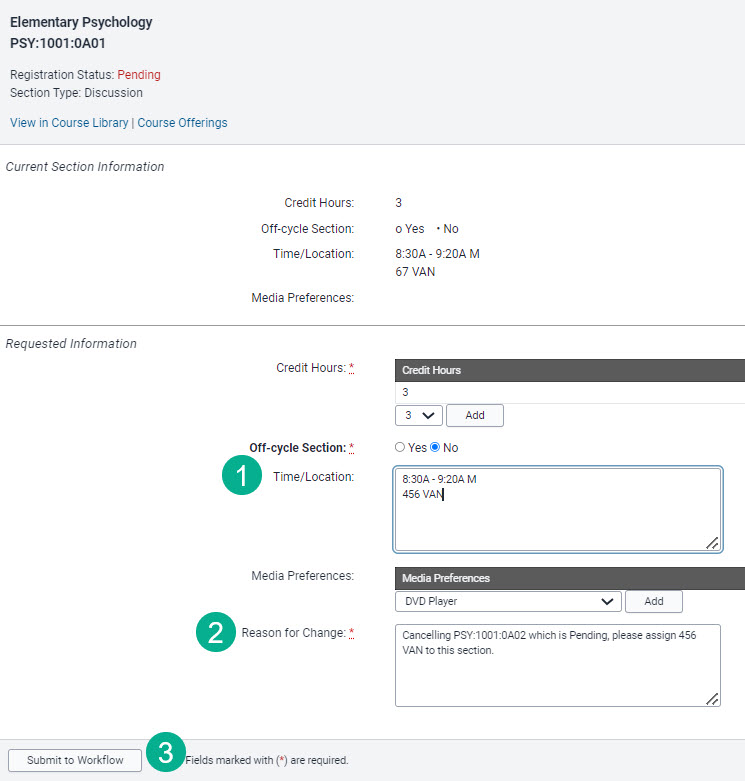
Classroom Scheduling will re-assign classroom to new section and will cancel the Pending section after room reassignment is complete
Department must notify impacted students about Time & Location changes
The department should email the Class List and notify them of the upcoming changes to the section in which they are enrolled.
Once approved by the Office of the Registrar, the students schedules will automatically display the updated information.
Time and Location Transfer - Students are Enrolled
Follow these instructions when you wish to transfer time and location to a newly created or existing section. These instructions apply when the section with the assigned time and location is going to be cancelled, and there are students enrolled in the section to be cancelled.
Time and Location Transfer to NEW Section - Students Enrolled in Section to be Cancelled
Department changes Registration Status to "Pending" for section to be cancelled
Department Follows Course Cancellation Best Practices outlined on Office of the Registrar Website
Please follow guidelines provided on the Course Cancellation Best Practices page when requesting cancellation of a course section with enrollment.
Department creates a new section, indicating desired class meeting time and meeting pattern on the Time/Location panel and clicks "Save"
Department should use the Room Preferences field to provide information indicating desire to reclaim a classroom
To increase the likelihood of retaining the same classroom assignment from the section to be canceled, enter the following information from the canceled section in the "Room Preferences" field indicating desire to reclaim the same classroom:
- Department
- Course
- Section
- Room
- Building
Examples of information to include in Room Preferences field
Examples of information provided in Room Preferences field when a department wishes to transfer classroom assignment to a new section:
"105 MLH if possible; we will be cancelling the pending MATH:2550 section, which is at that time on MW"
"15 SH (use room from POLI:3425 which is being cancelled)"
"315 PH - pended and will cancel LING:6010"
Submit the new section to Workflow
Reg-MAUI-Support will reclaim the room for the new section and cancel existing section with enrollments
When students are enrolled in sections being cancelled, reg-maui-support will process the request to reclaim the classroom prior to cancelling the section.
Time and Location Transfer to EXISTING section - Students Enrolled in Section to be Cancelled
Department changes the Registration Status of both sections to "Pending"
Department Follows Course Cancellation Best Practices outlined on Office of the Registrar Website
Please follow guidelines provided on the Course Cancellation Best Practices page when requesting cancellation of a course section with enrollment.
Click on the Time/Location link in section to be updated to open the Revise Offering Form
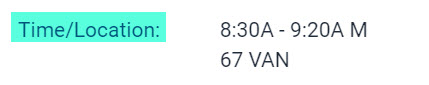
Use the "Reason for Change" box on Revise Offering Form to provide vital information and Submit to Workflow
- Indicate the desired room is currently assigned to a section which will be cancelled.
- List the DEPT:CRSE:SECT which will be cancelled
Reg-MAUI-Support will reclaim the room and cancel existing section with enrollments
When students are enrolled in sections being cancelled, reg-maui-support will process the request to reclaim the classroom prior to cancelling the section.
Department must notify impacted students about Time & Location changes
The department should email the Class List and notify them of the upcoming changes to the section in which they are enrolled.
Once approved by the Office of the Registrar, the students schedules will automatically display the updated information.
Transfer Time and Location from one EXISTING section to another EXISTING Section (Room Swap)
Follow these instructions when you wish to swap rooms between two or more sections, where both sections are already approved and classrooms are assigned.
If the sections are at the same time a room swap only can be requested. It is also possible to swap the time and location for two sections if needed.
Room Swap Instructions
Department reviews enrollments to ensure swap is possible based on assigned classroom capacities
Department changes the Registration Status on both sections to "Pending"
Identify one section of the swap pair and click on the Time/Location link to access the Revise Offering Form
Use the "Reason for Change" box on Revise Offering Form to provide vital information and Submit to Workflow
- Indicate desire to swap rooms with another course section meeting at the same time
- List the DEPT:CRSE:SECT for the other course
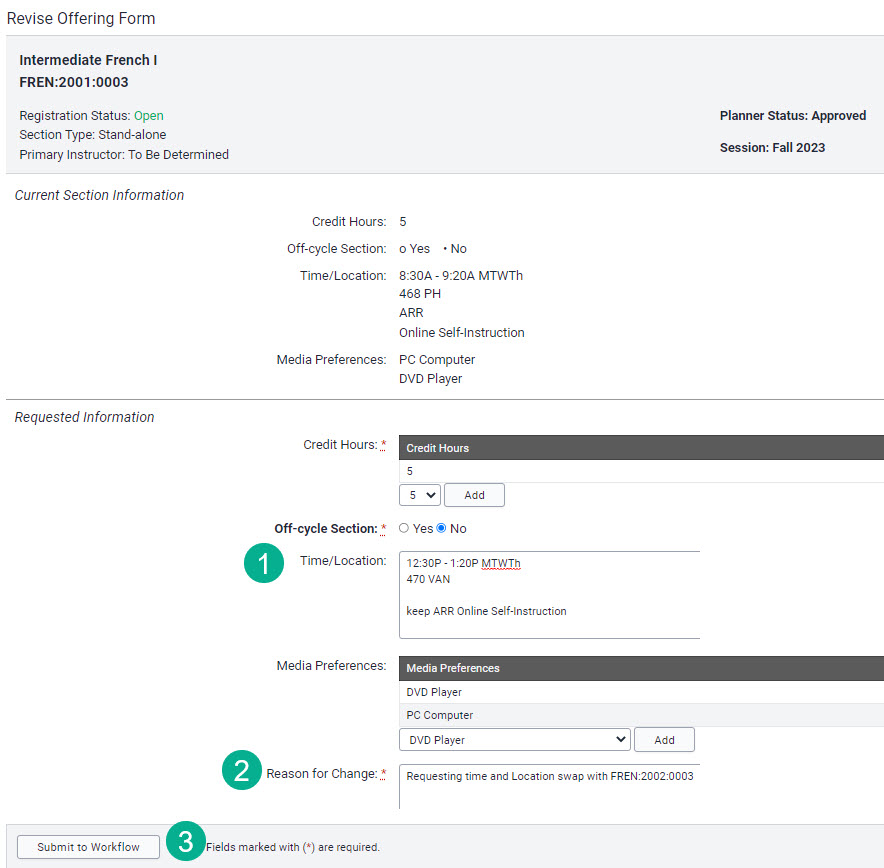
Generate Revise Offering Form for the other section in the swap pair and Submit to Workflow
This is required to provide documentation. When swapping location and/or meeting pattern a revise offering form must be generated for both sections doing a swap.
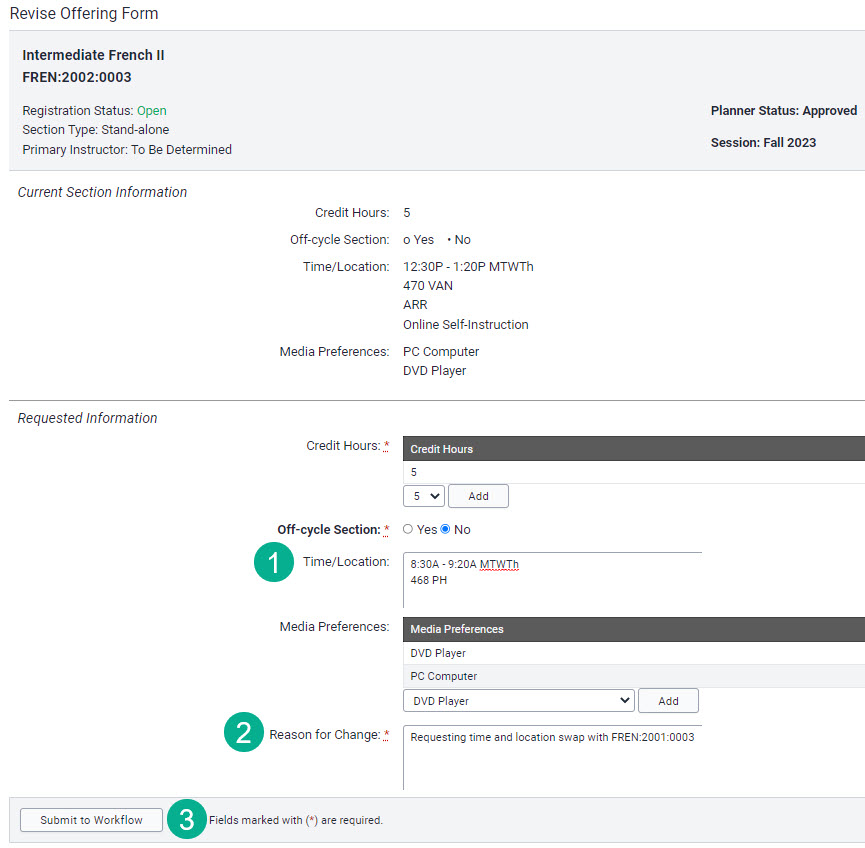
Upon receipt of workflow form completion notification, department is responsible for changing Registration Status from "Pending" to "Open"
Additional Help with Time and Location Transfer
