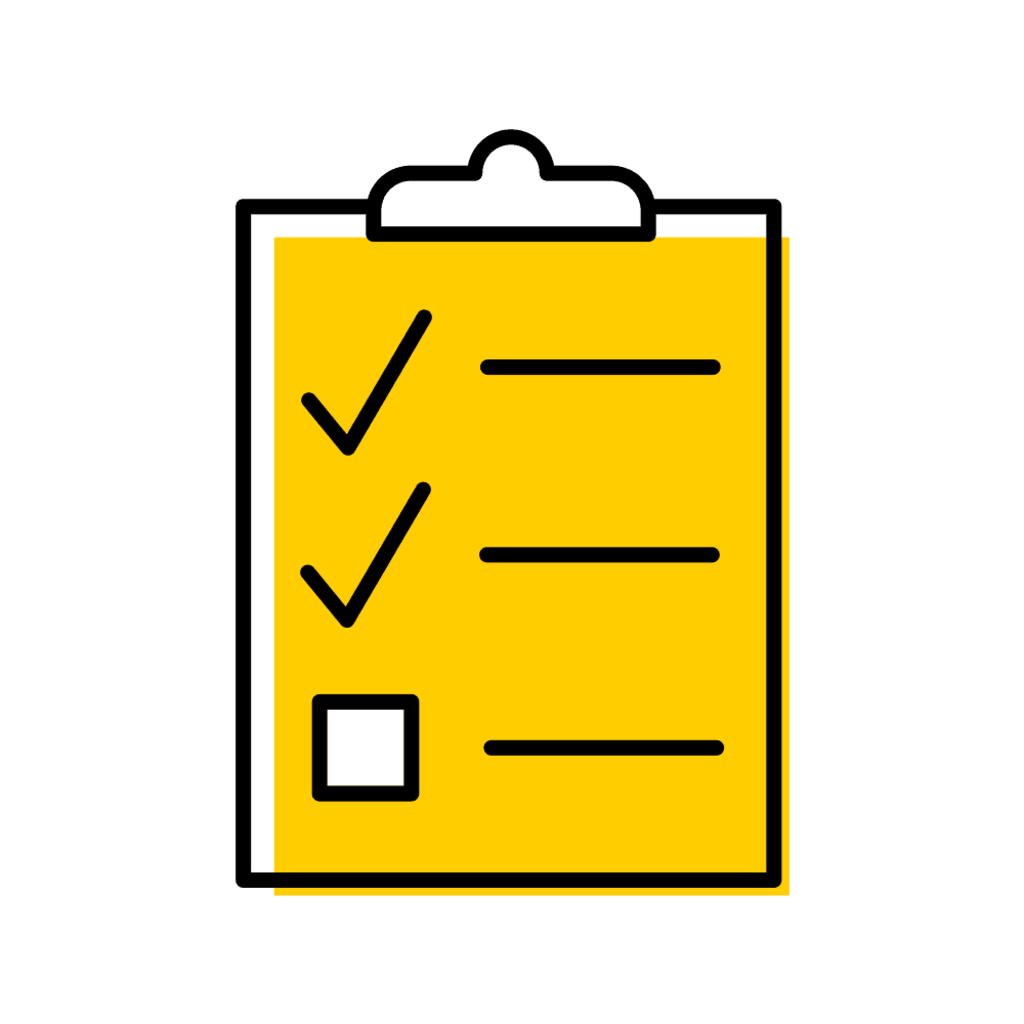Form Instructions
From the Registrar tab in MAUI, click on Sample Plans.
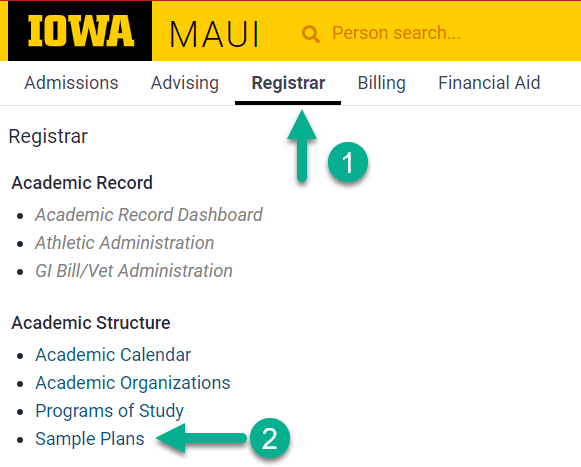
Use filters to find the sample plan you would like to update.
Be sure to select the most recent sample plan to update.
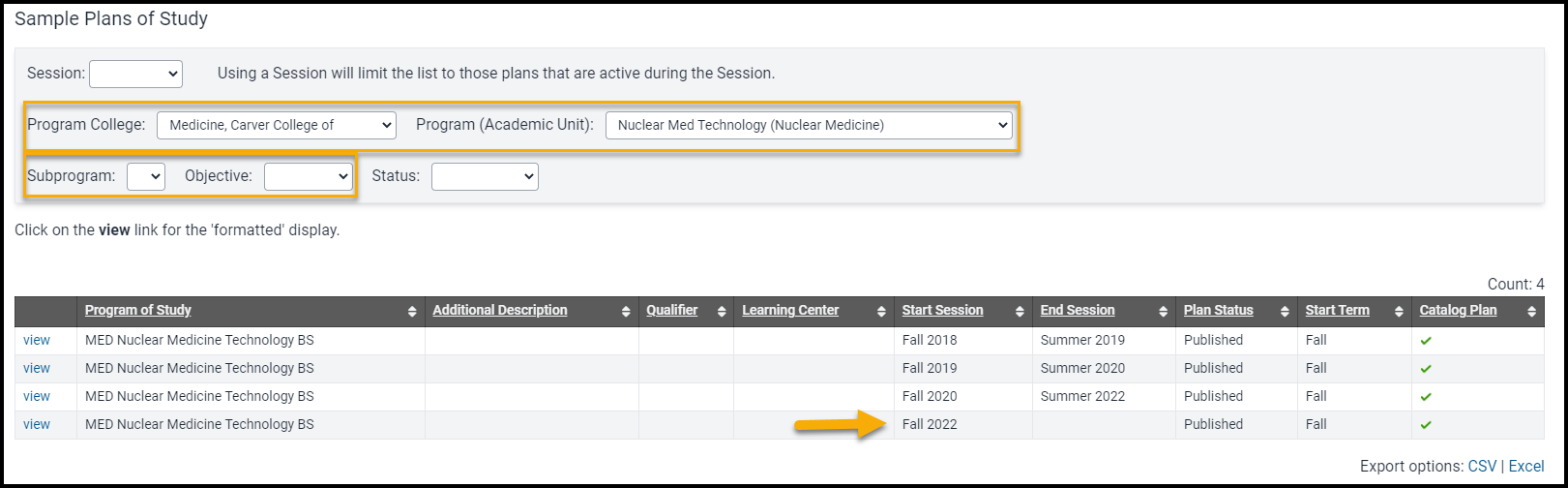
Click on the view link next to the most recent sample plan.
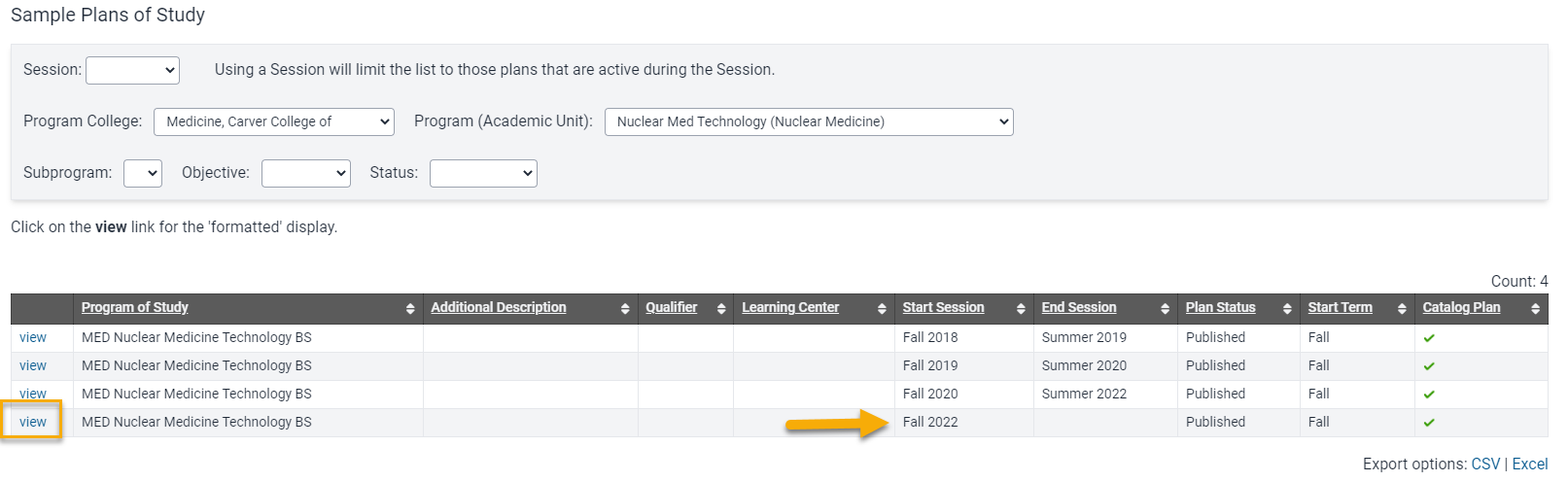
Click on the Update Plan link in the top right corner of the sample plan.
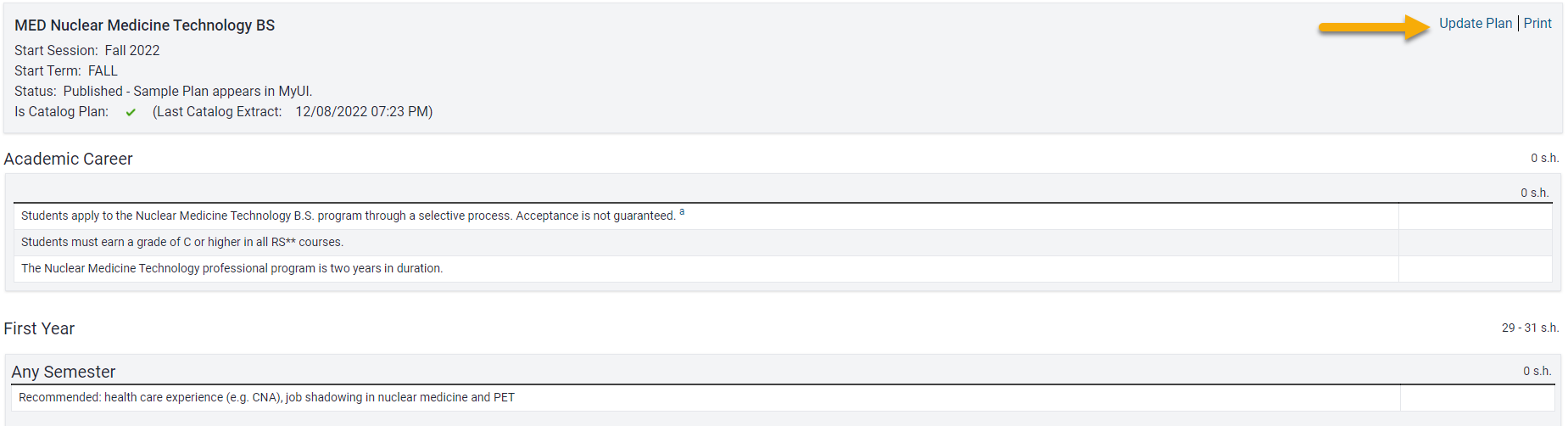
Complete edits in the form.
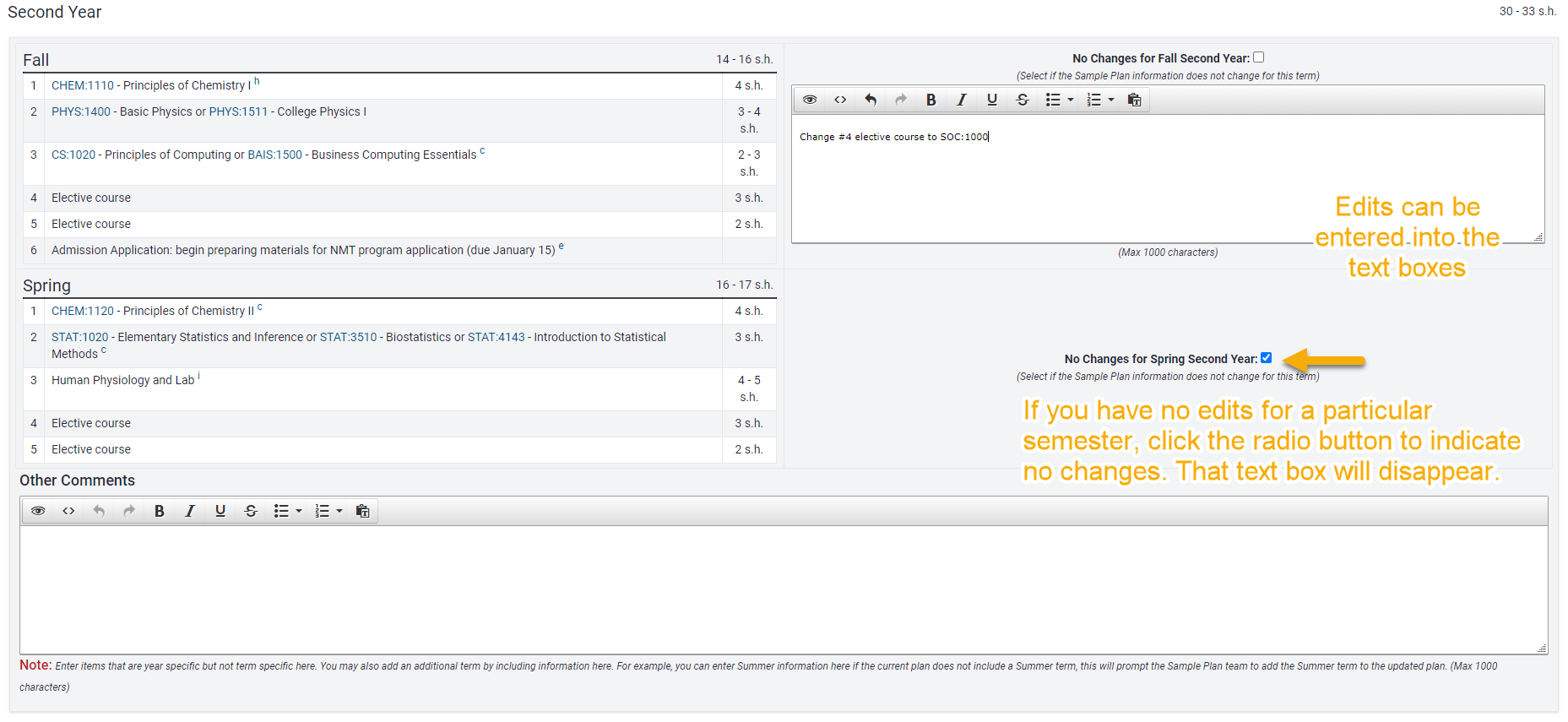
Save for later if you need to return to complete the form; submit to workflow when ready.
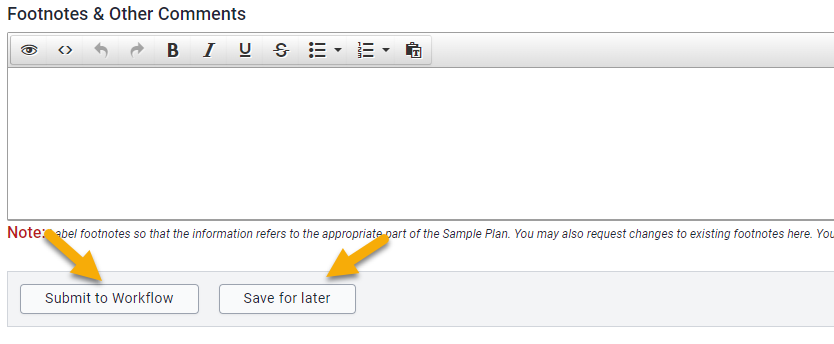
How to find your form again
If you have saved a workflow form for future edits, or if you have submitted a form and want to see which workflow stop it is at, you can use the Form Search to find the form again. The Form Search link is in the MAUI sidebar on the Sample Plans of Study dashboard in MAUI.
Sample Plan Components
For more information about the parts of a sample plan and what types of content can be included, see the Sample Plan Components page.
What happens after you hit submit
Workflow stops
| 1-Initiator | Completes the Update form and submits to workflow |
|---|---|
| 2-Sample Plans team | Updates the sample plan and verifies it matches General Catalog requirements; approves the plan in workflow |
| 3-Initiator | Reviews the completed sample plan and approves in workflow |
| 4-Collegiate approver | Reviews the completed sample plan and provides final approval in workflow |
| 5-Sample Plans team | Publishes the approved plan to MyUI and adds to General Catalog, if applicable |
Verification against catalog requirements
Once we update a sample plan in MAUI, it must be checked against the final version of the General Catalog for the year corresponding to the sample plan's start session.
If the program of study's catalog page is finalized for the appropriate year (typically between January and April of the same calendar year, e.g. March 2025 for a fall 2025 start session), we will do this right away. If the catalog page is not yet finalized, we will wait for that catalog page before moving the sample plan forward.
Once the Sample Plans team has completed the plan and verified it matches the General Catalog requirements, we will approve the workflow form. The form then returns to the initiator for review.
Approvals
Initiator Review & Approval
When you open a workflow form that has been routed back to you, you will see a comparison view, with the previous plan and the updated plan side-by-side. If you would like to reference your form submission, you can toggle to Form View using the link at the top.
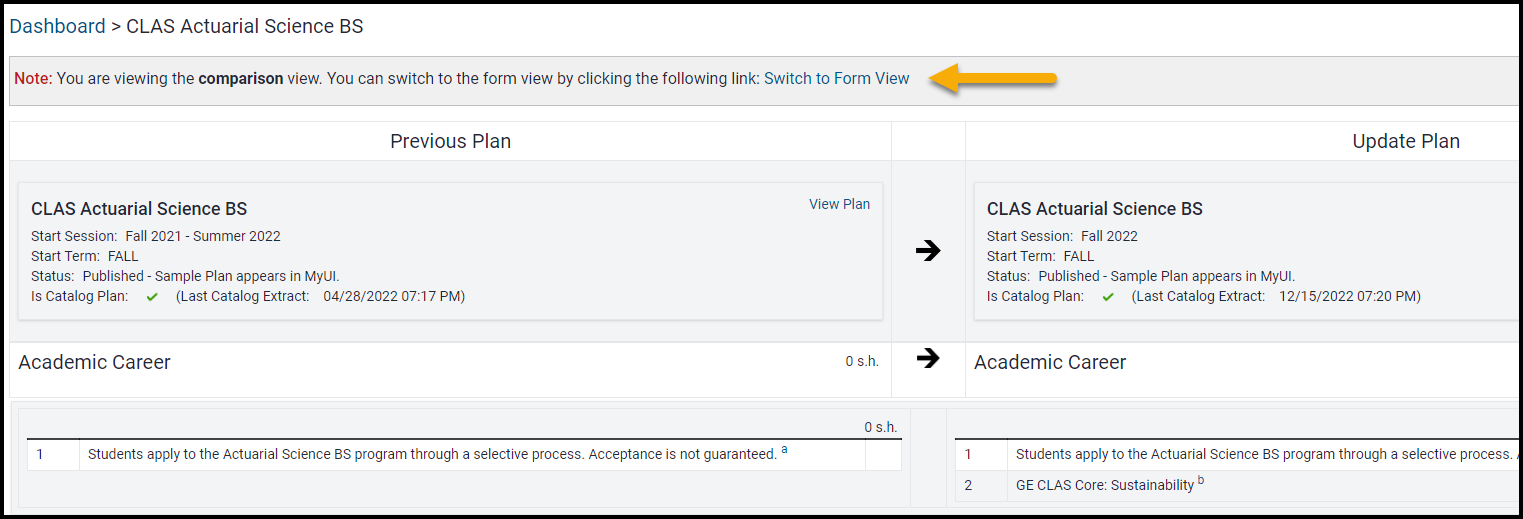
It is rare that a plan would get to this step without any communication outside of Workflow, but this workflow stop should still be used to verify that the plan looks accurate. If you have questions or need to make additional edits, please reach out directly to your sample plans contact or to the sample plans shared inbox.
You must approve the plan in Workflow in order for it to continue routing.
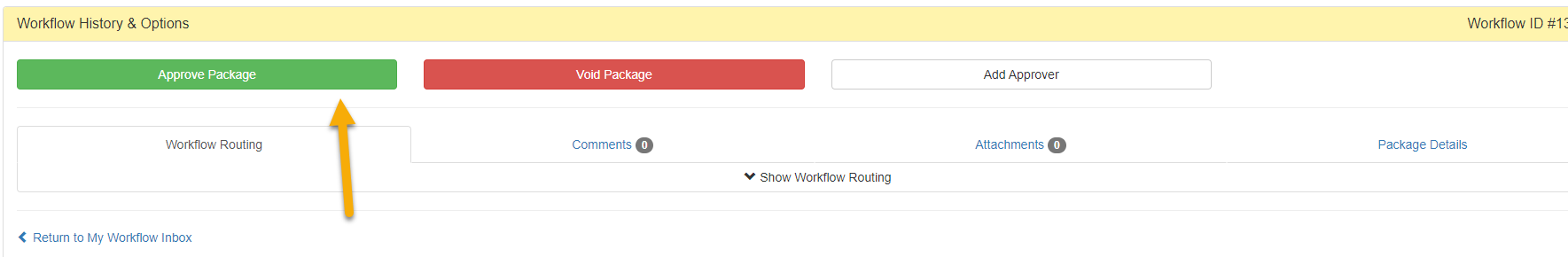
Collegiate Approval
Each college has a pre-determined Workflow route that includes a collegiate sample plan approver. This stop is used to verify that the college's requirements and preferences are met.
The views and actions available to the collegiate approver will be very similar to those listed under Initiator Review & Approval, above.
Sample plans will not be published without collegiate approval.
The collegiate approver should click the green Approve Package button when they are ready to give final approval.
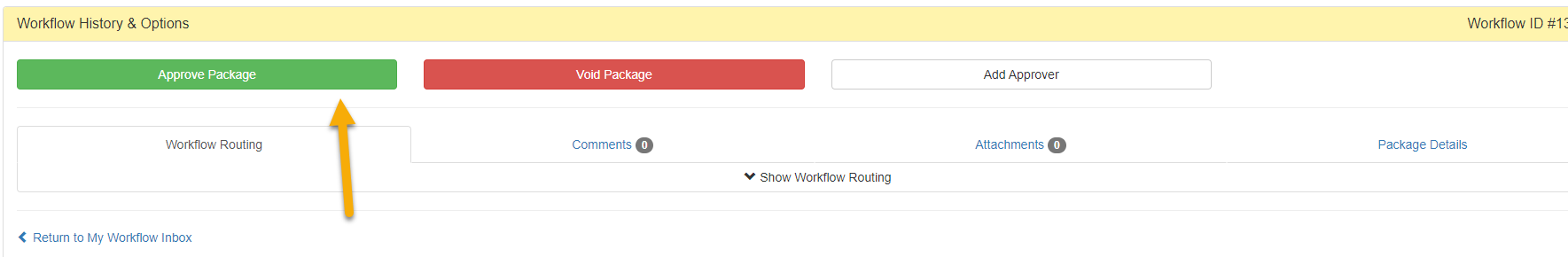
Please do not create multiple workflow forms for the same sample plan update.
If we have questions or if you have additional comments to share during the process, communication will be handled through email, phone, or meetings, depending on your preference and how complicated the plan is.
You will typically have a single point of contact on the Sample Plans team. Team members work with whole colleges, with the exception of CLAS. Your designated sample plans contact will work on the form(s) you submit.
You can always reach out directly to your sample plans contact or to the shared sample plans inbox at reg-sample-plans@uiowa.edu.
Publishing to MyUI and the General Catalog
After collegiate approval, MAUI automatically updates a sample plan status from "Pending" to "Approved", and the sample plans team receives a notification. Your sample plan contact will then go in to the plan and change its status from "Approved" to "Published".
Availability in MyUI
A sample plan will feed over to MyUI within minutes of being published in MAUI. Published sample plans are publicly accessible on MyUI and may be used by students to build a MyPlan.
A sample plan's effective and end sessions affect who can view it in MyUI, and how it can be viewed, as displayed in the table below. The public view displays regardless of whether someone is logged in to MyUI. If a student is logged in, the sample plan dashboard will default to My Programs of Study. A student may also view all publicly viewable sample plans by selecting All Programs of Study.
| View | Display |
|---|---|
| Public View/All Programs of Study | Any sample plans effective for the current or future sessions, if applicable. If a sample plan has no end session, it is still in effect. |
| My Programs of Study | The sample plan(s) that match(es) the student's active program(s) of study and degree audit session. |
Adding a plan to the General Catalog
If the sample plan is going to be in the General Catalog, we have to wait for an overnight data feed before we can add a published plan to your program's page, so the soonest a plan can appear in the catalog is one business day after publishing in MyUI.
We prefer to publish catalog plans prior to the start of orientation and suggest update forms are submitted by late March in order to do so. Sample plans that are published near or after the catalog freeze will not be added until the following catalog year.
Sample plans appear on a tab labeled "Academic Plans" under the appropriate program of study, along with the following statement:
Sample plans represent one way to complete a program of study. Actual course selection and sequence will vary and should be discussed with an academic advisor. For additional sample plans, see MyUI.
Sample Plan Maintenance
Programs are expected to keep their sample plans current and ensure that a plan continues to represent a realistic and appropriate path to completing a program of study. Sample plan administrators are encouraged to review sample plans annually in the late winter or early spring. If a sample plan continues to meet General Catalog requirements, it can remain unchanged from year to year. Some departments choose to tweak sample plans annually while others have sample plans that remain unchanged for years at a time.
Update timing
Sample Plan Administrators can initiate an update to an existing plan at any time, but start sessions will always be in the future fall semester and plans will always be expected to conform to the corresponding General Catalog.
Updates initiated by the registrar's office
Course Library changes
The Sample Plans team in the Office of the Registrar may initiate updates to a plan if it is affected by changes in the MAUI Course Library. Reasons for these edits include, but are not limited to:
- course renumbering
- course title changes
- course drops
- changes to a course's fulfillment of a general education requirement
General Catalog edits
The Sample Plans team may make edits based on their annual audits of sample plans against the General Catalog.
If catalog edits affect the curriculum reflected on a sample plan and an Update form has not been submitted, the sample plans team will reach out to the program of study's Sample Plan Administrator to prompt an update form.
Additional Help with Sample Plan Updates