Accessing Attendance Lists
Instructors
1. Click on "My Courses"
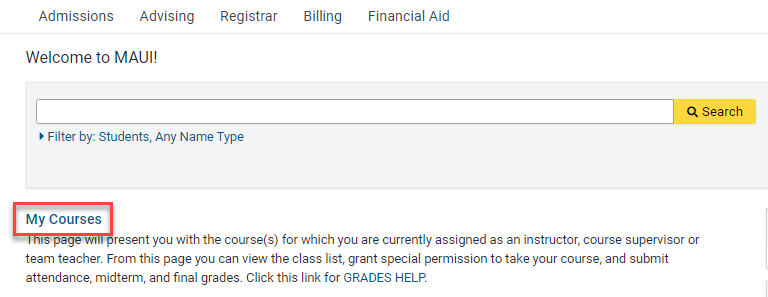
2. Select the appropriate session and click “Search”
- The classes you are teaching for that term will appear in a list on the "My Courses" screen without updating the session.
Administrators
1. Navigate to the Grades Administration Screen
- Click the "Registrar" tab
- Click the "Grade Administration" link
2. Click "Course Grades"
Located on the left side of the screen under "Course Grade Management"
Who should submit attendance?
Attendance reporting is highly recommended for all courses meeting one or more of the following criteria:
- runs the entirety of the academic session,
- is off-cycle but begins on or prior to the Attendance Class List deadline, or
- has undergraduate students on the class list.
How is attendance defined?
Active participation
Active participation by a student in an instructional activity related to the student’s course of study that is defined by the institution in accordance with any applicable requirements of its State or accrediting agency; and includes, but is not limited to:
- Attending asynchronous class, lecture, recitation, or field or laboratory activity, physically or online, where there is an opportunity for interaction between the instructor and students;
- Submitting an academic assignment;
- Taking an assessment or an exam;
- Participating in an interactive tutorial, webinar, or other interactive computer-assisted instruction;
- Participating in a study group, group project, or an online discussion that is assigned by the institution;
- Interacting with an instructor about academic matters.
The definition of academic engagement does not include activities where a student may be present, but not academically engaged, such as:
- Living in institutional housing;
- Participating in the school’s meal plan;
- Travel;
- Logging into an online class or tutorial without any further participation;
- Participating in academic counseling or advising; or
- Participating in a student-organized study group.
Entering and Submitting Attendance
1. Find the class you want to grade and click “edit” under the Attend List column
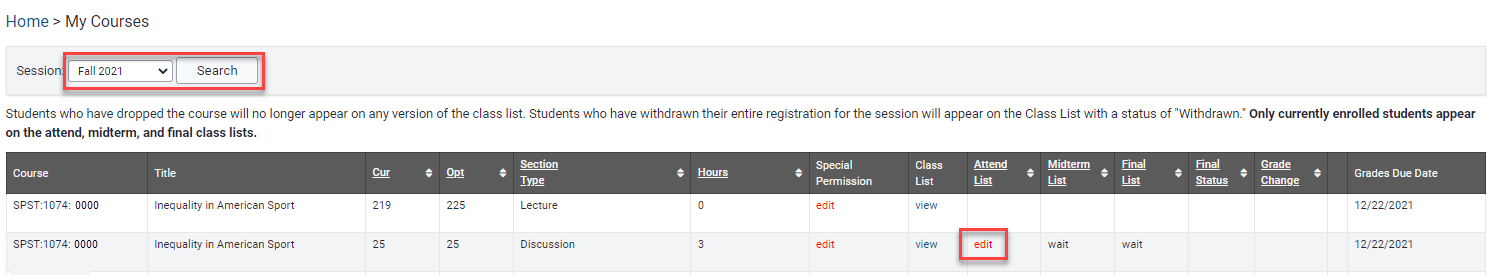
2. Check each box under the Attending column to indicate attendance. The box should remain blank for students not in attendance.
On this panel, you can:
- Save and Complete Course Later
- Submit Course to Registrar
- Notify students attending but not enrolled
Tip: You may click "Check All" or "Uncheck All" to change all students to attending or not attending.
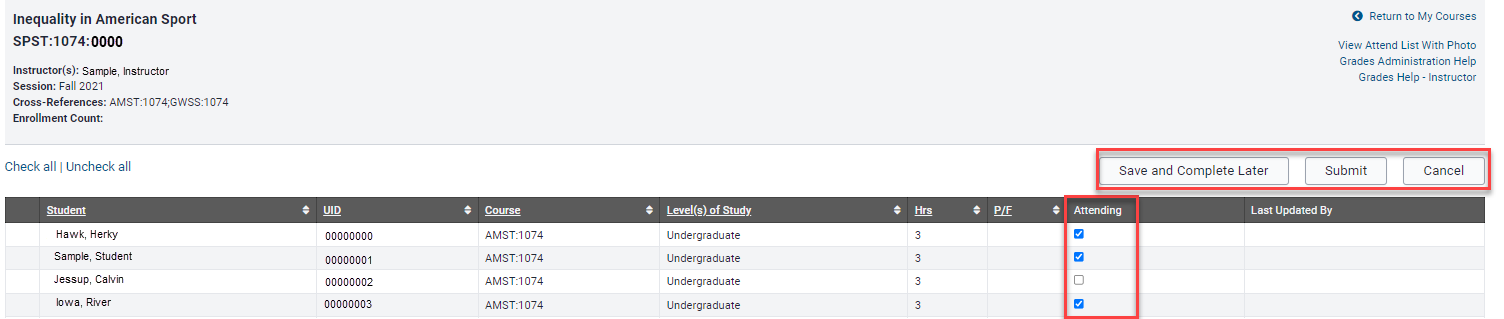
3. Submit or Save the Attendance Class List
- Click "Save and Complete Course Later" to save attendance entries without submitting to Registrar
- Click "Submit to Registrar" when the attendance list is complete and ready for submission
A success message stating "ATTEND Grades have been submitted and saved to the database" will display.
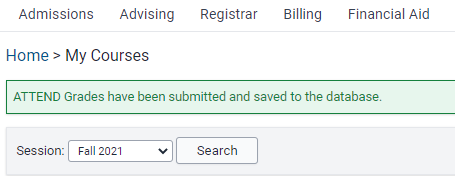
Tip:
Compare the ICON class list against the MAUI class list to identify students who are not officially enrolled in the course. Students that don't appear on the MAUI class list should be added to the Student Identifier field.
-
Enter student HawkID or UID into Student Identifier
-
- Enter student's HawkID into the Student Identifier box
- Click "Submit"
- The student(s) will appear below the attendance list and receive an email indicating that they are not officially enrolled in the course
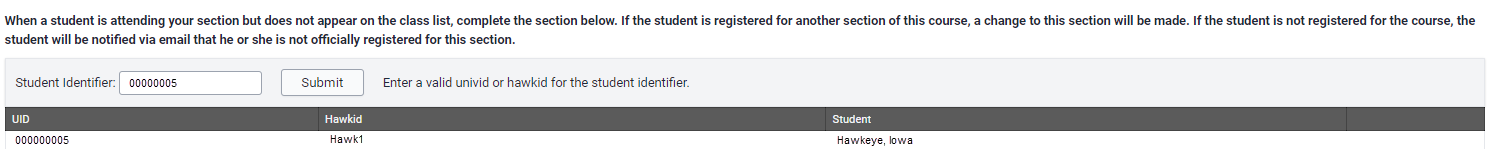
Student Identifier
Helpful Information
When a student is attending your section but does not appear on the class list, enter the student into the Student Identifier section. If the student is registered for another section of the course, a change to this section will be made. If the student is not registered for the course the student will be notified via email that they are not officially registered for this section.
Correcting Attendance
Reopening the Attend List
1. On the Course Admin screen, enter the course information and click "Search"
After the deadline, instructors must work with the Office of Financial Aid to report attendance corrections.
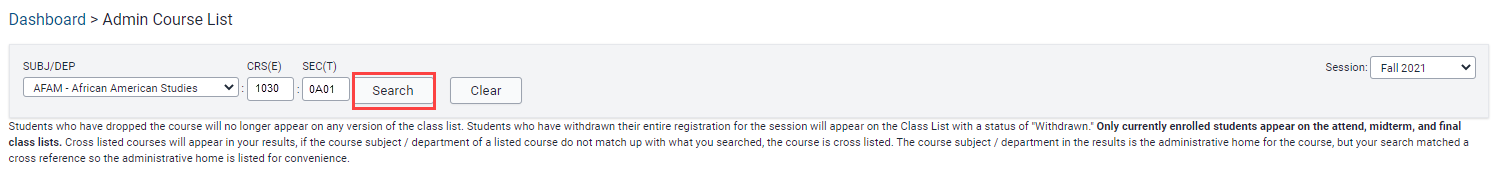
2. Click the "Reopen" link
The link will appear on the right side of the screen next to the "Grades Due Date" column.
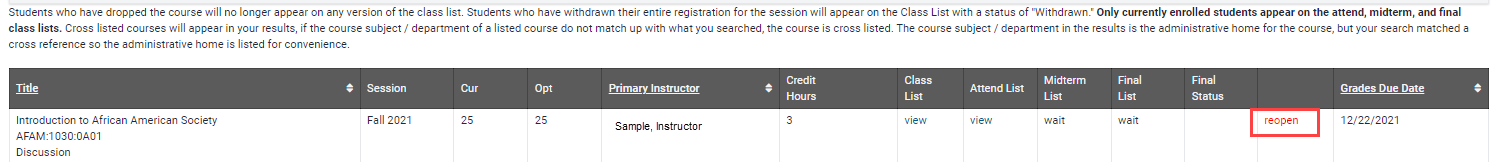
After the Deadline
1. Email the Office of Student Financial Aid
Notification regarding attendance adjustments should be sent via email to the Office of Student Financial Aid to restore Financial Aid eligibility.
2. Notify students of attendance corrections
Students are automatically sent an email when non-attendance is reported. Email students to notify them that non-attendance was reported in error.
FAQs
Attendance is not required by the University of Iowa. Why do we report attendance?
The University of Iowa is allowed to require attendance once and still be considered an institution that does not take attendance.
To establish federal financial aid eligibility, students must attend all registered classes at least once during the first ten days of each semester. If instructors report a student as not attending, financial aid may be canceled or reduced.
Attendance reporting is highly recommended of all courses if:
- Your course runs the entirety of the academic session or
- Your course is off-cycle but begins on or prior to the closing date determined for the Attendance Class List deadline
What is Academic Engagement?
Active participation by a student in an instructional activity related to the student’s course of study that is defined by the institution in accordance with any applicable requirements of its State or accrediting agency; and includes, but is not limited to:
- Attending asynchronous class, lecture, recitation, or field or laboratory activity, physically or online, where there is an opportunity for interaction between the instructor and students;
- Submitting an academic assignment;
- Taking an assessment or an exam;
- Participating in an interactive tutorial, webinar, or other interactive computer-assisted instruction;
- Participating in a study group, group project, or an online discussion that is assigned by the institution;
- Interacting with an instructor about academic matters.
The definition of academic engagement does not include activities where a student may be present, but not academically engaged, such as:
- Living in institutional housing;
- Participating in the school’s meal plan;
- Logging into an online class or tutorial without any further participation;
- Participating in academic counseling or advising; or
- Participating in a student-organized study group.
Attendance information is required for students earning non-passing final grades.
In addition to attendance reporting, please note that with final grade submission, UI faculty and instructors are required to provide a last date of attendance for any student receiving a failing grade (AUU, F, N, and U). It is critical to be accurate when listing the last date of attendance as this will impact the dollar amount of financial aid the student will be required to pay back.
Status Definitions
- Completed Course - Student earned a non-passing grade and met academic activity criteria throughout the course.
- Never Attended - Student earned a non-passing grade and did not meet academic activity criteria.
- Stopped Attending - Student earned a non-passing grade and met academic activity requirements during the first 10 days of the session, but did not meet the requirement after attendance was reported.
BTAA CourseShare grades and credits are reported on the student’s home university transcript.
Students enrolled in sections through the BTAA CourseShare Project will not appear on official attendance, midterm, and grade lists in MAUI. The Office of the Registrar will report enrollment and grade information.
Resources
CourseShare Department Contact Responsibilities
BTAA Campus Coordinator
Rosie Ver Steegh
Division Administrator Administrative Services Manager
Division of World Languages, Literatures, and Cultures
Email: roseanne-versteegh@uiowa.edu
Have more questions? Contact Us
