How the Degree Application and RSVP Interact
The ability for a student to RSVP in MyUI for commencement is tied to the student's degree application.
As such, the following must be the case:
- The individual must have an active degree application or have had a degree conferred within the past year.
- Degree application: Students with an active degree application for the current or the +1 future session will be able to RSVP in MyUI.
- Spring example: must have an active spring or summer degree application in order to RSVP in MyUI.
- Fall example: must have an active fall or spring degree application in order to RSVP in MyUI.
- Conferred degree: Individuals who have had a degree conferred within the past year will have access to the RSVP in MyUI.
- Degree application: Students with an active degree application for the current or the +1 future session will be able to RSVP in MyUI.
- The RSVP must be open. In general, the RSVP for fall commencement will open in September, and the RSVP for spring commencement will open in February.
- The student's degree seeking program must hold a ceremony during that session.
- Not all programs hold ceremonies in the fall. Students who fulfill degree requirements in the fall are invited to the following spring ceremony if their program doesn't hold a fall ceremony. In some cases, students can participate early if their program only holds a spring ceremony. The full list of ceremonies is available on the UI Commencement website.
Accessing the Commencement Panel in MAUI
After navigating to a student's record, select "Commencement" from the tabs area at the top right of your screen.
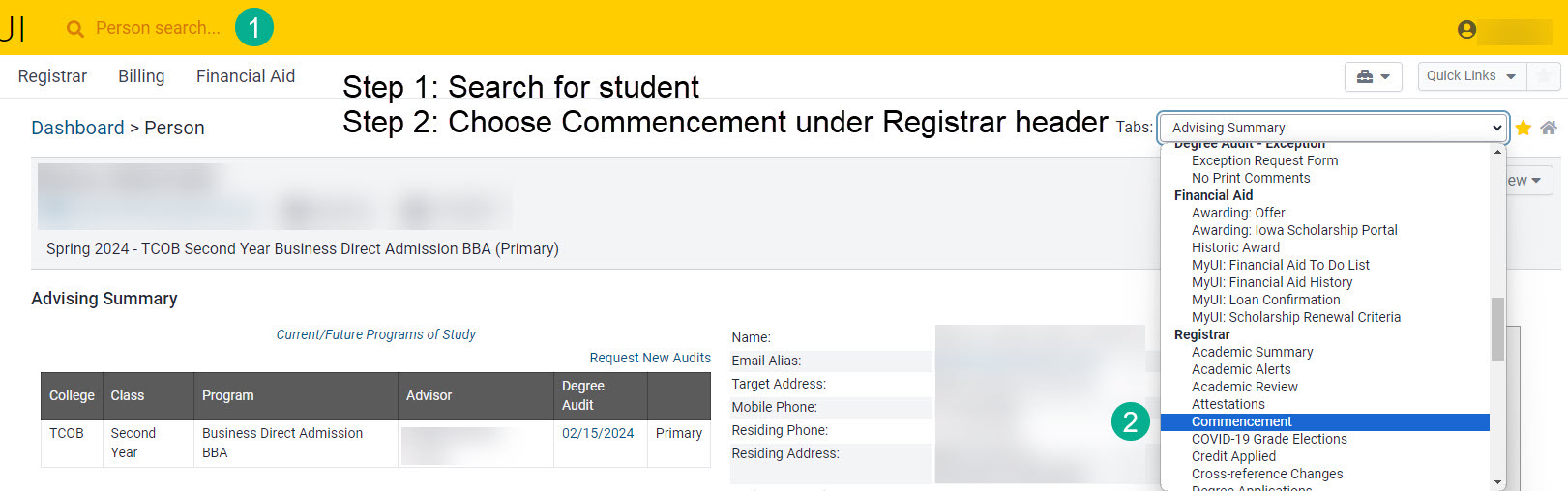
Commencement Panel Components
There are four possible pieces of information advisors will find on the commencement panel, depending on where the student is in the degree application and commencement RSVP process.
- Degree application session and status
- Commencement attendance information area
- RSVP confirmation and update message timestamps
- Student notes and files
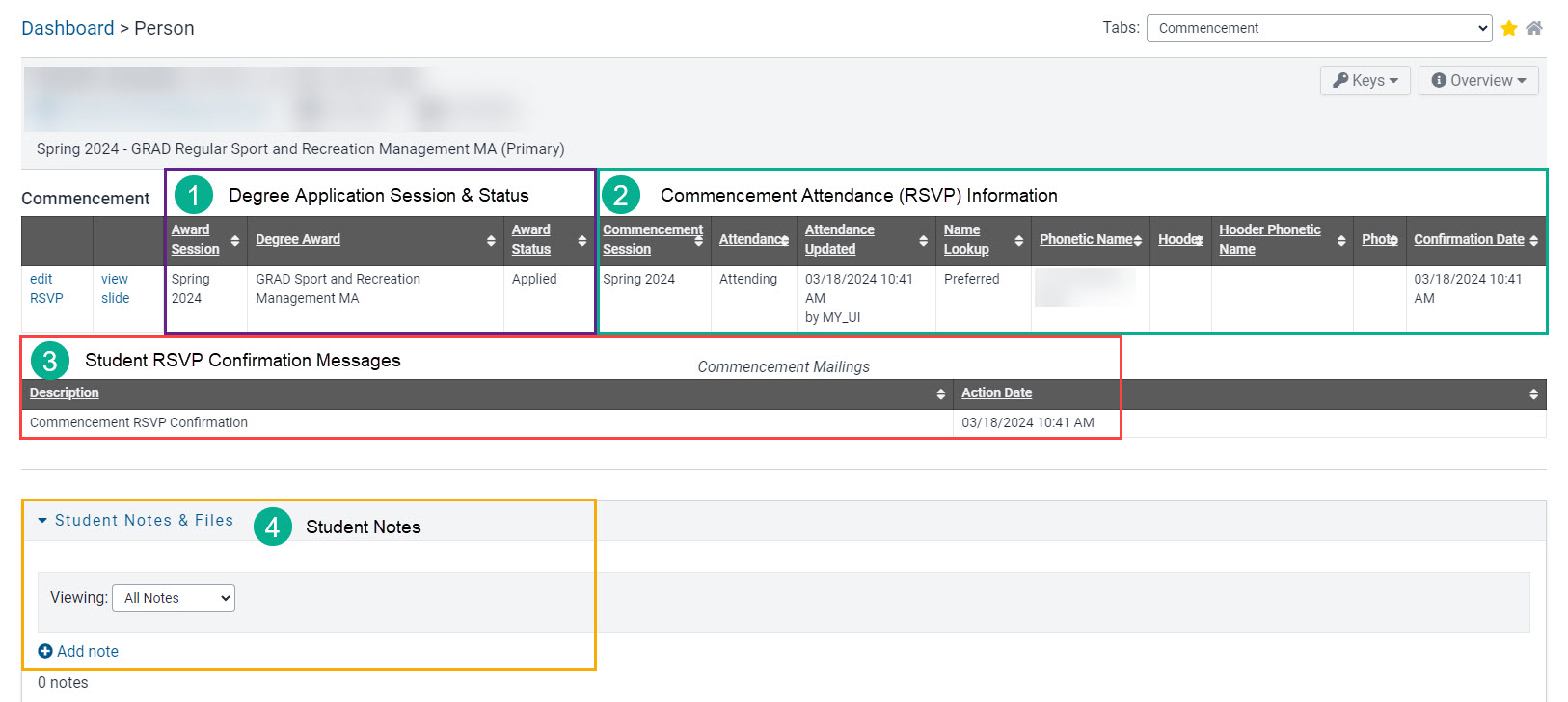
Please note: There are live links for "edit RSVP" and "view slide". Only the UI Commencement Team and collegiate commencement coordinators should be accessing/updating these areas.
Four Commencement Panel Scenarios
No Degree Application and no RSVP
If the student has not yet submitted a degree application the panel will include no information.
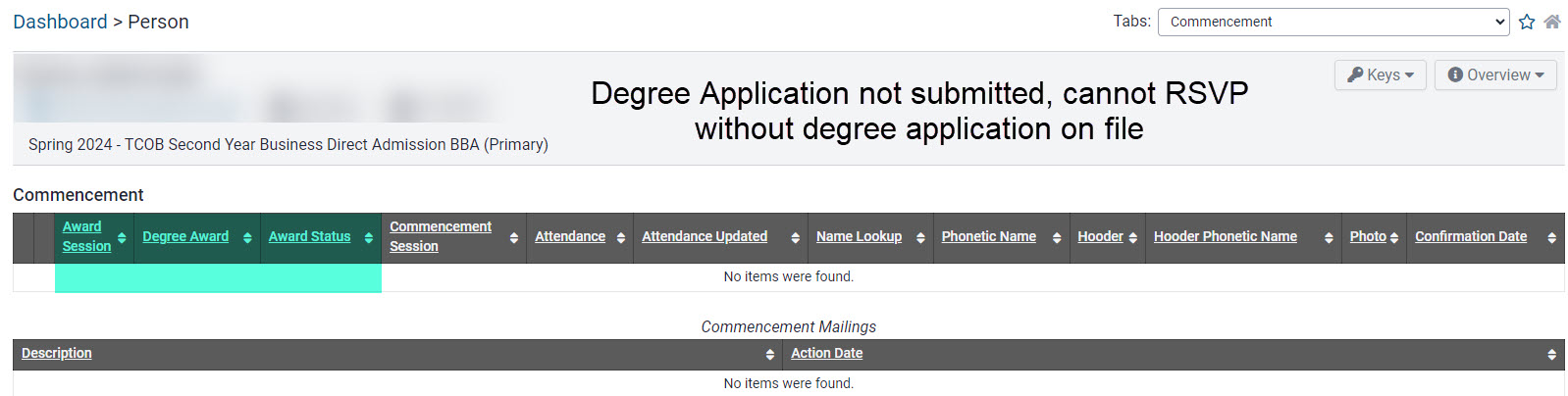
Degree Application and no RSVP
When an active degree application is present but an RSVP has not been submitted the RSVP information area will be blank and there will be no commencement mailings.
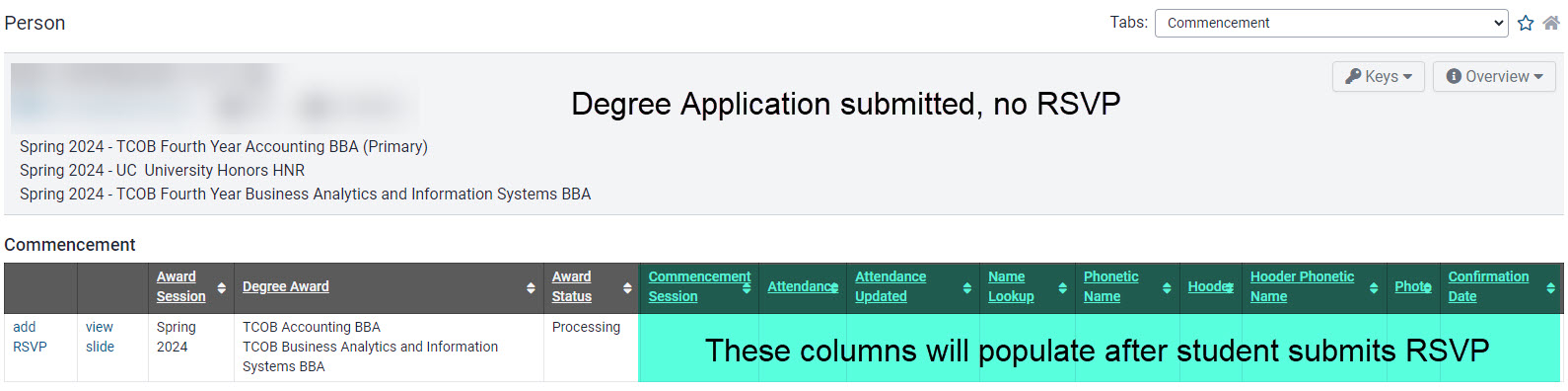
Commencement RSVP submitted
When a RSVP is on file there will be degree application, RSVP, and commencement mailing information present.
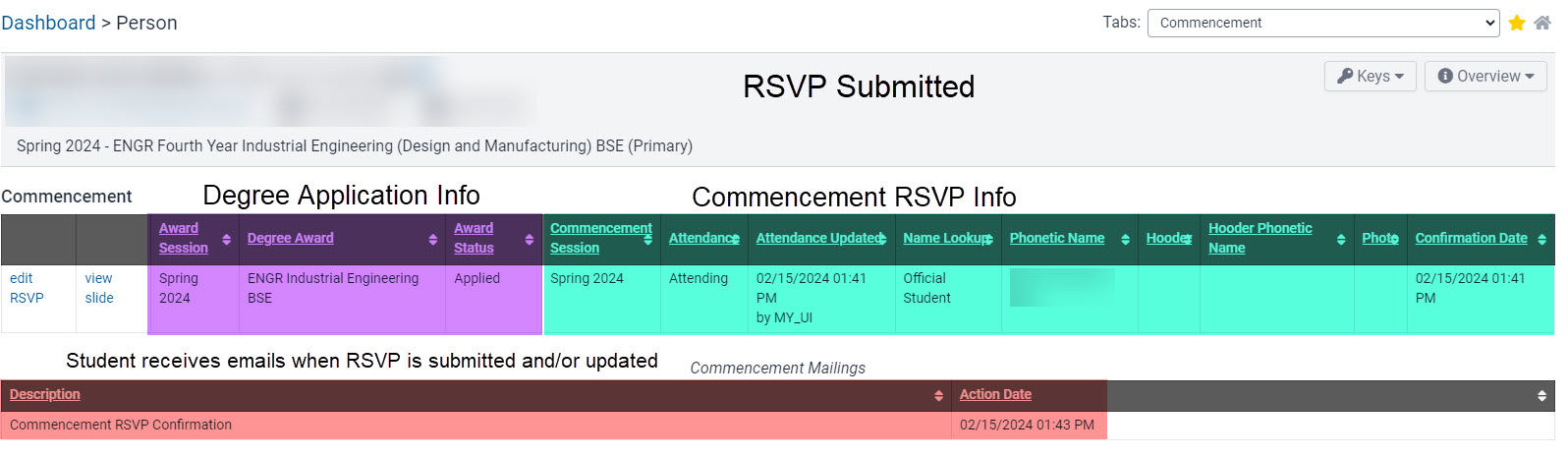
Previously conferred degree(s) and active degree application
If a degree was previously earned it will appear on the panel, with the active degree application on a separate line along with the RSVP associated with it (if one has been submitted).
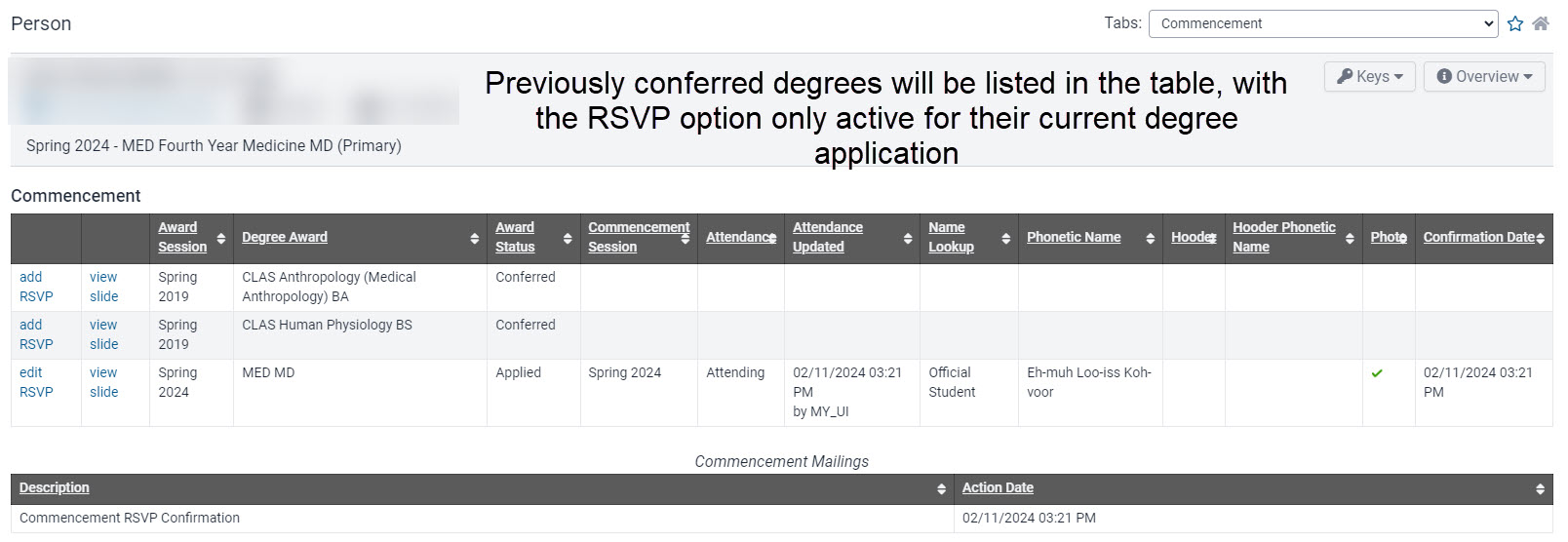
FAQs and Additional Information
How does a CLAS student know which ceremony to attend?
The commencement website provides a list of degrees recognized at the 9 a.m. and 1 p.m. ceremonies. Individuals should refer to this list to determine which ceremony they are to attend.
I advise a CLAS student earning two liberal arts degrees. Which ceremony do they attend?
Students earning dual degrees in CLAS should attend the ceremony during which their primary program of study is recognized.
My advisee is earning degrees in two colleges. Can they attend both ceremonies?
Students earning degrees from more than one college will be able to indicate which ceremony or ceremonies they wish to attend. Likewise, they can indicate they do not plan to attend one or both of the ceremonies.
Additional Help with the Commencement Panel
