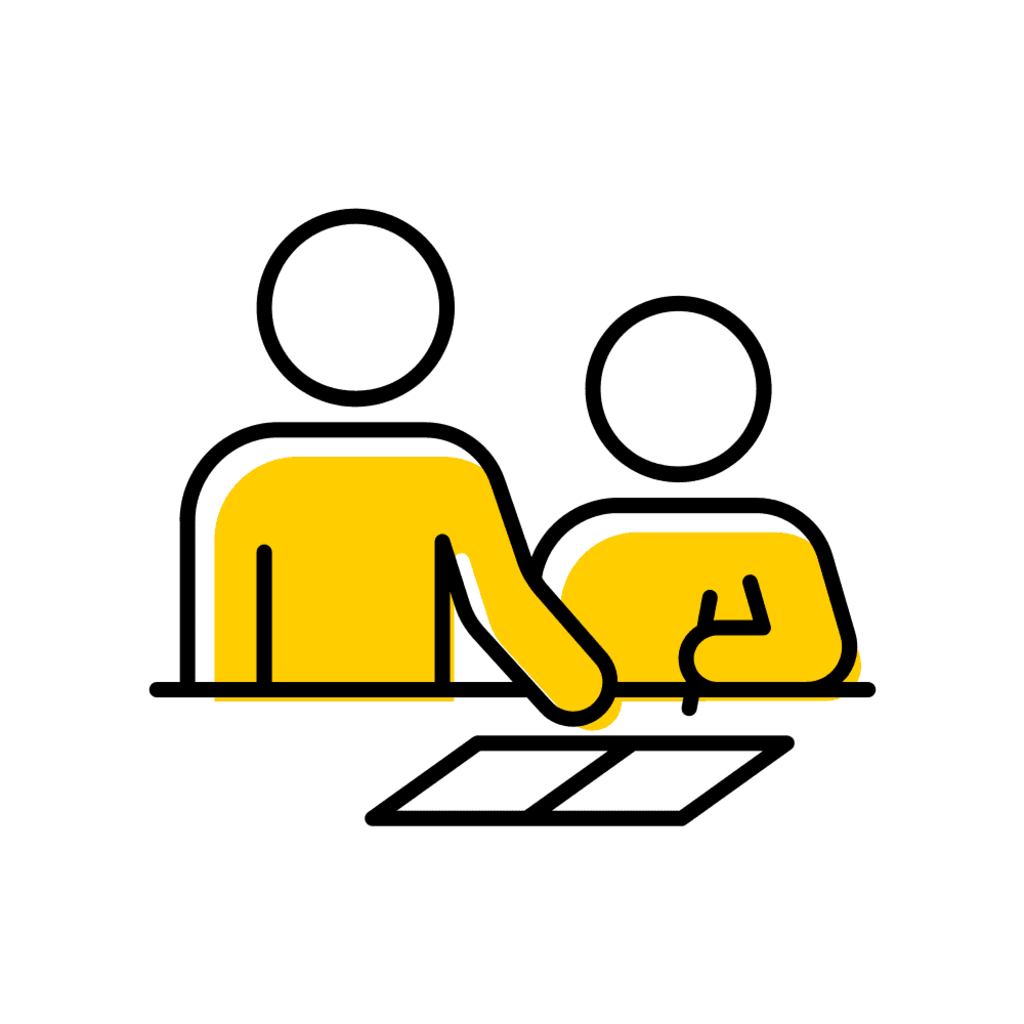Guidelines on Grade Option Update Requests in MyUI
When can students request Grade Option updates in MyUI?
Students may request Grade Option updates in MyUI starting the first day of the semester/session or the first day of the off-cycle course section.
The Grade Option request will remain available in MyUI until the deadline.
After the deadline, students are unable to request grade option updates in MyUI. Advisors and administrators may initiate Grade Option Update requests in MAUI.
Limitations
Students can only complete one Grade Option update request per course section. If a student would like to revert from Pass/NonPass grading, they must contact their collegiate office.
Grade Option Update requests are not applicable for 0 semester hour (s.h.) registrations.
Deadlines
Standard-length Course Sections
Refer to the academic calendar for the "Last day for Pass/NonPass Grade Option Changes" deadline. This aligns with the "Last day to add without collegiate approval."
Off-Cycle Course Sections
Check the Course Deadlines on the registrar's website to find the "Last day to add without collegiate approval."
Managing Grade Option Update Requests
Navigating to Course List
To begin, access your course information by clicking on the "My Courses" link, located on the MAUI homepage.
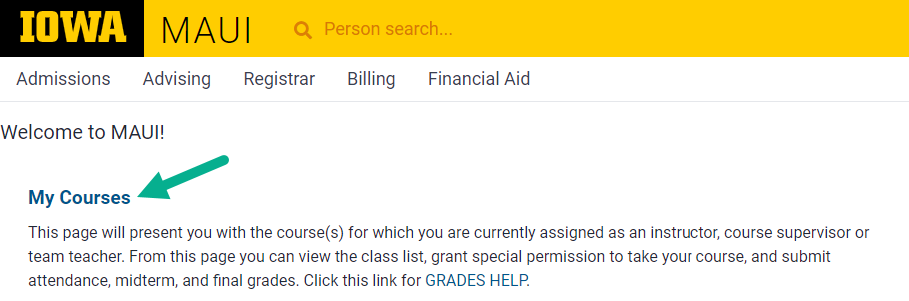
Selecting the Course Section
Under the "Class List" header, click "View" to proceed to the next stage of the process. This action will lead you to the specific section you are handling.
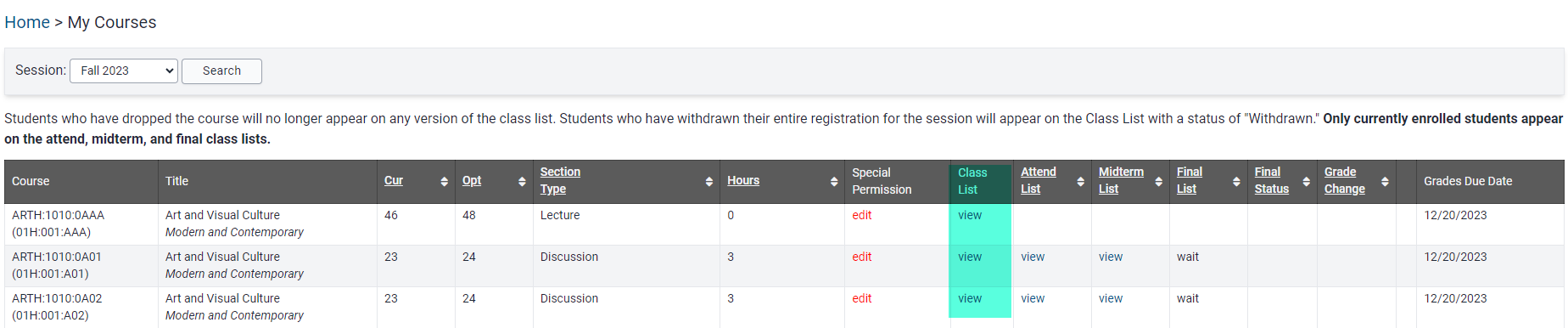
Reviewing Grade Option Update Requests
At this stage, you will encounter pending Grade Option Update requests. Your role involves a careful review of each request, where you will decide to either authorize or deny these submissions based on your assessment.
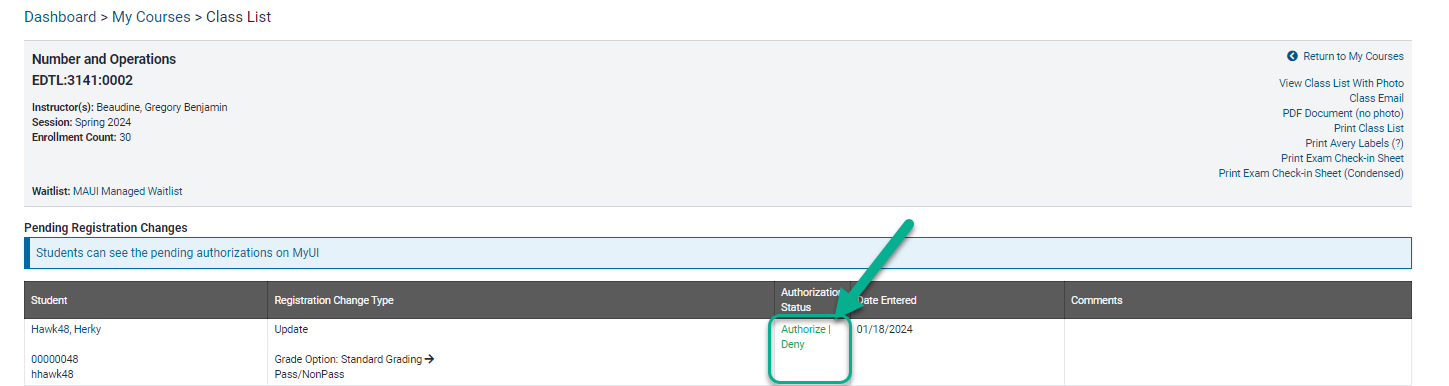
Processing Authorized Requests
Once you authorize a request, a confirmation of your authorization is immediately displayed within a green banner at the top of the screen. This ensures transparency and record-keeping. Please note, the request you've just processed will still be visible on your dashboard until all decisions are entered.
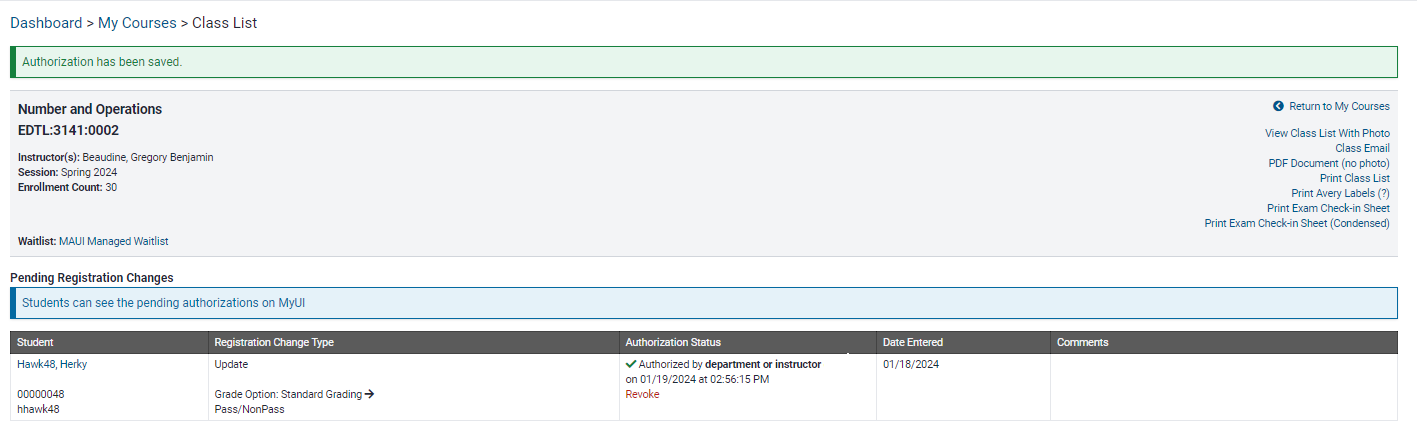
Handling Denied Requests
In instances where a request is denied, it's mandatory to provide a reason for this decision. Additionally, include your contact information in the response. This information is crucial as it will be incorporated into the notification email sent to the student, ensuring clear communication and providing them with an opportunity for follow-up if needed.
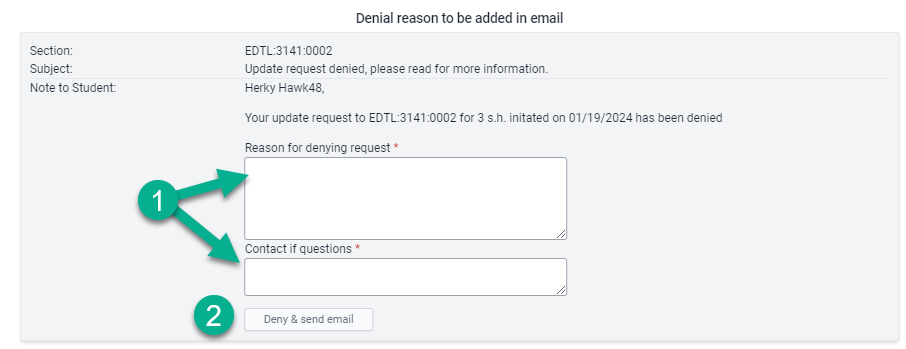
Communication
Student Communication
Request Confirmation
Upon submission of the MyUI Grade Option Update request, the student will be sent a confirmation email. This email will detail the necessary authorizations and outline the subsequent steps to be taken.
Post-Authorization
Following the receipt of authorization, the student will be informed via both an email and a MyUI message. These communications will guide the student back to MyUI to finalize the Grade Option Update process.
In the Event of a Denied Request
Should the request be denied, the student will be promptly notified through email. This communication will explain that the Grade Option Update request has not been approved.
Department/Instructor
Every morning at 5:00 a.m., emails will be sent to departments with a list of students who have pending section change requests that have not been authorized by the department (or instructor) during the previous 24 hours. Emails will be sent to a registration email monitored by departmental administrator(s). Instructors will not receive these emails.
Please check with your department to determine who is responsible for managing these requests.
FAQs
Instructor Protocols for Grade Option Update Management
Overview of Responsibilities
- Instructors hold the responsibility to manage Grade Option Update requests for students enrolled in the course sections they are assigned to. This process includes two key actions:
- Authorization: Instructors can approve Grade Option Update requests, granting students the changes they have requested in their grade options.
- Denial/Revocation: Instructors also have the authority to deny or revoke previously authorized requests if necessary.
Departmental Involvement
In certain situations, the department may step in to either authorize or deny Grade Option requests on behalf of the instructor.
Scope of Grade Option Updates
Grade Option updates are only applicable and processed for those sections of courses that are credit-bearing, including those with mandatory or preferred relationships. This ensures that the process is aligned with the course's academic requirements and standards.
Additional Help With Grade Option Requests