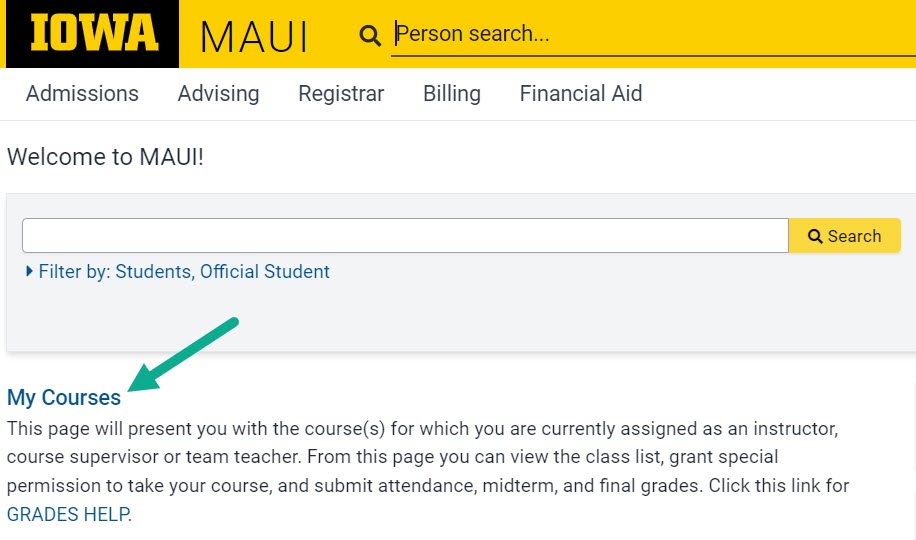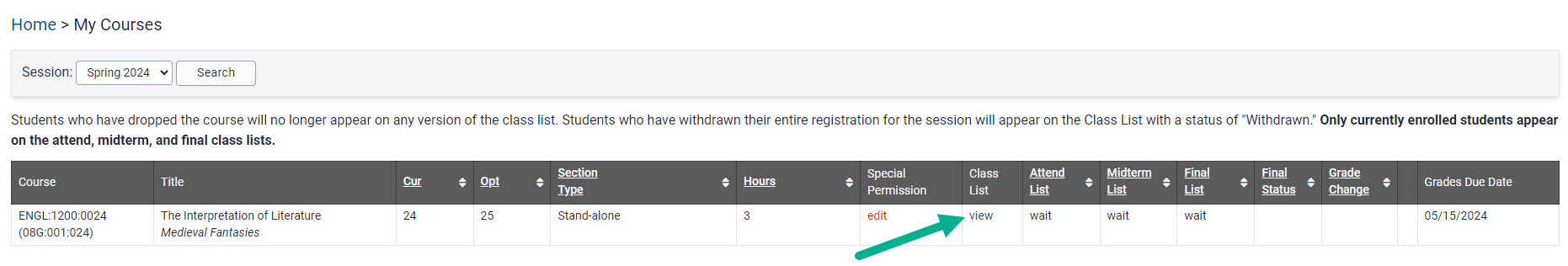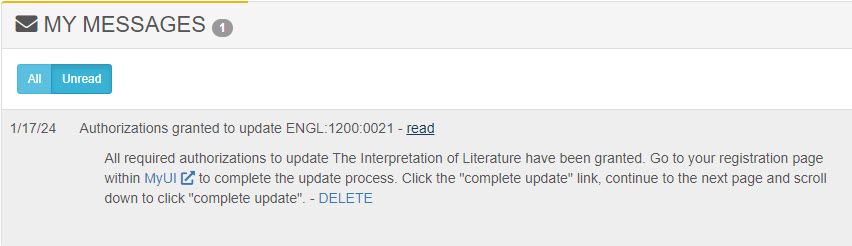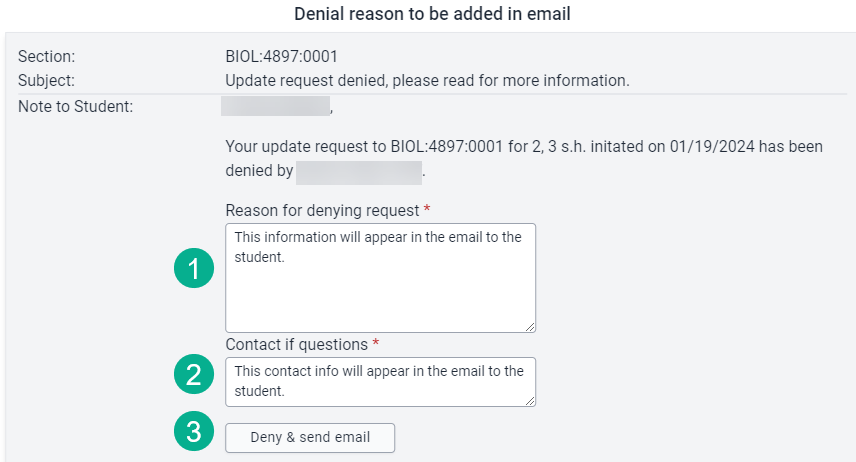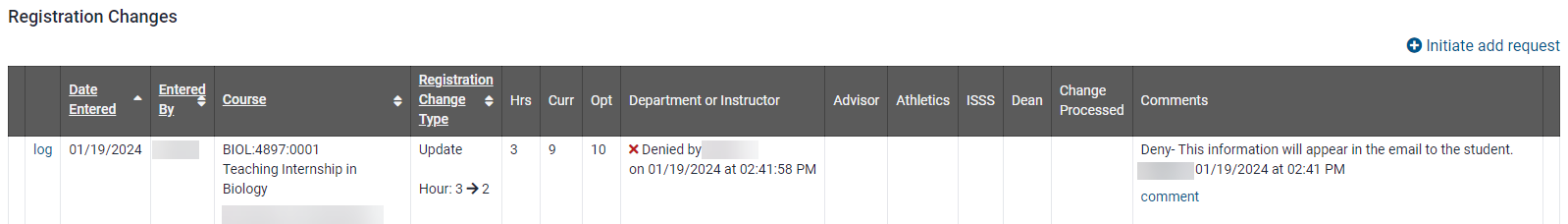Have more questions? Contact Us

Pinned content, custom sorted.
Registrar MAUI Support
Title/Position
Reg-MAUI-Support
Assists faculty and staff with processes in MAUI under the Registrar tab, including Administrative Registration, Section Offerings, Grades and more.