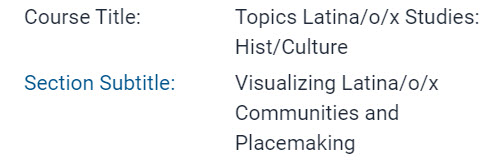Section Subtitle Do's
Do keep subtitles short and specific
Subtitles should be short and specific to the section topic or description.
Subtitles are limited to 128 characters (four lines on the student transcript).
Enter subtitles using upper/lowercase title case format
Subtitles should follow University of Iowa Editorial Style guidelines unless otherwise noted on this webpage.
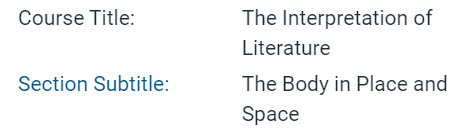
Do submit all subtitles in English
Subtitles must be in English; convert all other languages to English.
Do minimize spacing, using a comma or semicolon to separate ideas or phrases
Use a comma or semicolon to separate ideas or phrases rather than a space–hyphen–space.
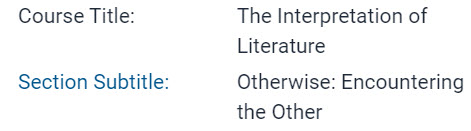
Do use a final (serial, Oxford) comma in a series of three or more elements
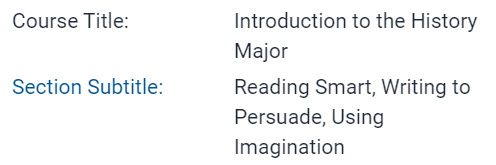
Do watch for inclusive language and terminology
Do spell out uncommon abbreviations
The abbreviation should be found online as the only abbreviation when doing an internet browser search—or it shows in the Merriam-Webster Dictionary—in order to use it in a subtitle.
Section Subtitle Don'ts
Do not list "TBD" for a section subtitle
"TBD" should not be used as a placeholder for a future subtitle. Leave the section subtitle field blank until you have a subtitle to enter.
Do not enter student populations or instructor names
Instructor names should never be included in a section subtitle.
Do not use a section subtitle to identify a student or cohort of students (graduate students, PMBA students, Nursing majors, etc). This information should go in the Registration Information field.
Do not use the ampersand (&) in a section subtitle
Spell out the word "and," as the ampersand shows up as HTML code on transcripts.
Do not use special fonts, URLs or hyperlinks
Only plain text should be used for section subtitles. No italics, bold, or other formatting, and no URLs or hyperlinks.
Section subtitles are italicized on transcripts. To indicate a book title use quotation marks.
Do not duplicate course titles, with one exception
Section subtitles should not duplicate a course title.
The exception to this is for traditional and Law study abroad courses with subject codes ABRD, INTL or LWAB.
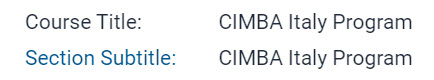
Additional Information about Subtitle Content
-
The word “the” is usually lower case in a title, except when it’s the first word in the title, or when it comes right after a colon.
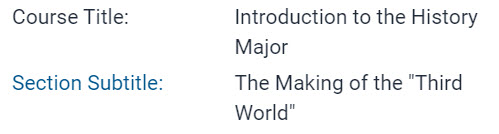
-
Accents do not always show in MyUI and will show html code instead. It is recommended to remove all accents until the semester/session ends, and then replace them prior to final grade run.
-
If a course is set up with related sections, the subtitle should be placed on the section(s) with the credit hours in order for the subtitle to show on the student transcript. The exception to this rule is for English courses, which pull from all sections no matter where the credit hours are listed.
-
Subtitles may include location (e.g., city, state, country, University of…, Upper Iowa River); the subject (when several sections of the course are offered with different subject content); and as a spring break course (enter as “Spring Break Course … “ in the subtitle field to identify these courses versus other spring semester courses).

-
Any “&nsp” code needs to be removed from the subtitle, as well as any <p> and </p> codes. These codes can be seen in MyUI, or by spacing issues in the subtitles field in MAUI Planner. They also can be found using the section subtitle editing window in MAUI Planner and selecting the source code option < > on the menu bar.
How to Create a Section Subtitle in MAUI
Find the Section in Offerings Planner
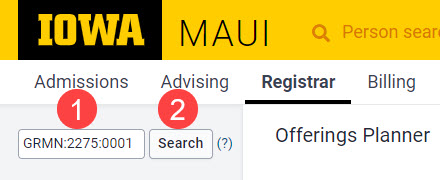
Select the Section Subtitle link or select Basic Information from the drop down menu
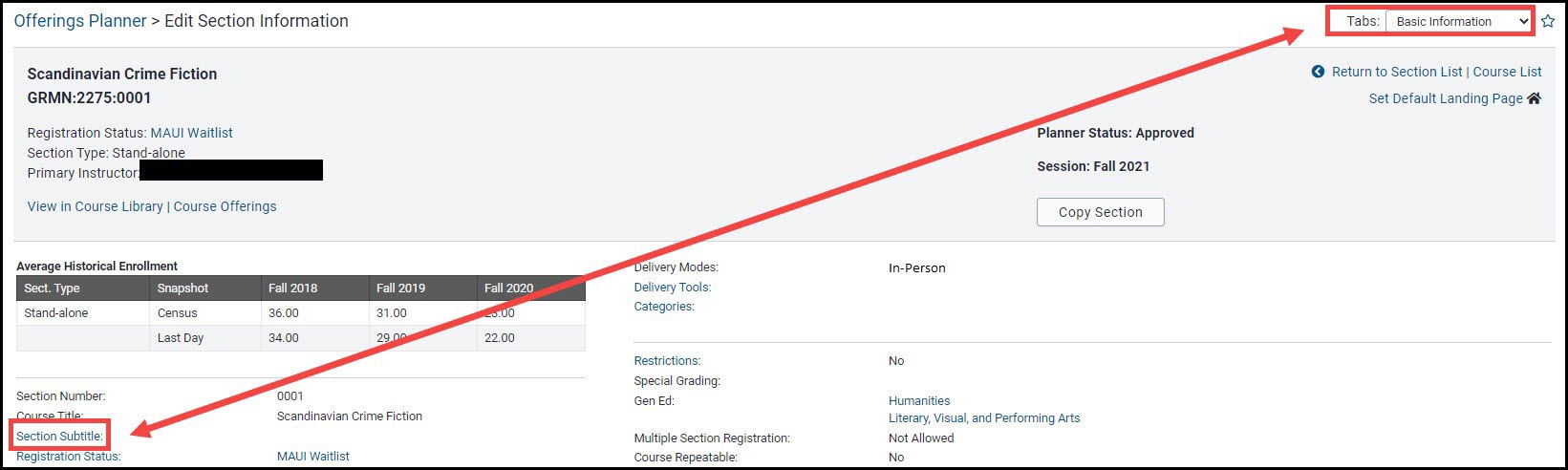
Enter in the Section Subtitle following the guidelines listed above and click Save
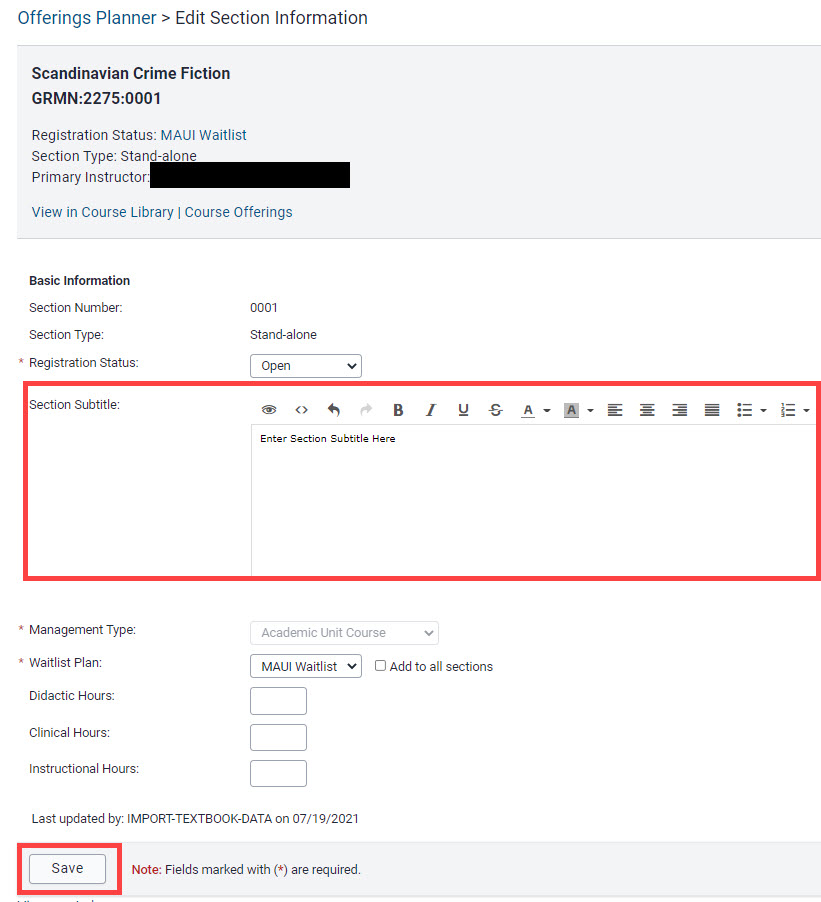
Green bar displays message confirming subtitle has saved
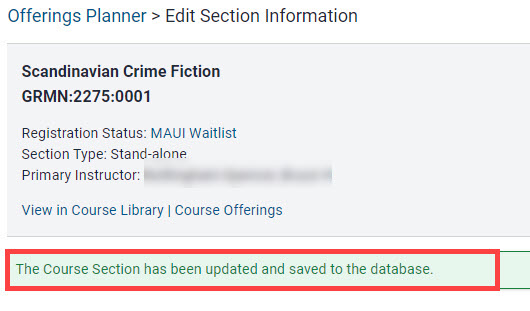
Section Subtitle now appears within the course section
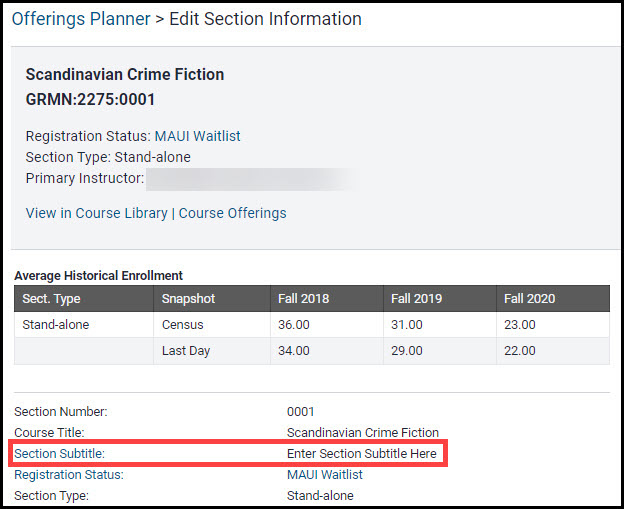
Section Subtitle information should post to MyUI within 15 minutes
Additional Help with Section Subtitles