Special Permission Information
The Special Permission panel is used to grant special permission and view students with special permission.
- Instructors may add section level special permission only
- If course level permission is needed, please contact a department administrator in your department
- If permission for an independent study course is needed, work with your department administrator to provide permission
- You may grant special permission for sections that have a restriction, for undergraduates who register in a 5000-level course, and for all students who audit a course (reduce to zero semester hours)
- Granting special permission to a student DOES NOT enroll the student in the course
- Deleting special permission DOES NOT drop a student from the course
Please Note
Instructors of Independent Study (IND) courses should work with their department administrator to assign special permission for students. A section of the IND course for a given semester or session will not display in an instructor's MyCourses area in MAUI until at least one student has enrolled with the instructor.
How to Grant Special Permission
After logging in to MAUI, click on My Courses
After logging in to MAUI, click on My Courses
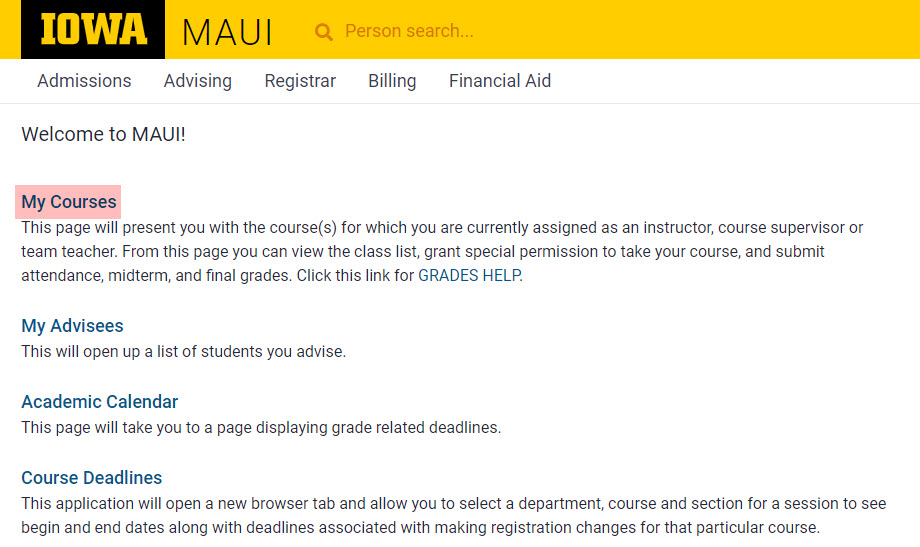
Check which Session you're viewing, then click Edit under the Special Permission header for the course section you wish to assign permission for
Check which Session you're viewing, then click Edit under the Special Permission header for the course section you wish to assign permission for
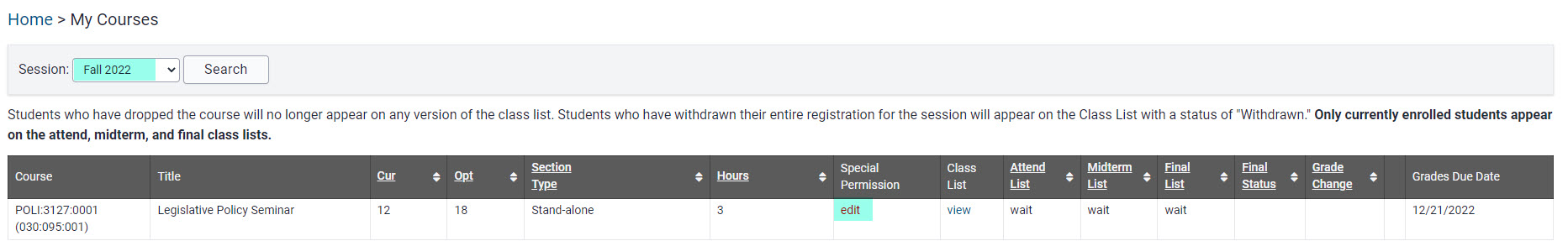
Enter the student's UID or HawkID and click "Grant special permission for student"
Enter the student's UID or HawkID and click "Grant special permission for student"
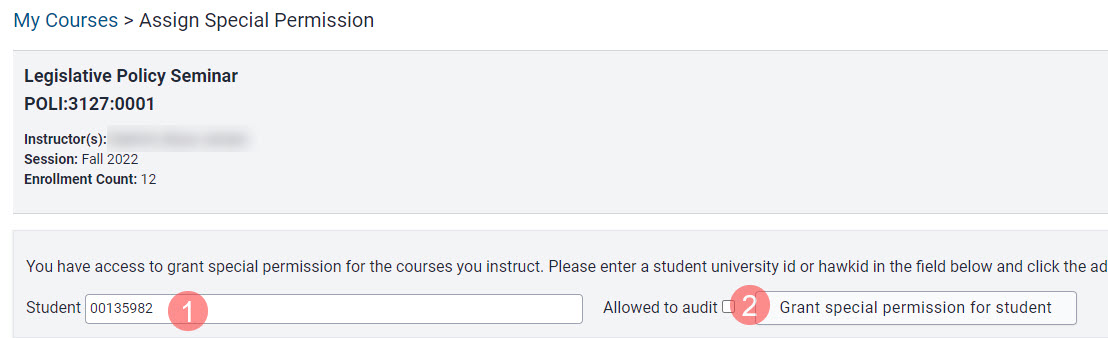
A green confirmation bar appears stating the student has been granted permission, and the student will now appear on the Special Permission panel
A green confirmation bar appears stating the student has been granted permission, and the student will now appear on the Special Permission panel
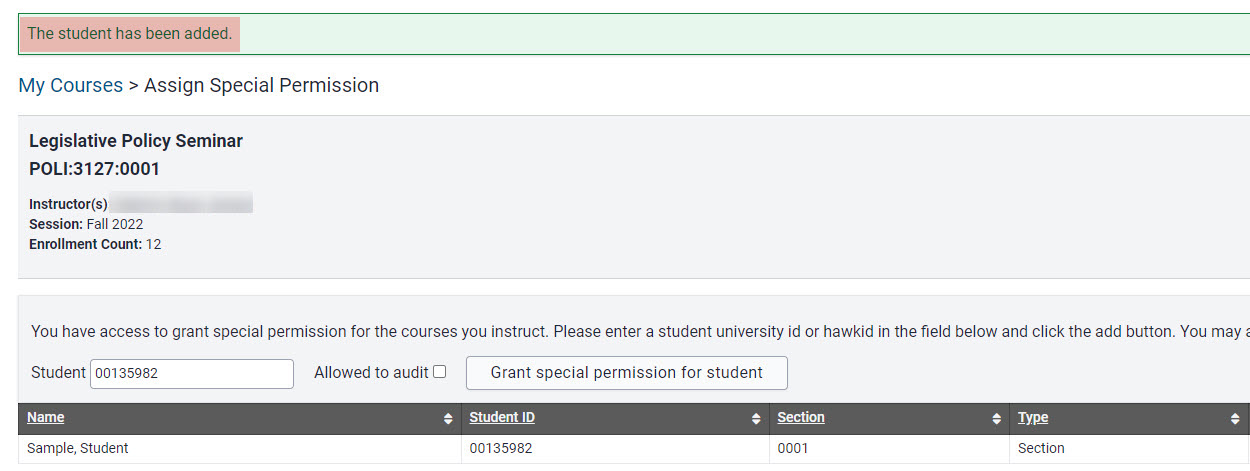
To return to the MAUI home page, click on Return to My Courses in the upper right corner
To return to the MAUI home page, click on Return to My Courses in the upper right corner
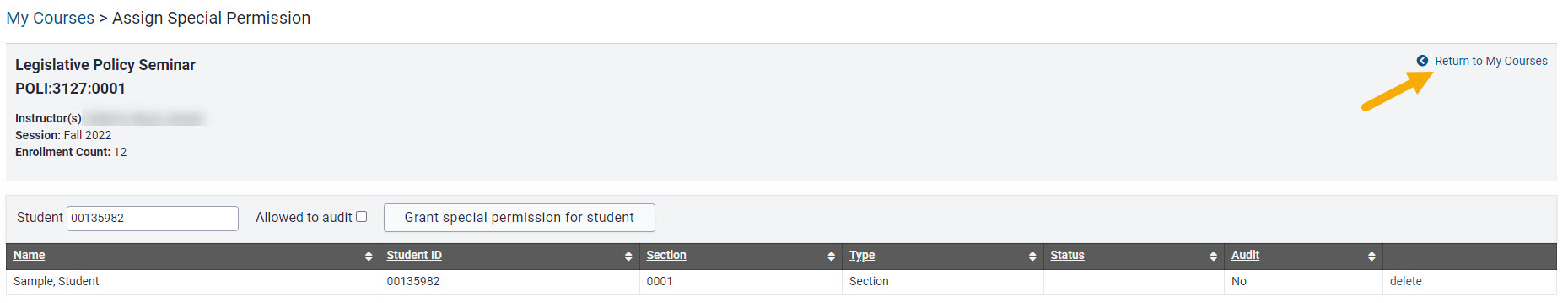
Additional Help with Special Permission

Pinned content, custom sorted.
Registrar MAUI Support
Title/Position
Reg-MAUI-Support
Assists faculty and staff with processes in MAUI under the Registrar tab, including Administrative Registration, Section Offerings, Grades and more.