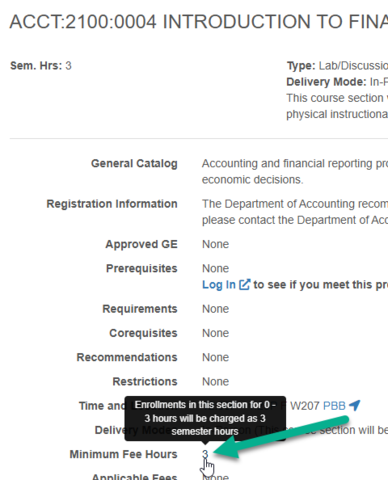Audit Process when Department Initiates Audit
Department administrators can provide a student with course audit permission in MAUI Offerings Planner for the course the student wishes to audit. After permission is provided, the student requests an hours change (if already enrolled) or will be able to enroll in the course for 0 credit hours. The same authorizations are needed for a course audit as when a student is doing an initial course enrollment or requesting an enrollment change.
How a Department grants permission to audit a course
Choose the correct Session and search for the course
In the Tabs area the top right choose Special Permissions
Provide student ID or HawkID, permission level, select "allow audit" and save
Student is now listed as having special permission, including permission to audit the course
Student follows steps in MyUI to request an hours change to 0 credit hours
The required authorizations must be provided in MAUI for the student to be able to finalize the audit request
Audit Process when Instructor Initiates Audit
Instructors can provide a student with course audit permission in their MyCourses area in MAUI within the Special Permission link for the course the student wishes to audit. After permission is provided, the student requests an hours change (if already enrolled) or will be able to directly enroll for 0 credit hours. The same authorizations are needed for a course audit as when a student is doing an initial course enrollment or requesting an enrollment change.
Audit Process when Student is at Maximum Credit Hours
When a student wishes to audit a course they must enroll in the course for the credit hours designated for that course. If this registration will cause the student to go beyond their maximum credit hours for that session or semester, they will not be able to enroll and proceed with the audit request.
In this case, the student must contact the department or their advisor to see if their maximum credit hours can be updated to allow enrollment.
If approved, the student's maximum credit hours will be updated in MAUI and the department will then grant the student special permission to audit the course, which will allow the student to enroll in the listed credit hours. Because special permission is in place, the student will then be able to request to update their enrolled hours to zero.
In the following example, the student is enrolled in 12 semester hours and their maximum hours are set at 15. The course they wish to audit is listed for 4 semester hours. Start to finish steps of the process in both MAUI and MyUI are provided below.
Audit Process Steps when Student is at Maximum Credit Hours
MAUI Registration page showing student enrolled for 12 credit hours with 15 maximum credit hours
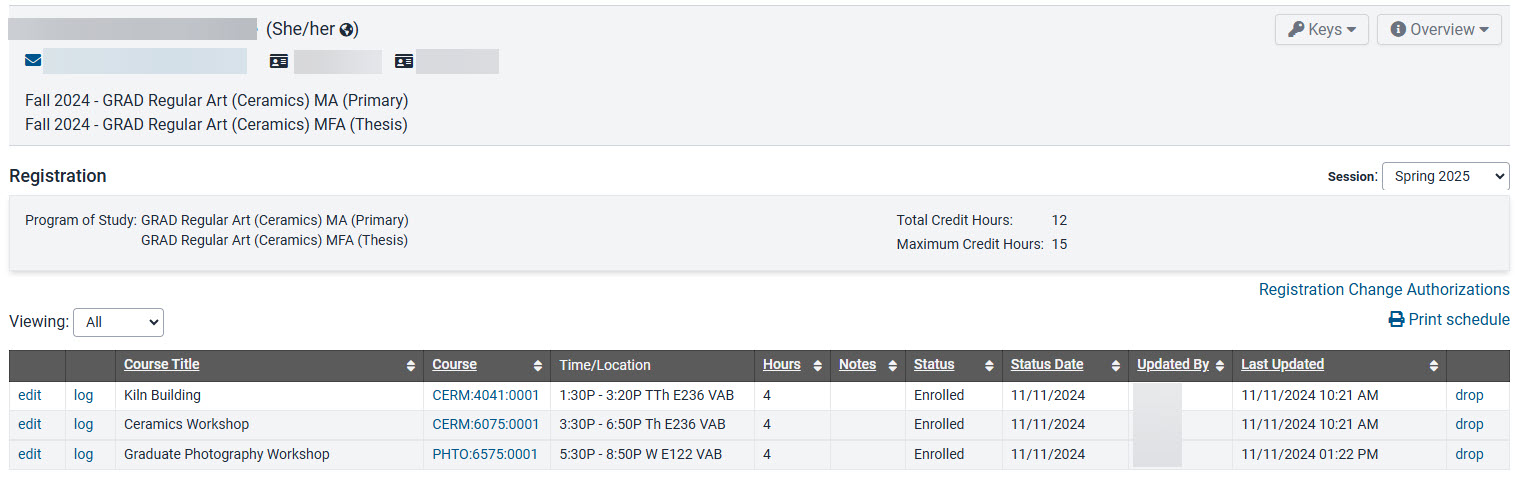
The college should be contacted to work with the student to get their max credit hours updated.
MAUI user selects the Special Permissions tab to choose Subject, Course, Section, checks Allow Audit and Grant Special Permission.
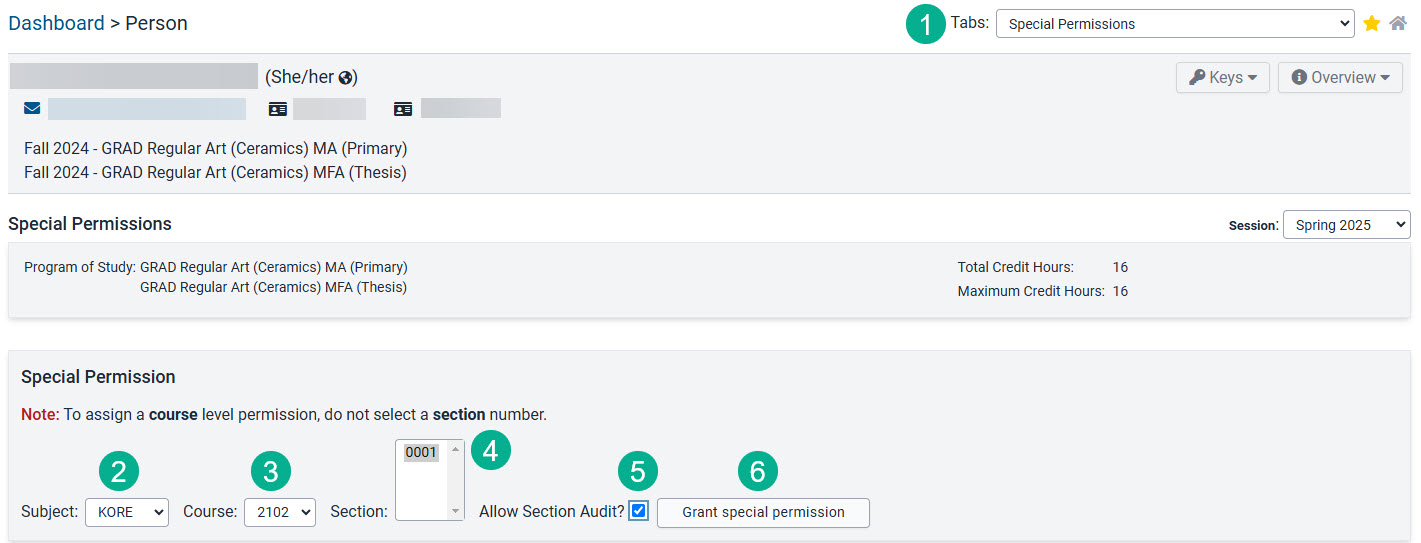
Green bar confirms special permission granted and shows course audit allowed in special permission panel
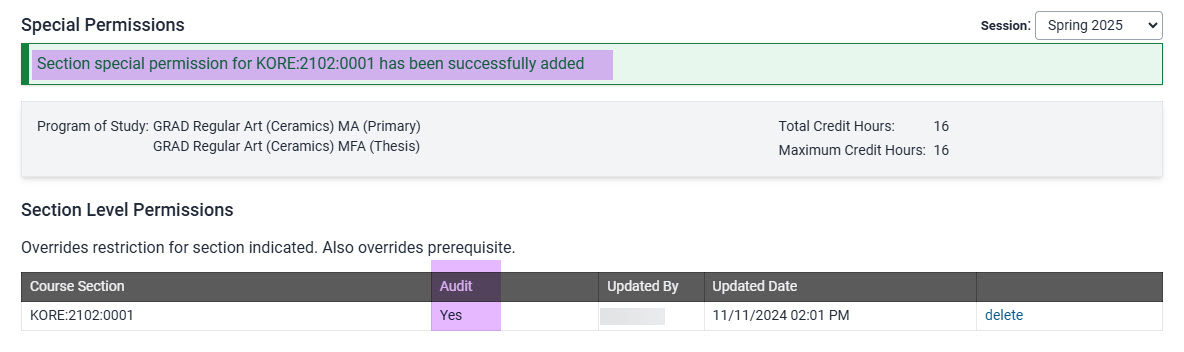
MyUI - Student searches for the course they wish to audit
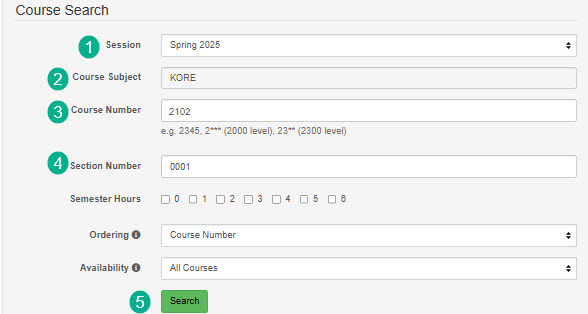
MyUI - Student clicks "Enroll" button
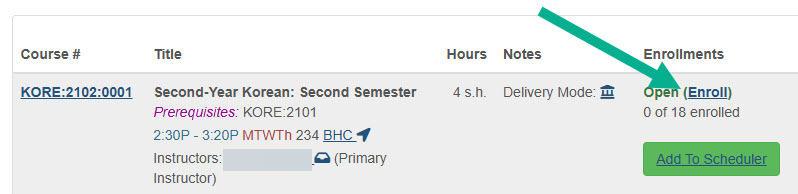
MyUI - Student clicks "Add" button to enroll in course
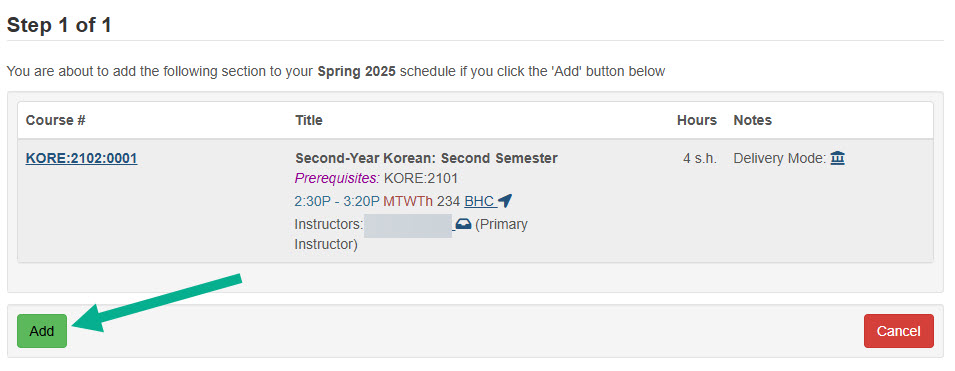
Student is enrolled in course for 4 credit hours and clicks "Change" button to start hours change request
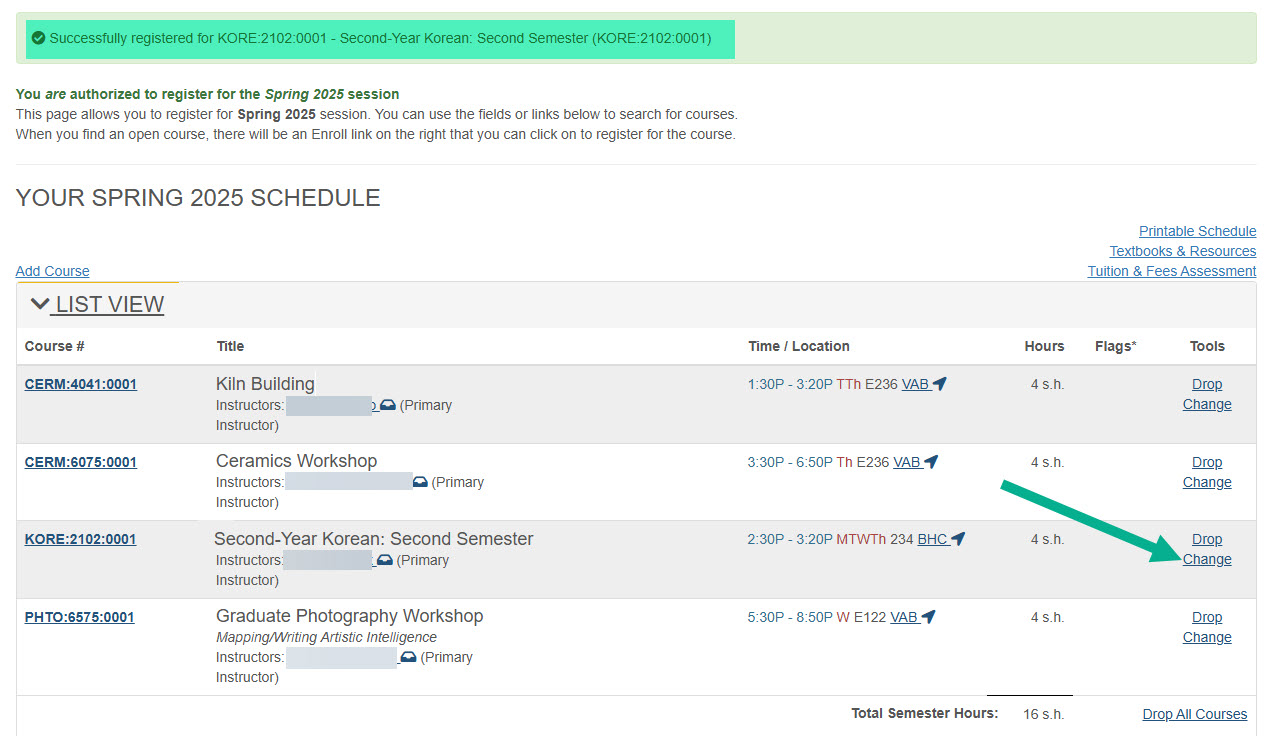
MyUI - student clicks on "Change" link next to course they wish to audit
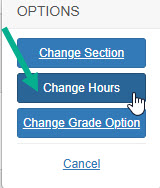
Because student was already granted permission to they are able to select 0 credit hours and then click "Request Hours Change"
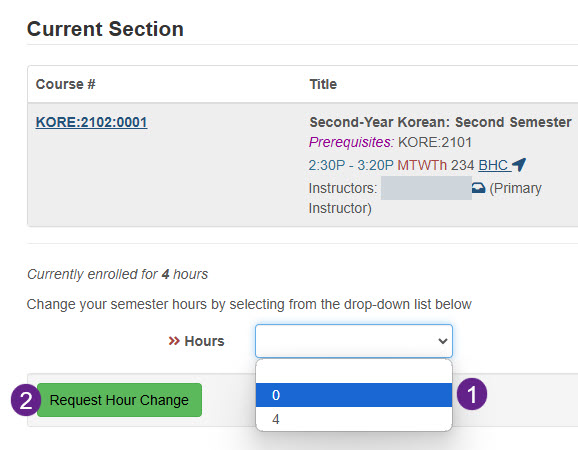
Message in green bar confirms enrollment update, 0 credit hours is reflected next to course information and student is enrolled in 12 total credit hours
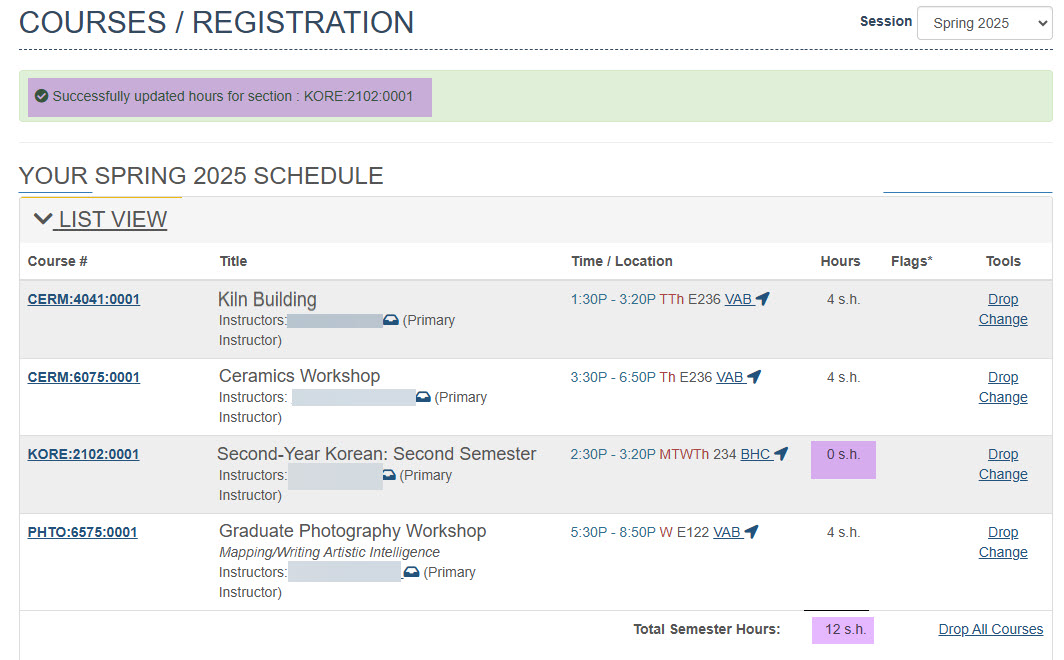
All steps to audit the course are complete. Maximum credit hours can be adjusted back to original value in MAUI if indicated
Additional Help with Course Audit Processes