Expected Completion Session and Program of Study
Expected Completion Session is available, and optional, for the following declaration types:
- Majors
- Minors
- Certificates
- Licensure and Endorsement Prep
Expected Completion Session is not available for non-degree and preparatory declaration types.
The date can be projected out 8 years.
MAUI: View and Update Expected Completion Session
Advisors (including faculty advisors) and Collegiate Administrators will be able to see and update the information through the Student Program of Study screen in MAUI.
How to Locate in MAUI
- Within a student's profile, select "Program of Study" or "Program of Study - Expected Completion Session" from the drop down in the top right corner.
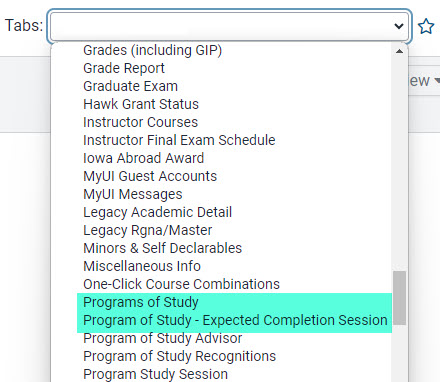
Create Expected Completion Session via the Programs of Study dropdown
The Expected Completion Session column is listed within the active programs of study. Click "Add" to advance to the screen where session can be chosen.
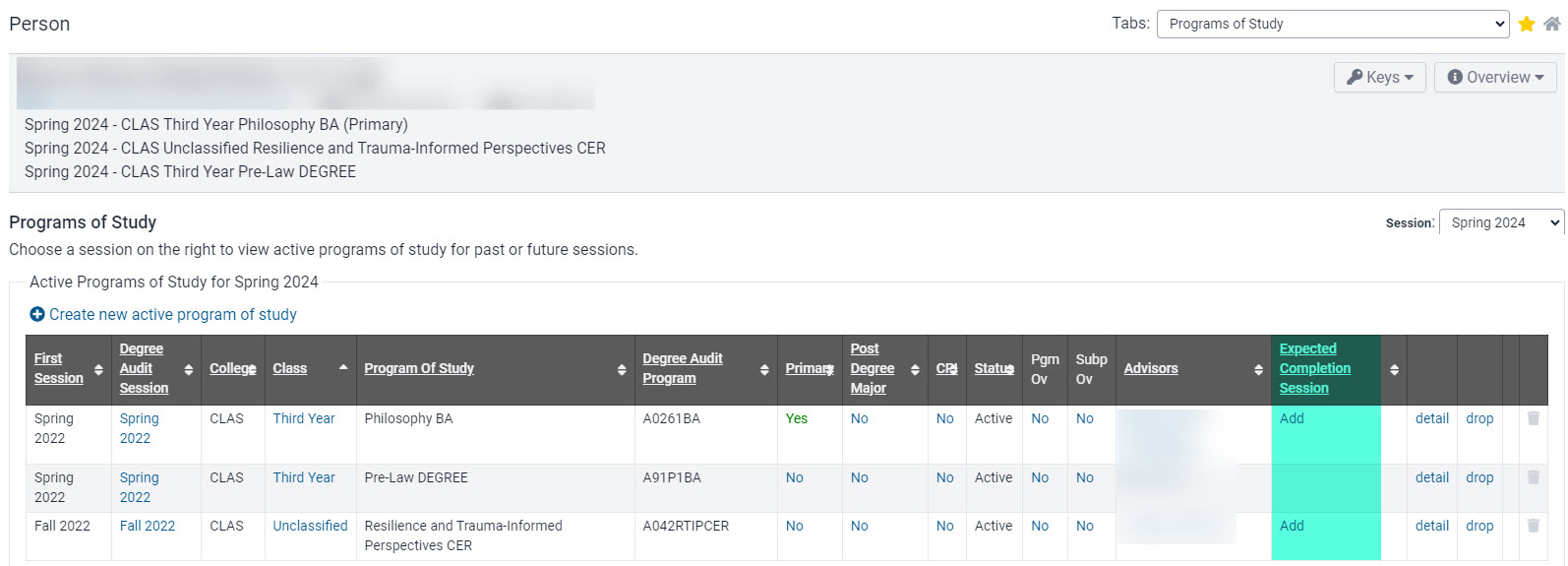
Select the desired session from the New Expected Completion Session column and then click "Update Expected Completion Session."
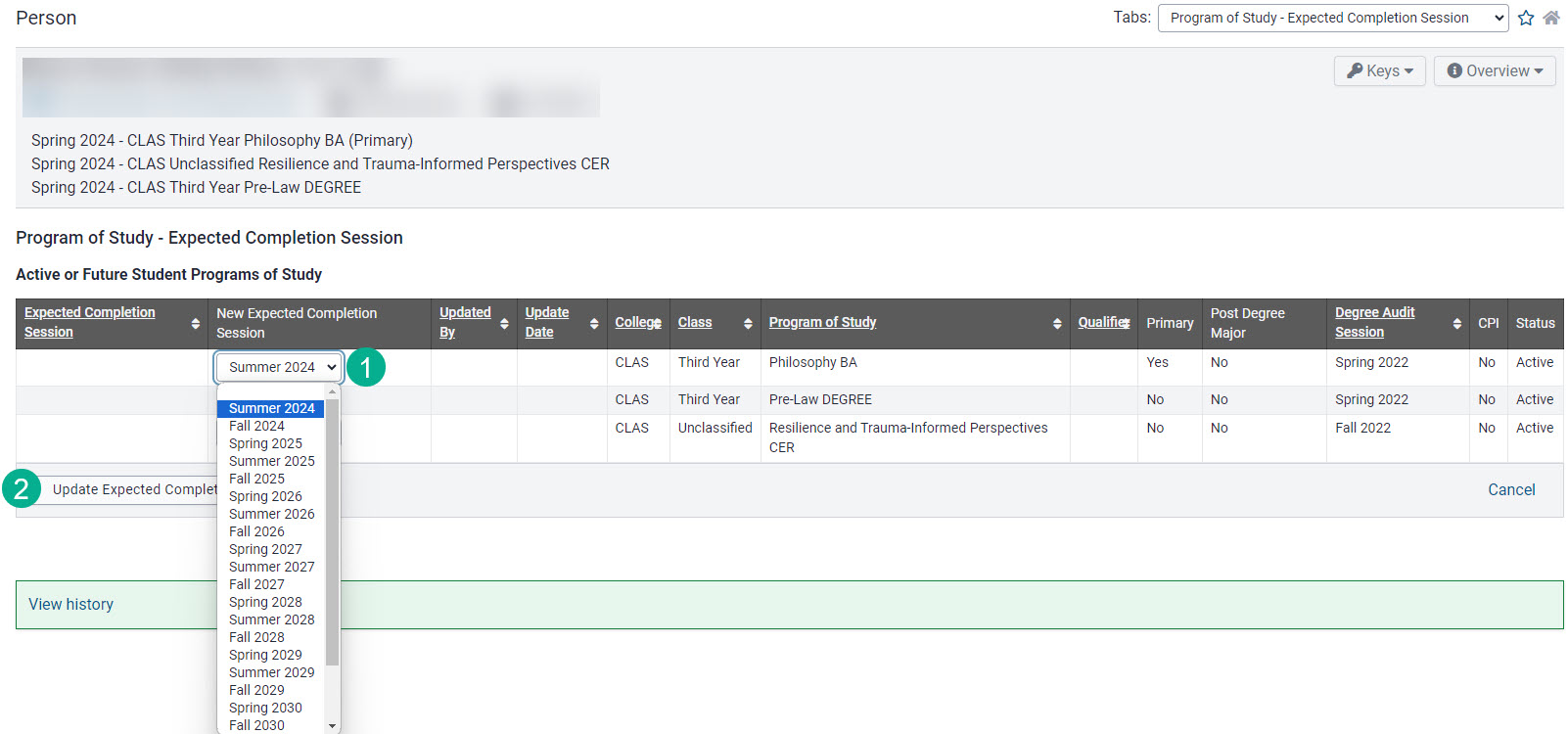
Message displays stating "Expected Completion Session successfully updated" and the session chosen displays in the Expected Completion Session column.
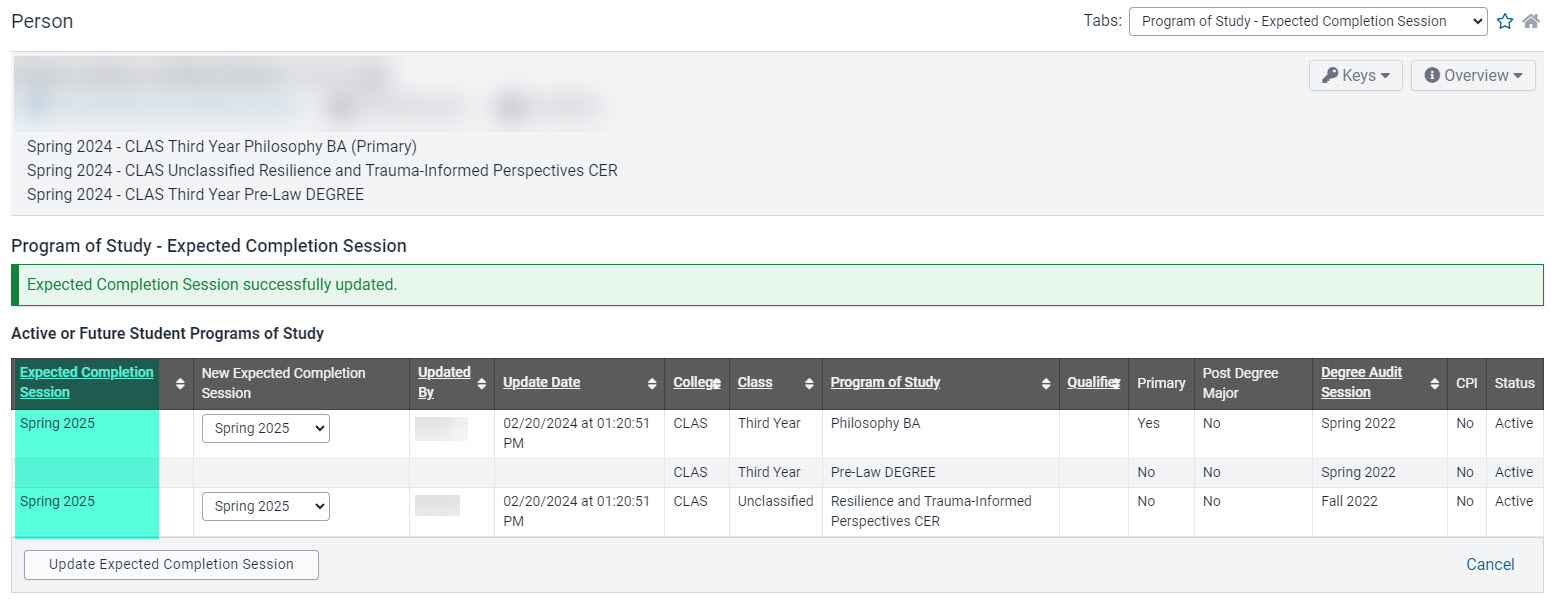
A column titled New Expected Completion Session is present, allowing the completion session to be updated after it has been set the first time.
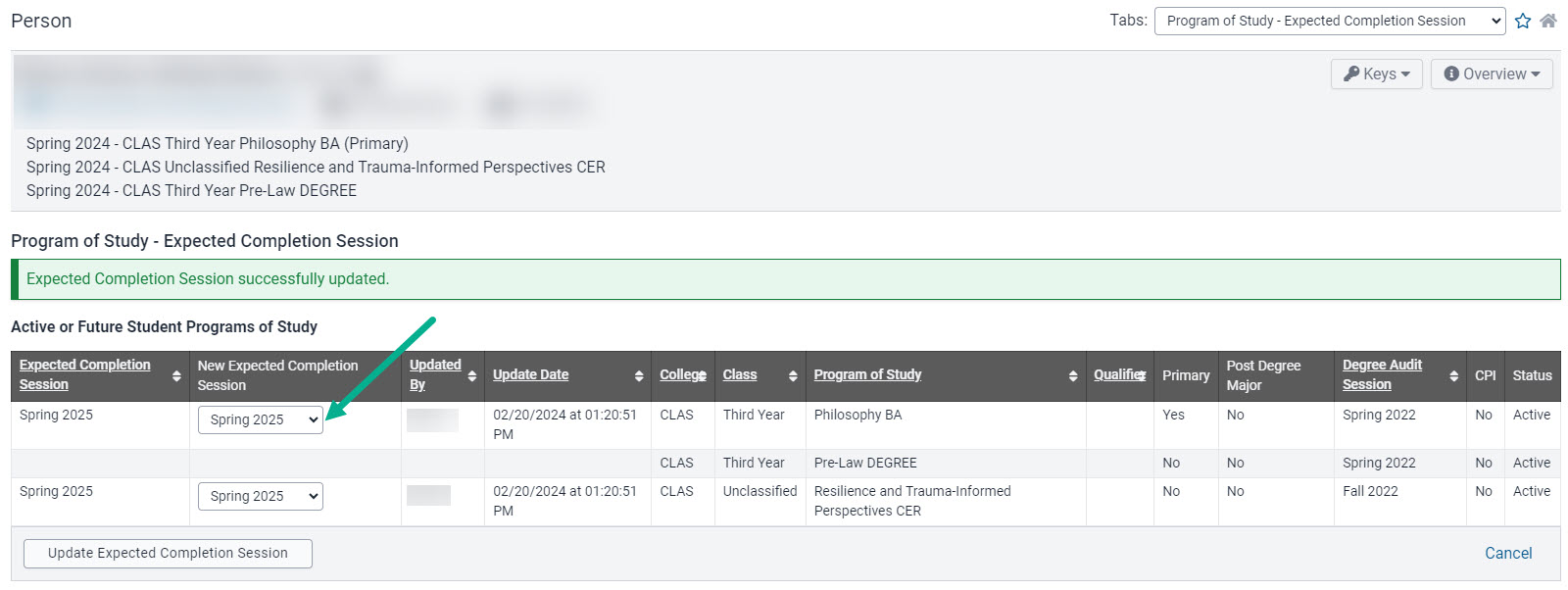
Create Expected Completion Session via the Program of Study - Expected Completion Session
Within the New Expected Completion Session column, select the session(s) and then click the Update Expected Completion Session button.
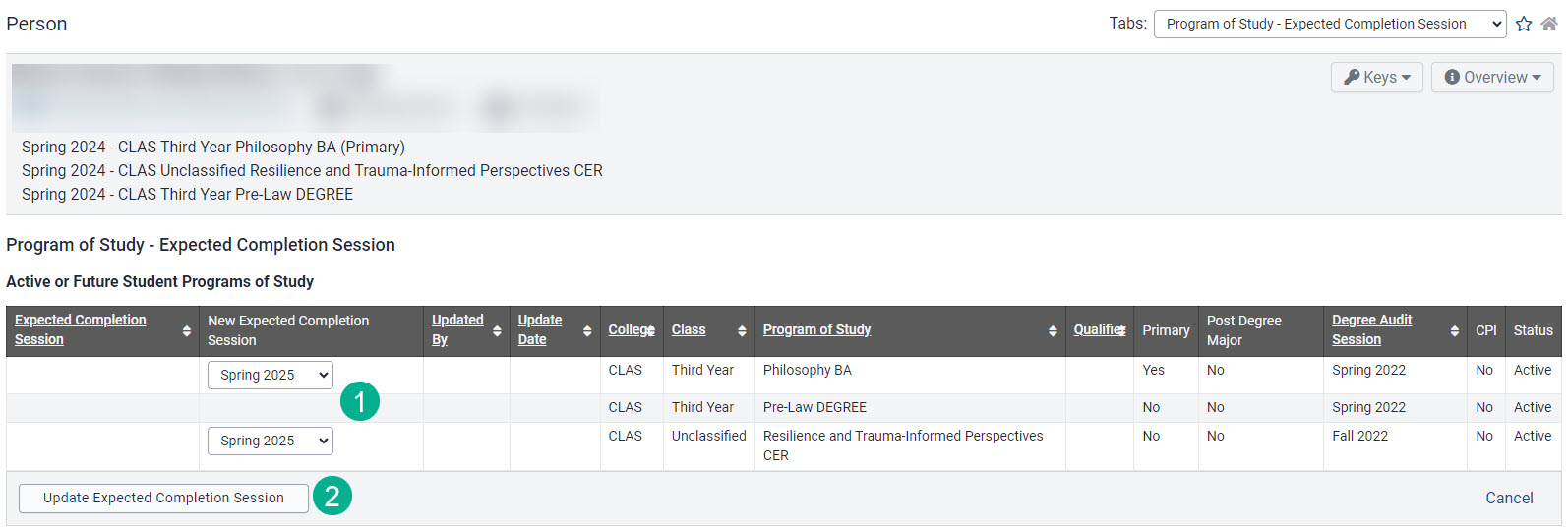
MyUI: Expected Completion Session Student View
Where to find Expected Completion Session information in MyUI
On the home page click on the Programs of Study tile, or on the Student Information Tab click on Programs of Study and Advising.
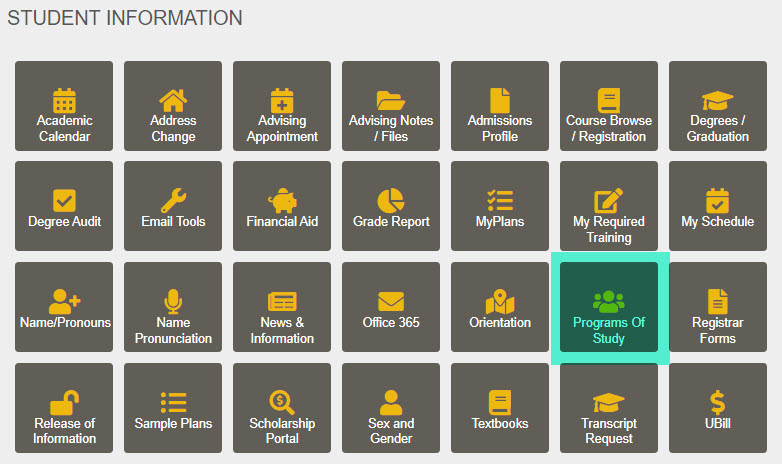
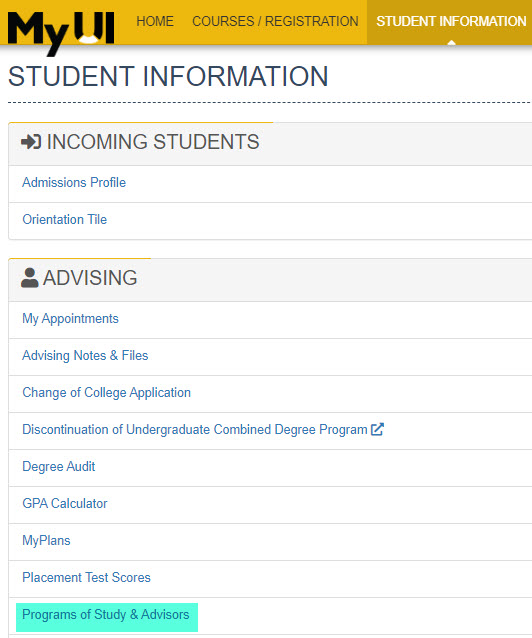
How students update Expected Completion Session in MyUI
Using the drop down under the Expected Completion Session header choose the desired session, then click the green "Updated Expected Completion Session" button.
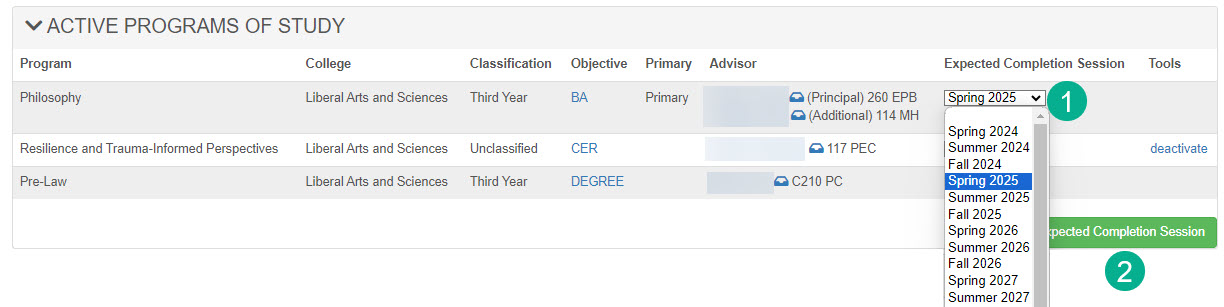
Confirmation message displays indicating the completion session has been updated and that the student should contact their advisor regarding the update.
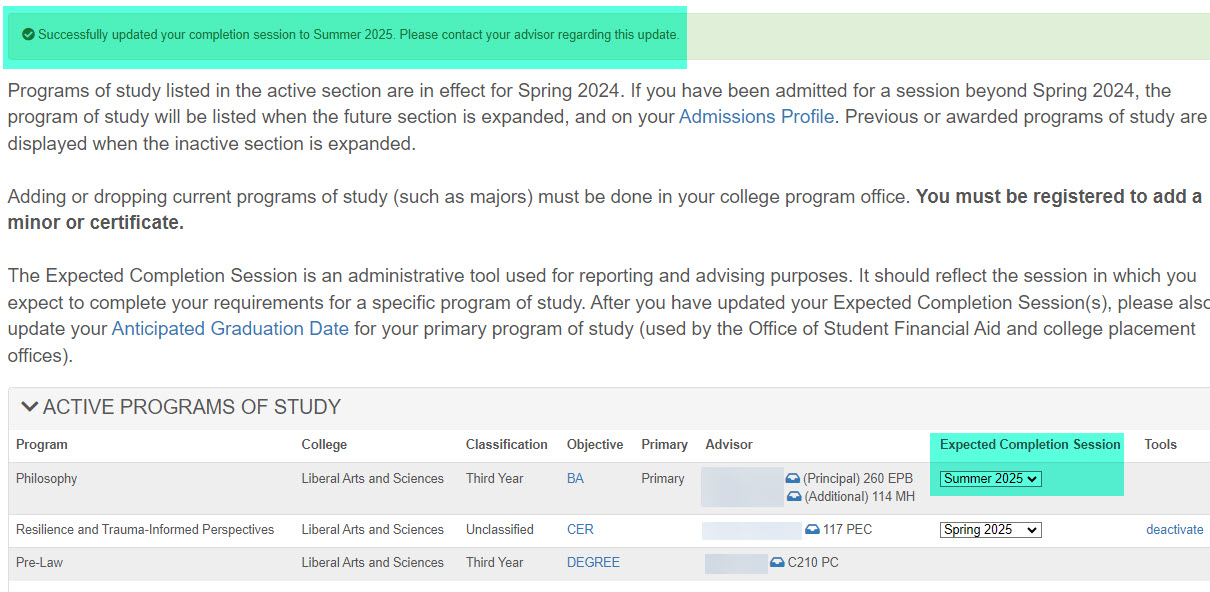
FAQs and Additional Information
FAQs and Additional Information
How does Expected Completion Session differ from Anticipated Graduation Date?
Expected Completion Session is used as an advising tool only for reporting and advising purposes. The Anticipated Graduation Date is used by the Office of Student Financial Aid and college placement offices.
Does Expected Completion Session drive any student records processes?
Expected Completion Session does not drive any student records processes.
Who can update the student’s Expected Completion Session in MAUI?
Advisors (including faculty) and collegiate administers with access to the student’s Program of Study panel are able to the update the student’s Expected Completion Session.
Additional Help with Expected Completion Session
