Set SPOT Survey Override Date in MAUI
The following instructions assume one or more instructors are already listed in the course section. For information on how to assign course instructors please visit the Instructor Assignment page.
How to Set a Survey Override Date
Locate the course section in Offerings Planner
Locate the course section in Offerings Planner
Access the Instructor panel by either selecting Instructors in the top-right Tabs area, or via the Instructors link in the course section
Access the Instructor panel by either selecting Instructors in the top-right Tabs area, or via the Instructors link in the course section
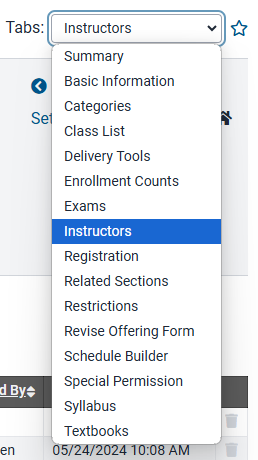
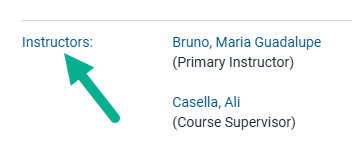
Click the pencil icon next to the instructor's name to edit their information
Click the pencil icon next to the instructor's name to edit their information
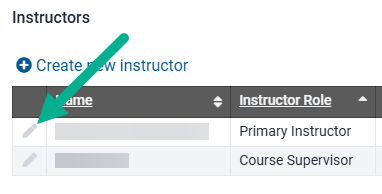
Next to Instructor evaluation date override select a date on the calendar and Save
Next to Instructor evaluation date override select a date on the calendar and Save
Green bar displays confirming the update and the override date chosen is now listed
Green bar displays confirming the update and the override date chosen is now listed
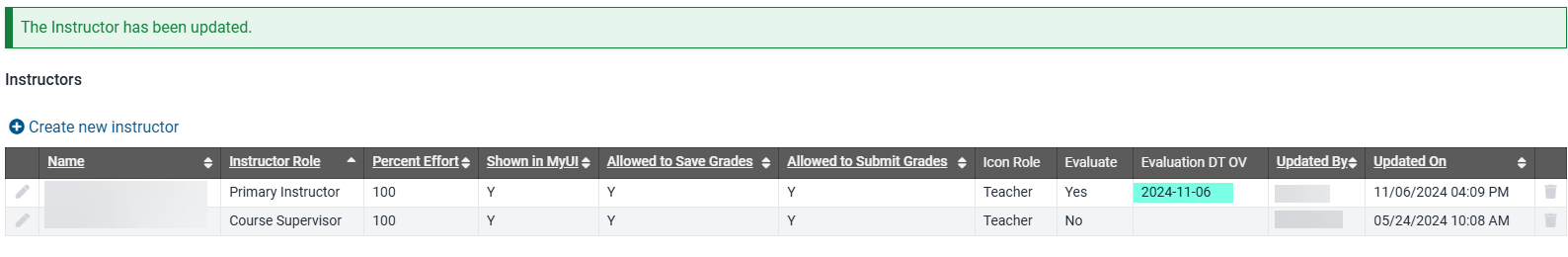
Repeat these steps if the course is team taught and an override date is needed for another instructor
Repeat these steps if the course is team taught and an override date is needed for another instructor