How to Create an Off-Cycle Section
In addition to ensuring start and end dates fall within the academic session dates, the department must also ensure contact minutes are met.
Information on how credit hours are calculated is available on the Office of the Registrar website.
Credit Hour Calculator for Off-Cycle Courses
1 and 2 Credit Hour Calculator by Days Met
Use the Contact Hours/Minutes column to determine how many days the class must meet
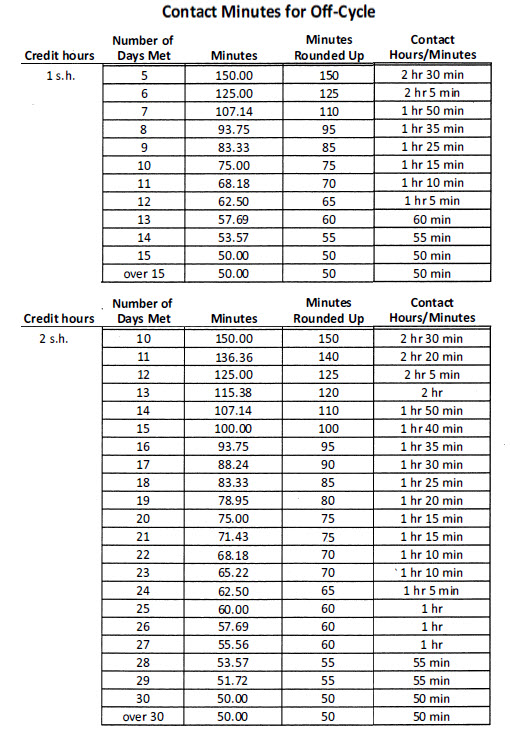
3 Credit Hour Calculator by Days Met
Use the Contact Hours/Minutes column to determine how many days the class must meet
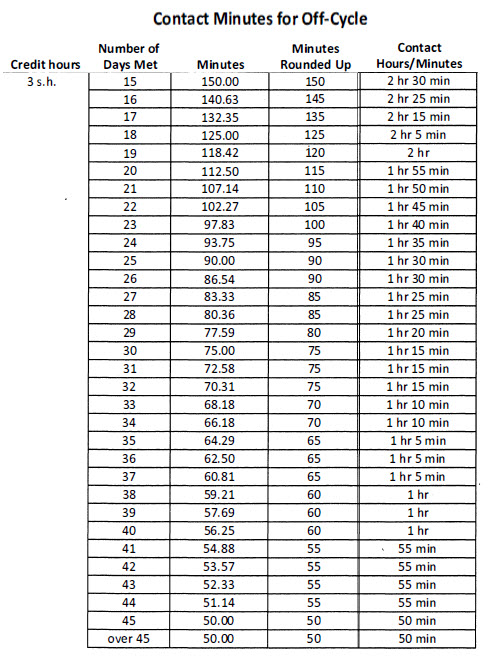
Off-Cycle Section Creation Steps
In Offerings Planner search for the course and click on "Add New Section"
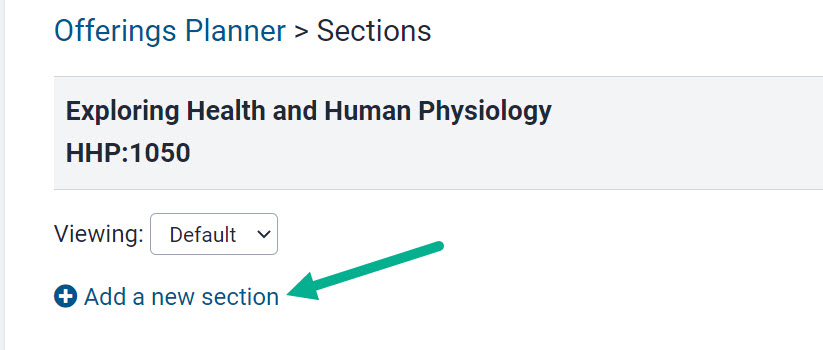
Change the Off-Cycle Section toggle from "No" to "Yes"
Clicking the yes toggle opens up calendars to manually enter section start and end dates.
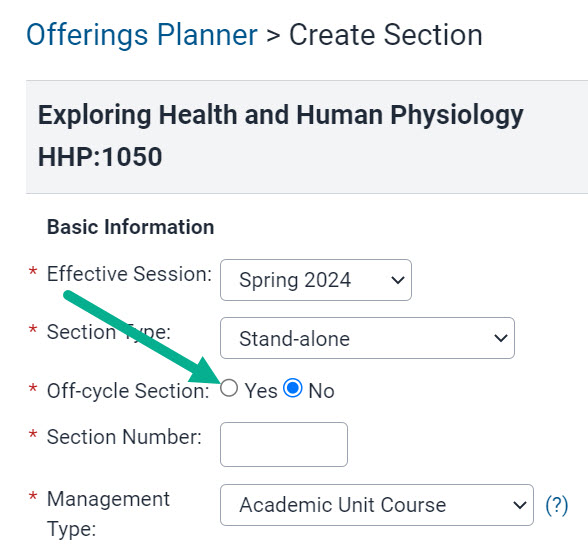
Enter Off-Cycle start and end dates, ensuring dates are within the published academic calendar session dates
Start and End date should match the planned meeting pattern for the course.
In this example, the class will meet on Wednesdays. The start and end dates chosen are both Wednesdays.
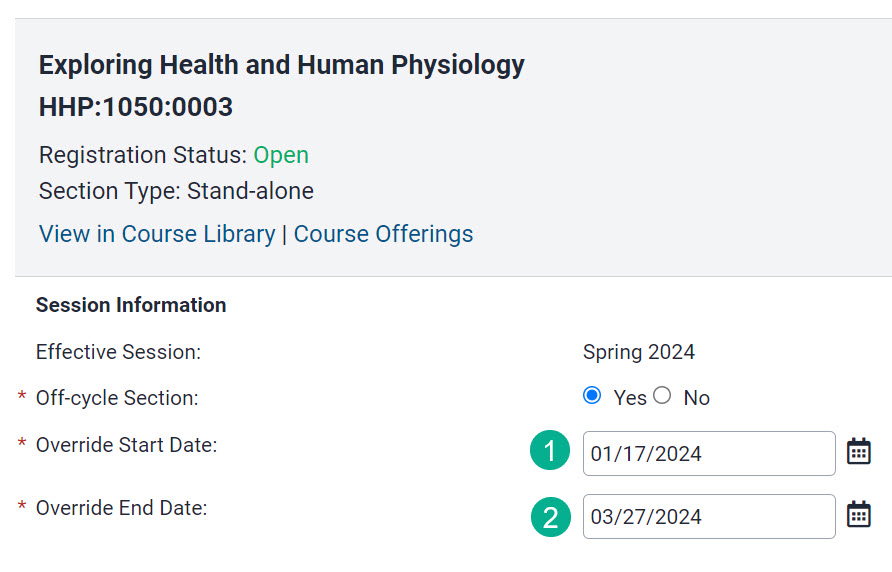
Click on the Time & Location link, then add meeting pattern and Save
Information in the time & location area should match the dates listed for the course.
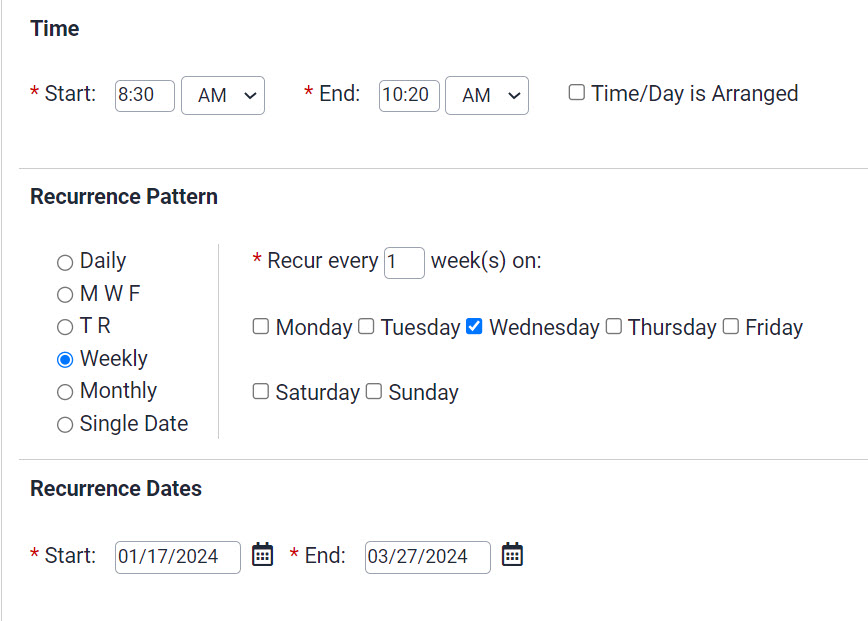
When section is saved, the Summary panel for the section shows matching start, end, and time/location dates
When the time/location dates match the start and end dates, no dates are shown in the time/location area.
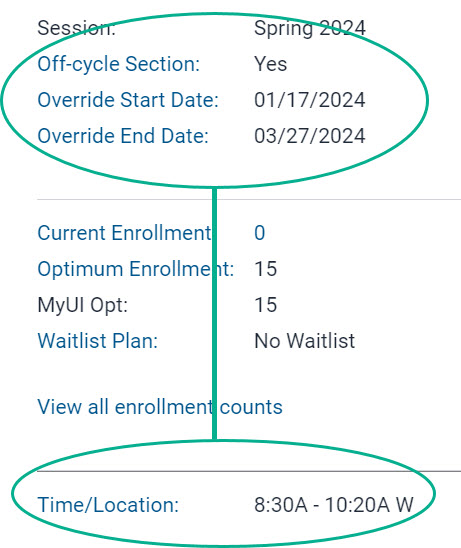
When all required information is entered the department can click the "Submit to Workflow" button
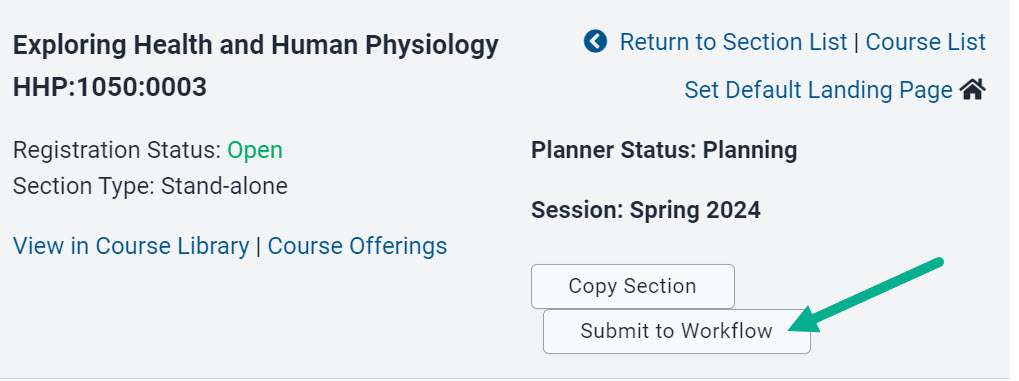
Instructions for off-cycle sections where time/location information does not match the override dates are also available.
Date Validation Compliance
To ensure the University of Iowa remains designated as a standard term school, allowing financial aid to be disbursed at the start of the semester with all students progressing to the next disbursement period at the same rate, new course categories and date validation programming have been added in MAUI. This programming begins with sections submitted for spring 2024.
Date validation occurs when the Submit to Workflow button is used and when departments submit revise offering forms to request section updates.
If the action fails, a red banner will display informing the user that, “Errors prevented these sections from being submitted to workflow. Please review the details below.” A secondary line of text explains the error in more detail along with the course section identification.
Off-Cycle Sections Following the Published Academic Calendar
As long as the off-cycle start and end dates fall within the published academic calendar session dates, departments will have the ability to submit sections through workflow.
The following is an example of what will happen if a department that is not approved to use an alternate college calendar and does not have another approved exemption attempts to submit an off-cycle section with dates outside the published calendar dates.
Example: Warning Message Progression with Non-Compliant Off-Cycle Dates
Section created with start date before session start date will display a yellow warning message when the section is saved in planner
The warning message indicates the start date is before the session start date. A link to the Academic Calendar is provided, as well as a link to the Course Offering and Department of Education Financial Aid Compliance webpage.
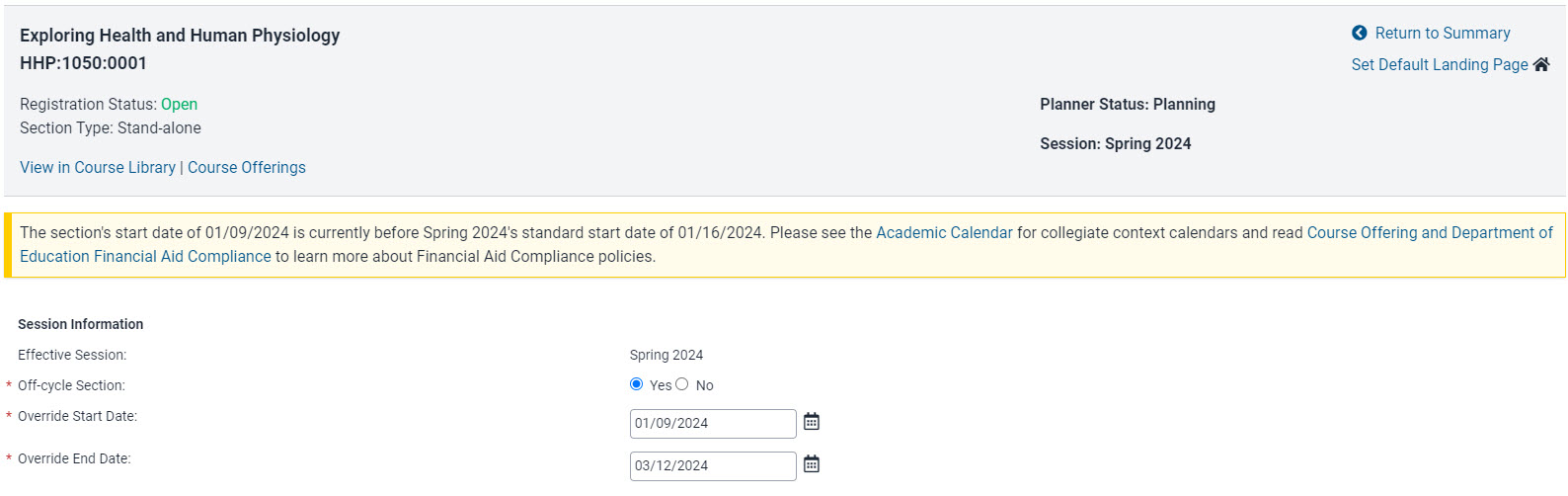
On the section summary page, the same yellow warning message displays, as well as the date outside the session start date in red text with an information bubble
When a date is outside the approved start and/or end dates for a session, the date will display in red text and an information bubble provides the following information: "the start dates is before the UI standard Academic Calendar start date."
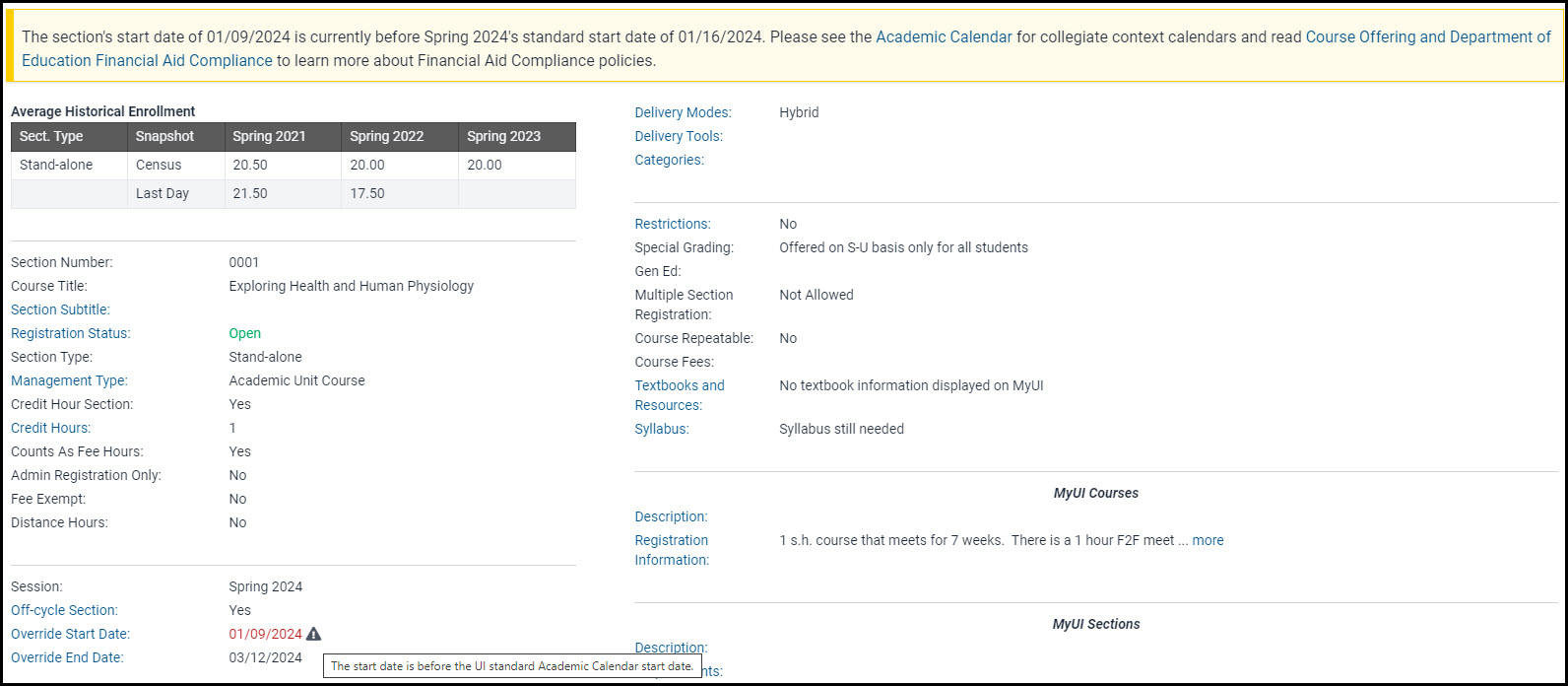
The department attempts to submit the section to workflow without changing the date
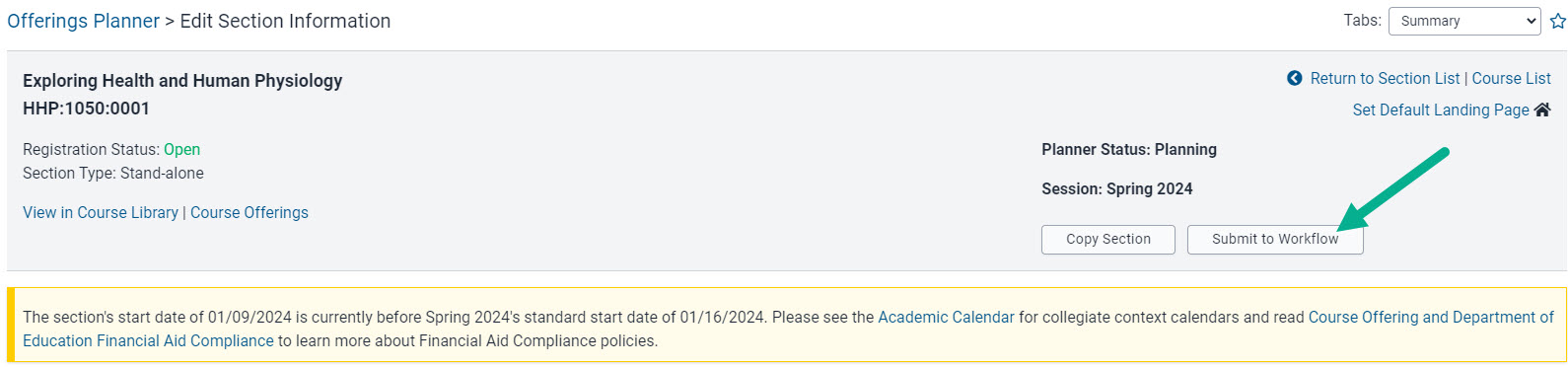
Because the course date was not corrected, an error message displays indicating why the section cannot be submitted to workflow
The error message will indicate which date needs to be adjusted to comply with session dates.
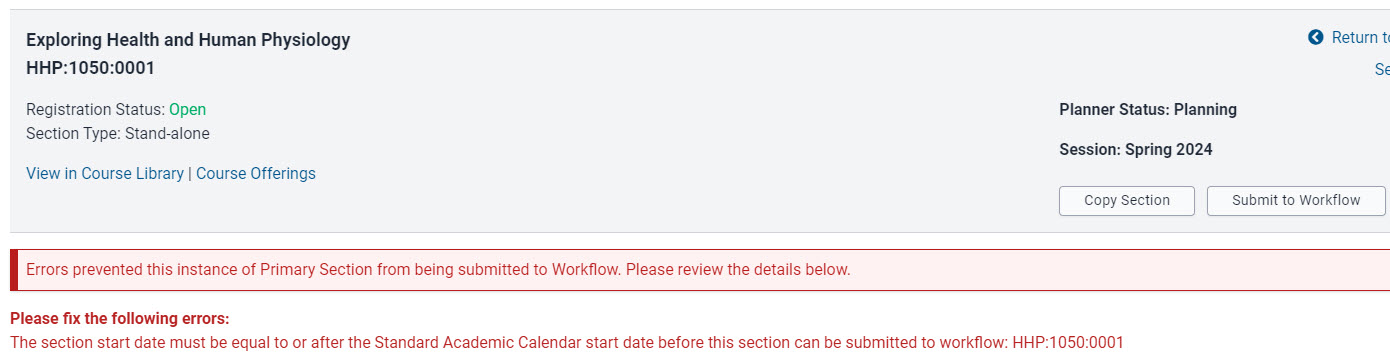
How to Resolve: Edit course date(s) to fall within session dates and click Submit to Workflow
With the dates corrected, they appear in black text and the yellow warning banner is no longer present.
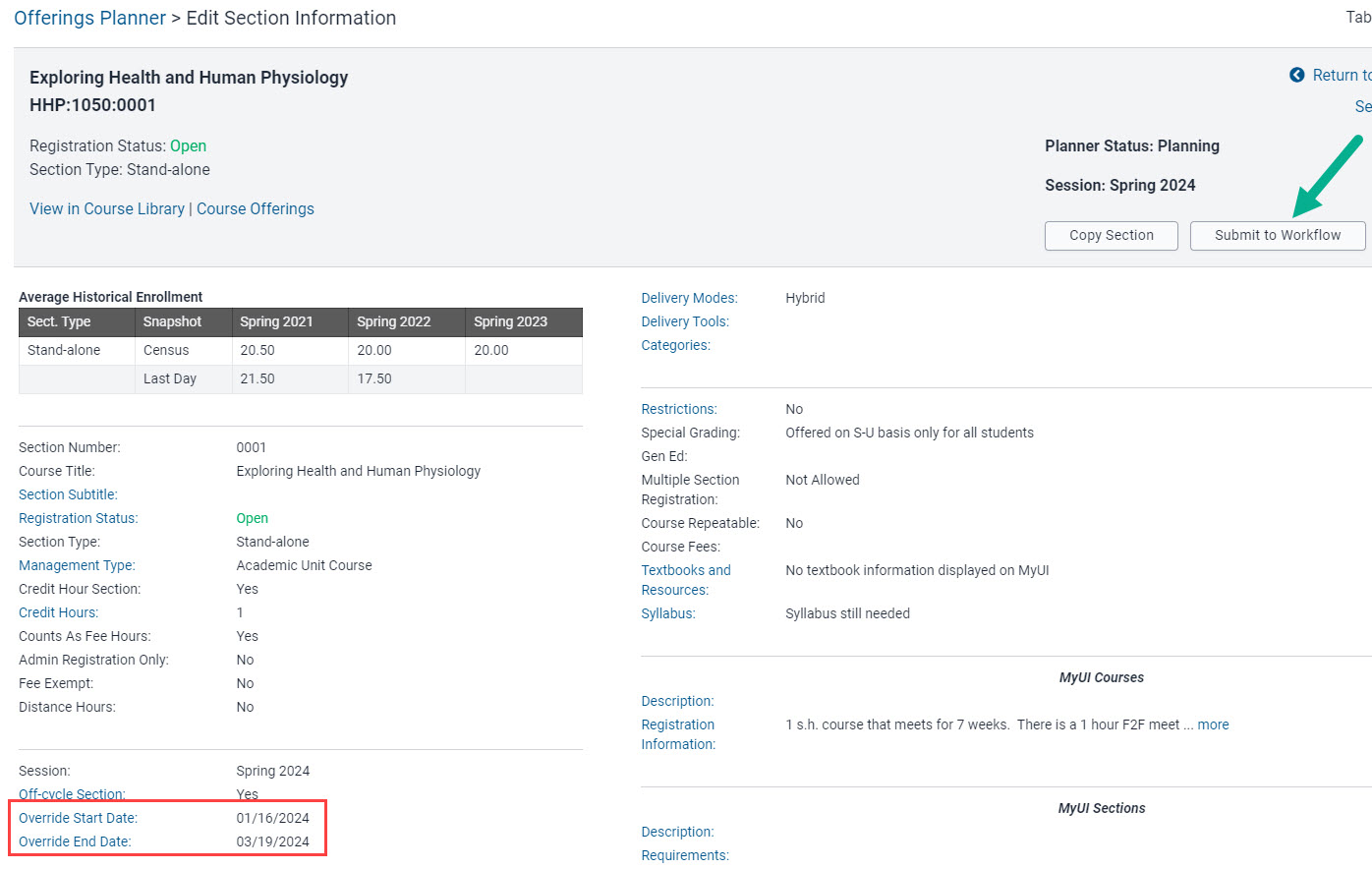
The section is successfully submitted to workflow and the Planner Status updates to Pending Initial Approval
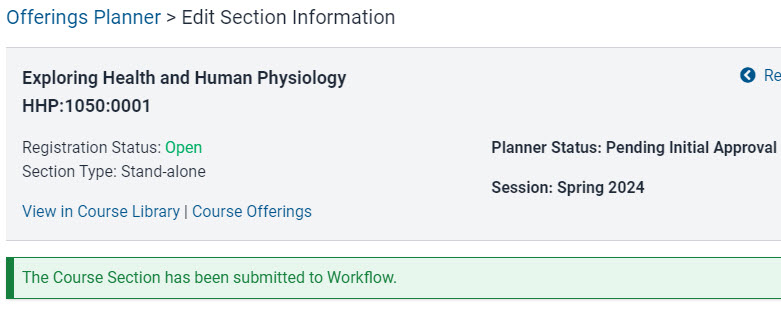
Off-Cycle Sections Following a College Context Calendar or Another Approved Exception
Our professional schools follow a college context calendar rather than the UI standard academic calendar. As a result, a course-level category which replicates, called “Course Offerings Collegiate Calendar,” has been placed on all professional schools in the course library which will bypass the financial aid warnings and date validation.
Additionally, if the start or end date is valid because it falls into a subset of offerings where it is understood a unique meeting date range is necessary, Classroom Scheduling will apply the "Course Offerings Date Blanket Compliant" category which will allow submission of sections through workflow. If a department believes this category should be added and it is not already in place, they should reach out to Registrar Office Compliance for assistance.
The following are examples of what a department attempting to submit off-cycle dates outside the academic calendar would see, and how to move forward, as well as an example of what a professional college will see when reviewing off-cycle sections for submission.
Example: Off-Cycle Section Using College Calendar Dates
Academic Calendar showing session start and end dates along with the College Contexts Drop-Down
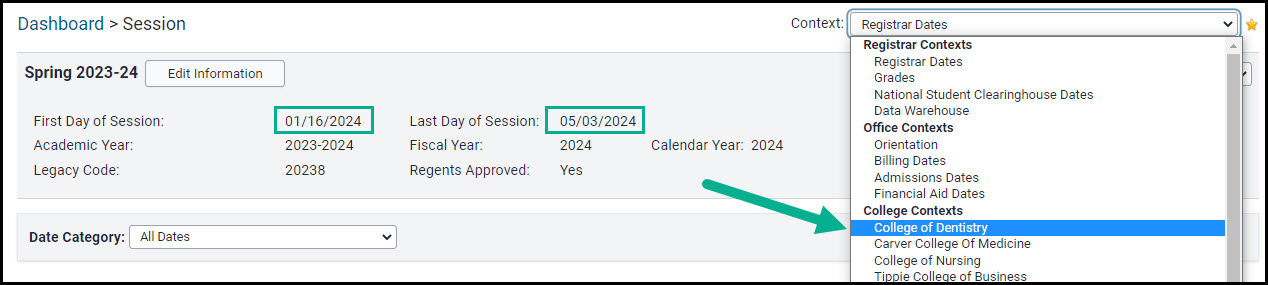
College of Dentistry Prosthodontics calendar with start and end dates outside standard Academic Calendar
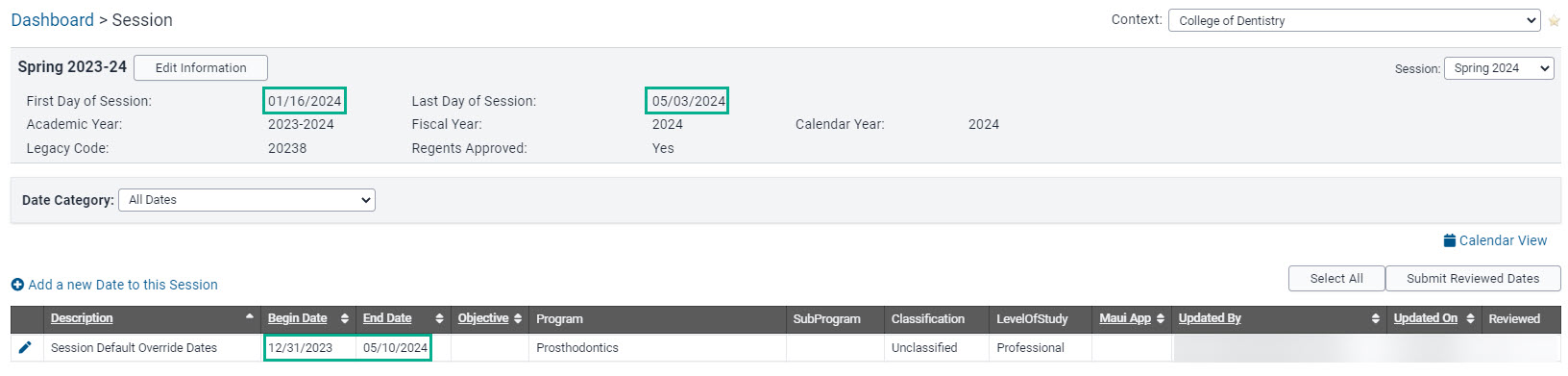
"Course Offerings Collegiate Calendar" category was applied, allowing submission of section with start date before standard academic calendar date
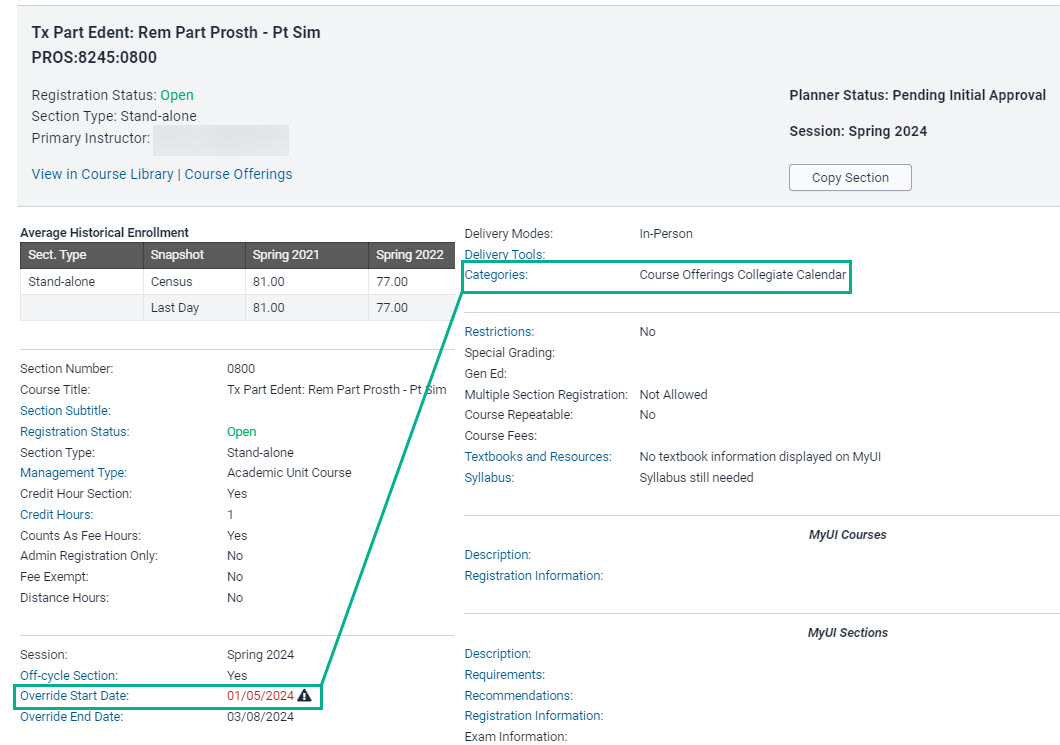
Classroom Scheduling reviews submitted course dates to ensure they fall within the college's approved alternate calendar dates
Classroom Scheduling reviews course dates and, if dates are valid, adds the "Course Offerings Date Session Compliant" category, which does not replicate
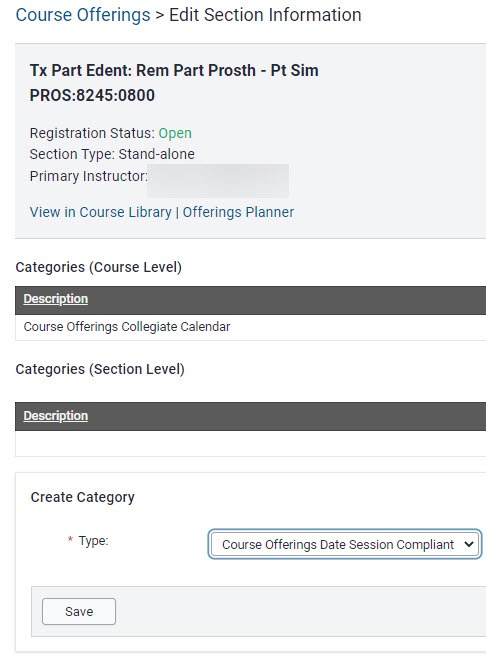
The "Course Offerings Date Session Compliant" category now displays on the section summary page, confirming Classroom Scheduling reviewed and validated the course dates
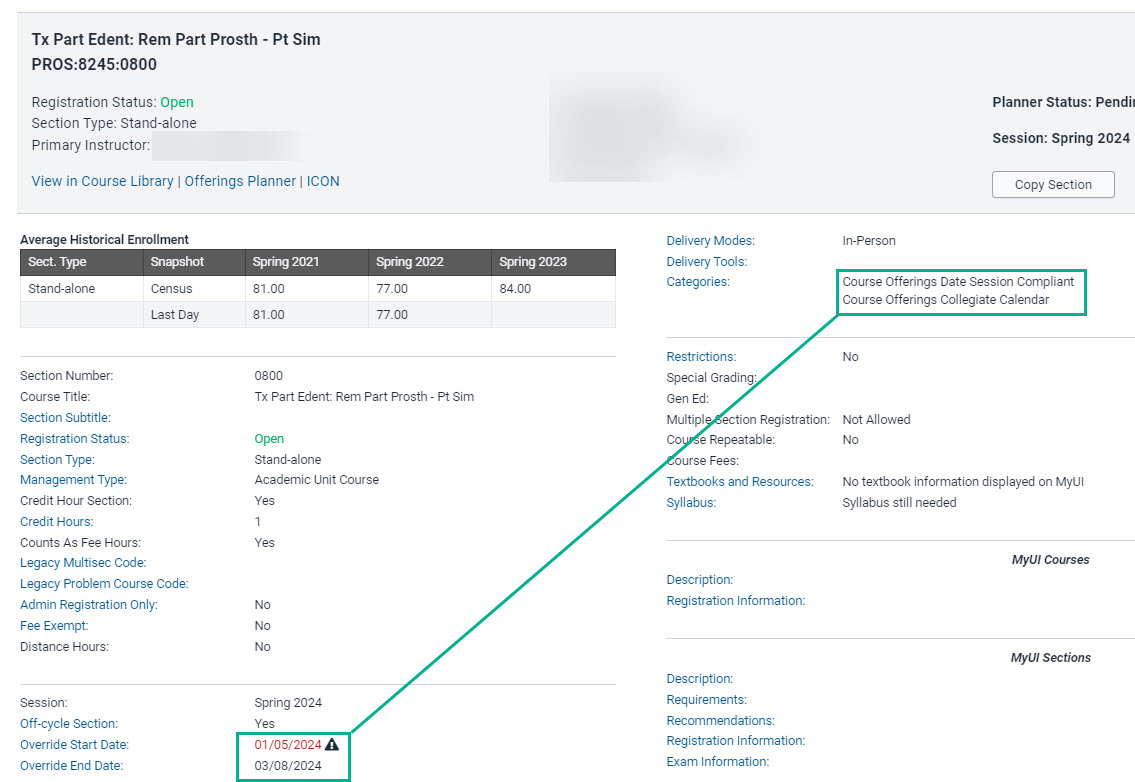
Course Categories for Approved Dates Outside Standard Academic Calendar
Course categories have been applied to spring 2024 sections for colleges and departments that follow alternate collegiate calendars, and for departments with other approved exceptions. These categories will allow course sections with dates outside the standard academic session to be submitted for review and approval by Classroom Scheduling.
Colleges and departments with approved exceptions include:
- College of Education (MATTLC/STEM) following module format within UI term
- College of Dentistry
- College of Law (LAW and LWAB course subjects)
- College of Medicine
- College of Pharmacy
- Some Iowa MBA programs following module format within UI term
- Study Abroad courses, if not a UI home school at a foreign location
The following categories are applied by the Office of the Registrar.
Date Validation Course Categories
Clinical Experience
The “Clinical Experience” course category bypasses the financial aid warnings and date validation programming. You may find a pairing of both “Clinical Experience and Course Offerings Collegiate Calendar” on some professional school offerings as a result of the category upload.
Course Offerings Collegiate Calendar
The Course Offerings Collegiate Calendar category is applied at course level in the course library. It will bypass the financial aid warnings and date validation placed for all professional schools, allowing sections with off-cycle dates outside standard academic session dates to be submitted to workflow.
This category replicates.
Course Offerings Date Blanket Compliant
If the start or end date is valid because it falls into a subset of offerings where it is understood a unique meeting date range is necessary, Classroom Scheduling will apply the "Course Offerings Date Blanket Compliant" category.
This category replicates and will allow sections with course dates outside the standard academic calendar dates to come through workflow for review.
Course Offerings Date Session Compliant
The Course Offerings Date Session Compliant category is applied at the section level by Classroom Scheduling after the submitted course dates are verified to be in accordance with the college context calendar.
This category does not replicate and will be applied to course sections during each review period.
Additional Help with Off-Cycle Courses

Registrar MAUI Support
