Important to Note
- Prior to Early Registration, the Instructor field may be blank. By Early Registration, MyUI should show Instructor(s) Name(s), TBD or "See Instructor page"
- Prior to Early Registration, the Office of the Registrar sends targeted emails to departments with courses that do not have an Instructor assigned
- A Primary Instructor must be added before any other instructor type
- Instructors show in MyUI in this order: Primary Instructor, Team Teacher, TA, Course Supervisor
Course Supervisor
A section may have multiple Course Supervisors who should oversee all sections of a course for a specific session
A Primary Instructor must be assigned before assigning a Course Supervisor
MAUI will display an error message when attempting to add a Team Teacher before a Primary Instructor has been added to a course section.
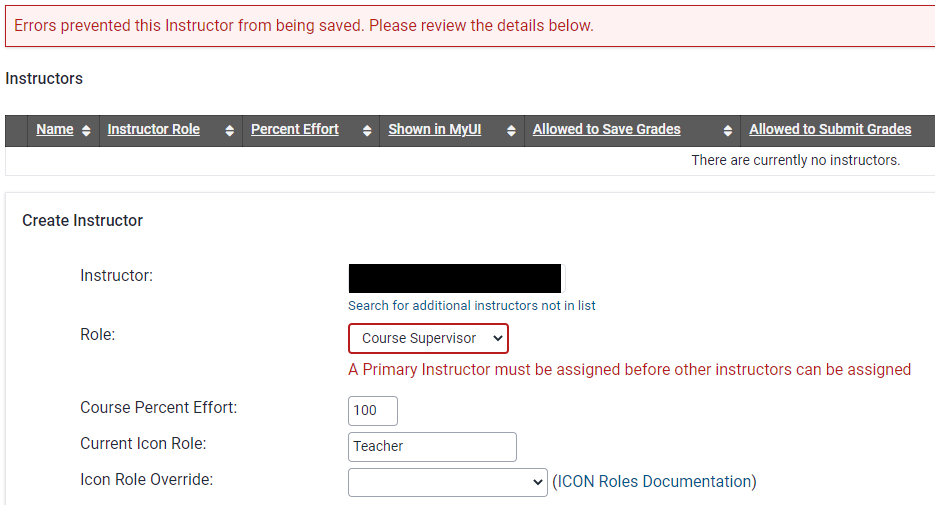
A Course Supervisor must be listed on a section if a Teaching Assistant is listed as the Primary Instructor
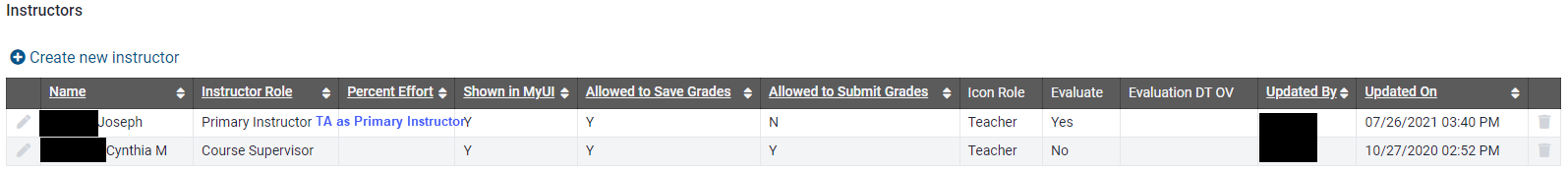
Instructor Access Level (defaults can be adjusted by the Departmental Administrator)
The following are default settings when Course Supervisor is chosen for an instructor. These roles can be changed by the administrator.
- Show in MyUI
- Can Save Grades
- Can Submit Grades
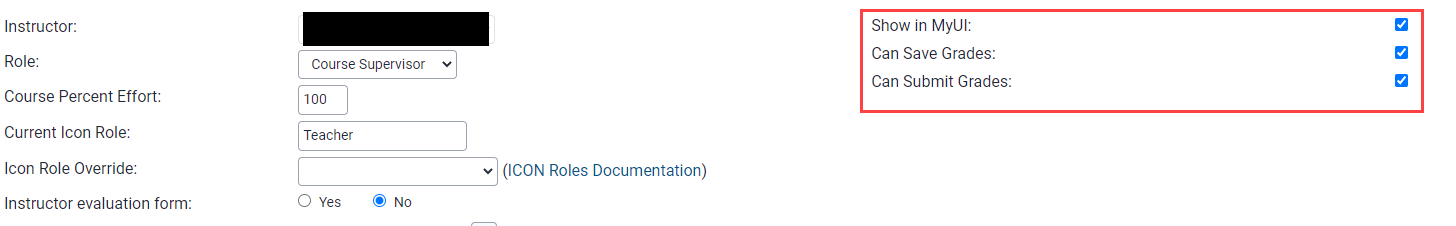
Primary Instructor
Every section must have a Primary Instructor who should be teaching the section for the majority of the meeting time
The Primary Instructor can be a Teaching Assistant as long as a Course Supervisor is also assigned to the section.
A section can have only one Primary Instructor
The instructor panel will no longer display Primary Instructor as a choice after a Primary Instructor has been assigned.
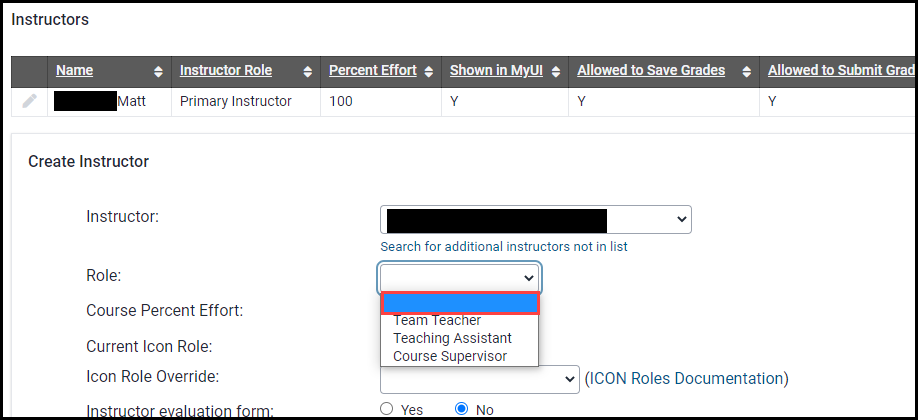
A Primary Instructor must be listed on a section if there is a Teaching Assistant assigned to the section
The Course Offering Instructor Panel view shows the course with both a Primary Instructor and Teaching Assistant Assigned.
The Departmental Administrator has chosen to exclude the Primary Instructor on the course view on MyUI and indicated the Primary Instructor will not receive a course evaluation.
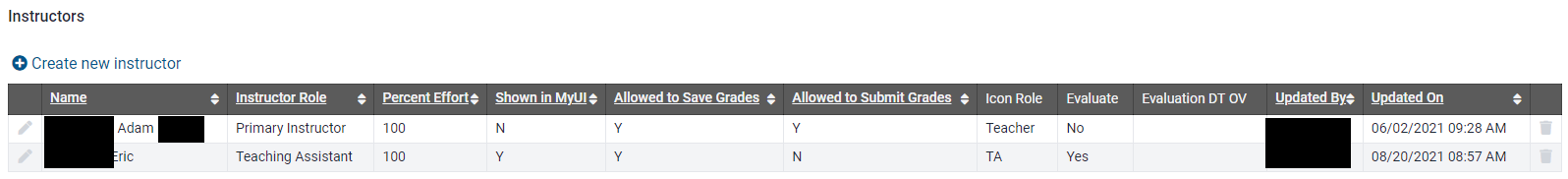
MyUI View - Department has chosen to not display the Primary Instructor on the section, only the Teaching Assistant.
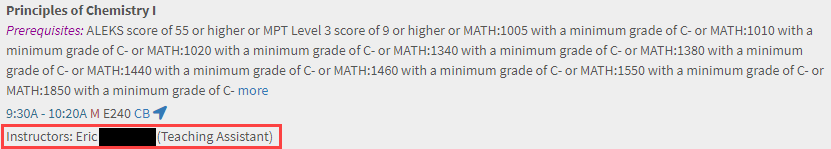
Instructor Access Level (Can be modified by the Departmental Admin)
The following are default settings when Primary Instructor is chosen for an instructor. These roles can be changed by the administrator.
- Show in MyUI
- Can Save Grades
- Can Submit Grades
The following image shows the standard information that populates when assigning a Primary Instructor to a course section.
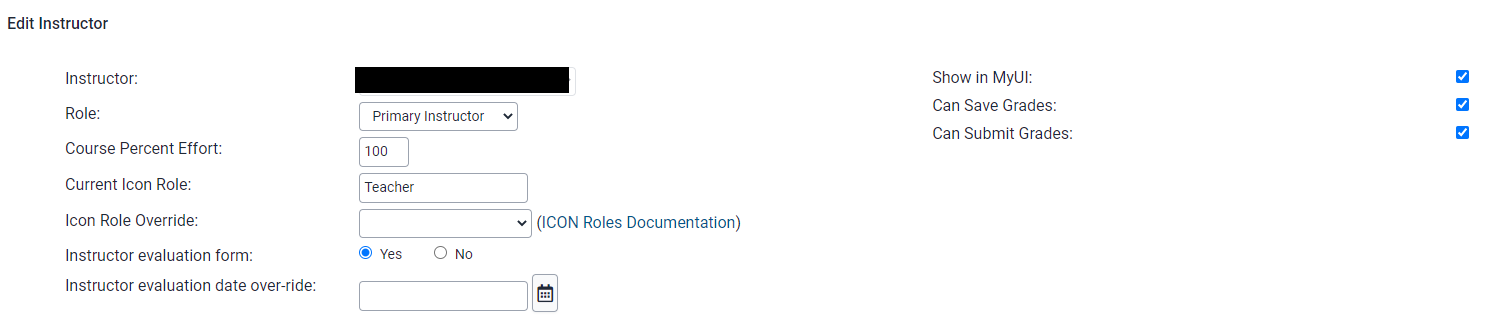
Team Teacher
Team Teachers must be added individually and should be assisting the Primary Instructor, Teaching Assistant(s), and other Team Teacher(s)
A Primary Instructor must be assigned before assigning a Team Teacher
MAUI will display an error message when attempting to add a Team Teacher before a Primary Instructor has been added to a course section.
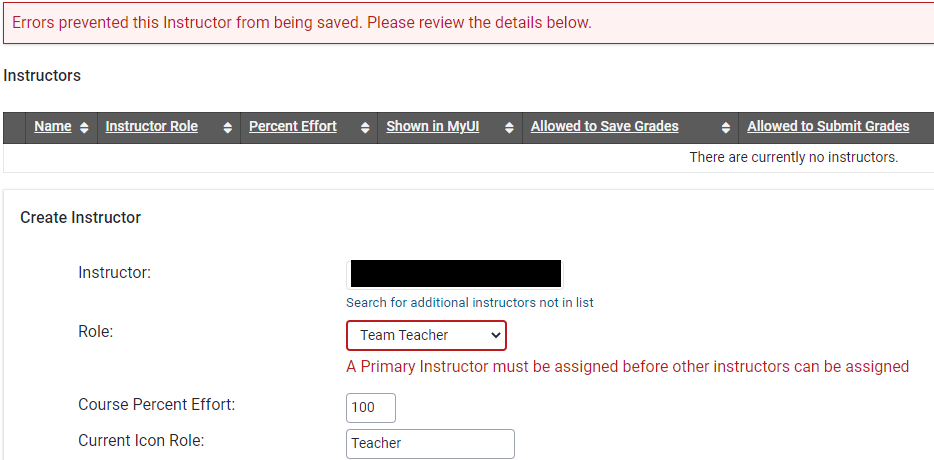
A section may have multiple Team Teachers
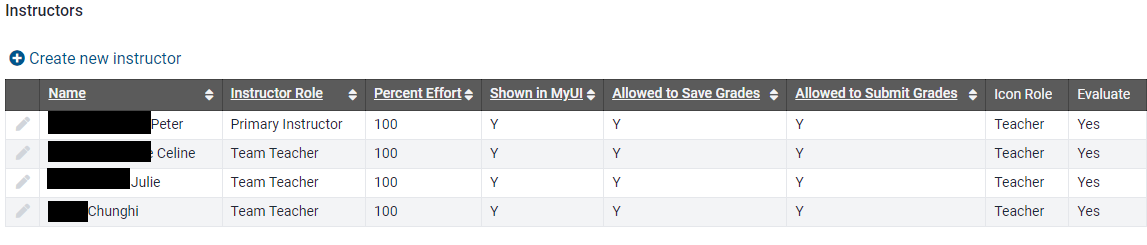
Instructor Access Level (defaults can be adjusted by the Departmental Administrator)
The following are default settings when Team Teacher is chosen. These roles can be changed by the administrator.
- Show in MyUI
- Can Save Grades
- Can Submit Grades
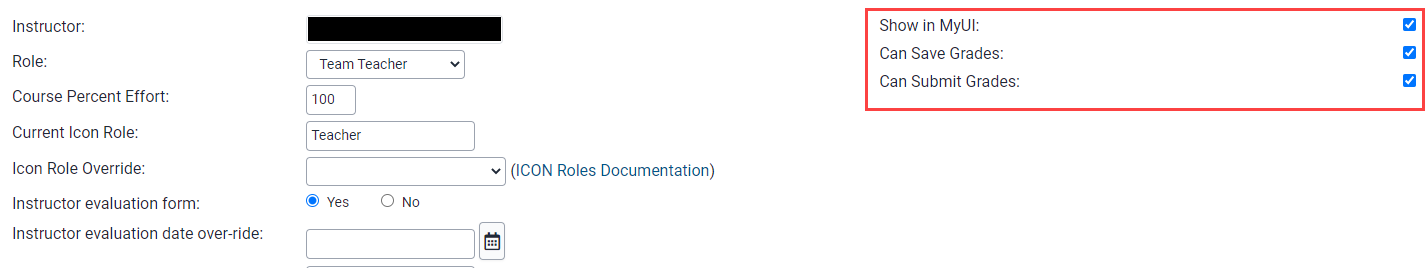
Teaching Assistant (TA)
A section may have multiple Teaching Assistants
A Primary Instructor must be assigned before assigning a Teaching Assistant
An error message and explanation will display if attempting to add a Teaching Assistant to a section and there is not a Primary Instructor assigned.
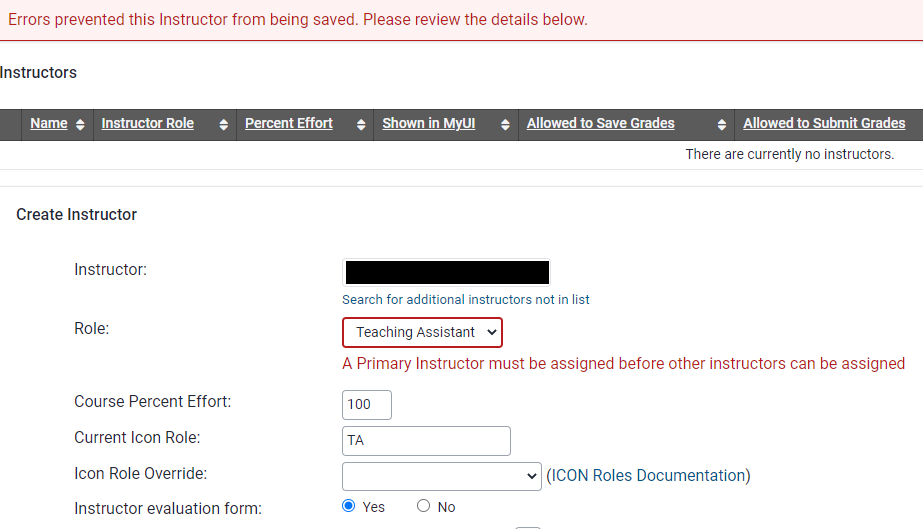
Teaching Assistants must be added individually and should be assisting the Primary Instructor, Team Teacher(s) and other Teaching Assistant(s)
When a Teaching Assistant is listed as the Primary Instructor, a Course Supervisor with a faculty appointment must also be listed
The Instructor panel view for a course with a Teaching Assistant as the Primary Instructor.
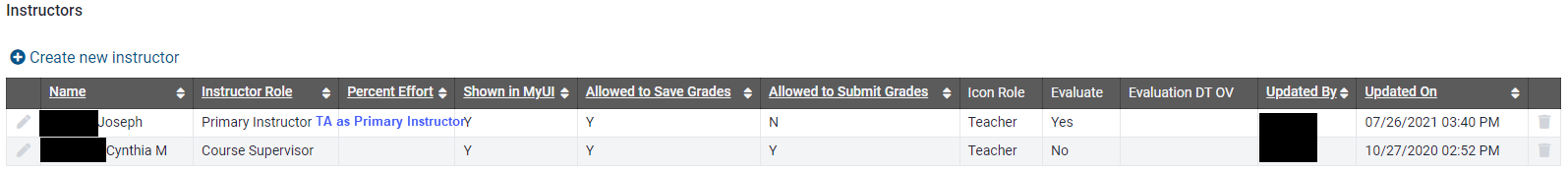
When a Teaching Assistant is assigned the Teaching Assistant role, there must also be a Primary Instructor listed
The Instructor panel view showing a Primary Instructor appointment along with the Teaching Assistant assignment.
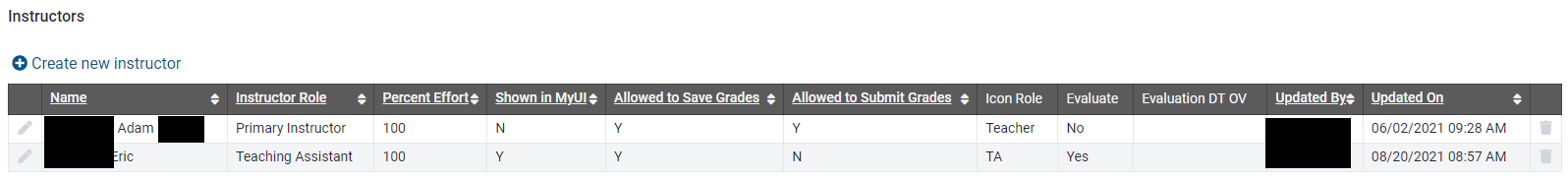
Instructor Access Level (defaults can be adjusted by the Departmental Administrator)
The following default setting is used when a Teaching Assistant is assigned.
- Can Save Grades
the department can select additional options for Teaching Assistants by checking the boxes and saving the selections.
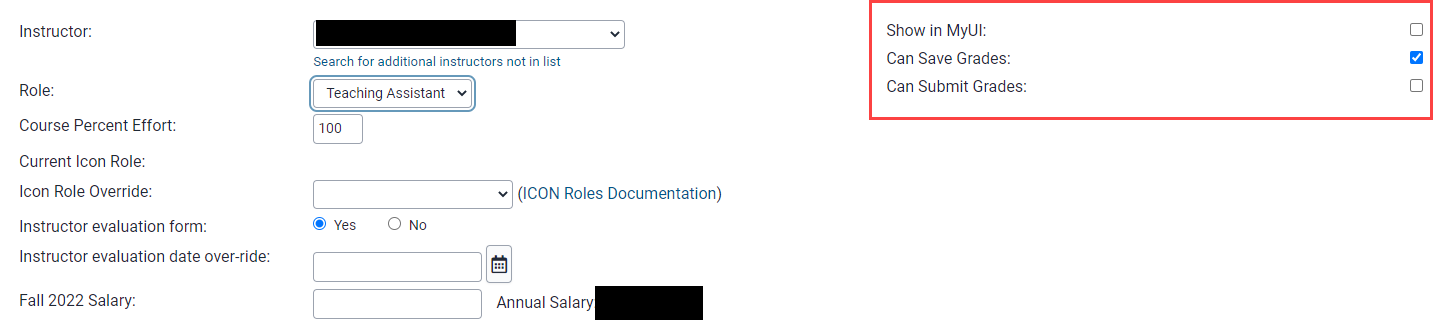
Additional Help with Instructor Roles
