Prerequisite Permission Life-Cycle
There are essentially two ways to satisfy prerequisites: through completion of University of Iowa coursework and through other coursework. The process for both types of coursework are provided below.
University of Iowa Coursework
-
Departments add a prerequisite(s) via Course Library.
- MAUI recognizes in progress coursework when students view courses which have prerequisites.
- If a student has prerequisite coursework in progress, they will be able to build schedules with and enroll in the course. MAUI assigns the student In Progress special permission.
- When grades run, MAUI programming checks to see if the student met the prerequisite requirement.
- If they did, they remain enrolled in the course and permission is updated by MAUI to "Met."
- If they did not and other arrangements have not been made with the department, permission is updated by MAUI to "Not Met." When the drop date occurs, the student will be dropped from the course(s) where prerequisites were not satisfied.
Prerequisite Information Glossary
Other Coursework
- Departments add prerequisite(s) via Course Library.
- Student searches for courses in MyUI via Course Browse and/or Schedule Builder.
- Courses with prerequisites have information listed in red indicating prerequisites are enforced.
- Student clicks on that alert and is directed to a Permission to Enroll form in Universal Workflow.
- Student submits the form requesting prerequisite permission and provides rationale for why they should be allowed to enroll in the course.
- Submission of the form allows students to build schedules using the course and also allows enrollment pending satisfactory completion of the prerequisite or equivalent work.
- Permission to enroll form routes through Workflow to the department for review and eventual approval or rejection.
- For Conditional Proof, students must follow up with department to determine what proof must be provided.
- Department approves or voids workflow requests based on individual case review.
Please Note: for Conditional Proof, the department MUST update permission to Permanent or Met - Proof Provided prior to the drop deadline or the student will be dropped from the course.
Prerequisite Permission to Enroll Form
Students need to submit Prerequisite Permission to Enroll forms to build schedules and enroll in courses with enforceable prerequisites in the following cases:
- Awaiting transfer credit from another institution
- Enrolled in a possible prerequisite equivalent at another institution
- Believes they have fulfilled the prerequisite via other coursework or experience
Additional Steps:
- Student provides rationale/information for why they are requesting permission to enroll and they choose "Conditional" or "Permanent" permission.
- Forms are routed to the department offering the course.
- Department reviews the type of permission requested and assigns that type of permission in MAUI if appropriate.
- Department can change the type of permission the student requested, if appropriate.
Assign and Update Prerequisite Special Permission
Assign Permission via Course Section
In Offerings Planner search for the course
- Change session if needed
- Enter Course/Subject/Section Number
- Click "Search"
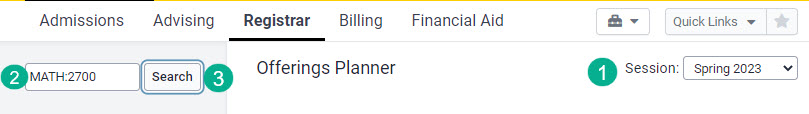
In the Tabs area at the top right, click on Special Permission
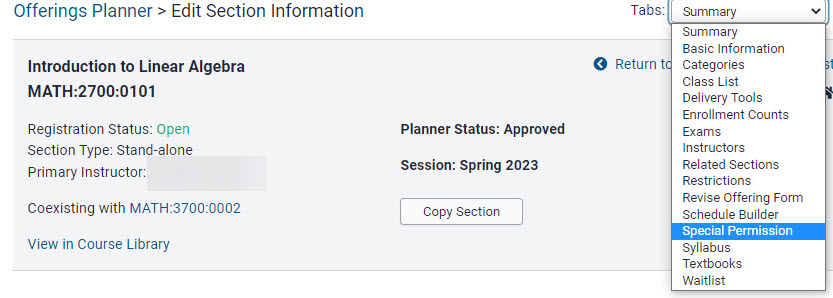
Under the Assign Special Permission header, enter required information
- Student's UID or HawkID
- Permission Type: Prerequisite Level
- Choose a Permission Status
- Click "Grant Permission"
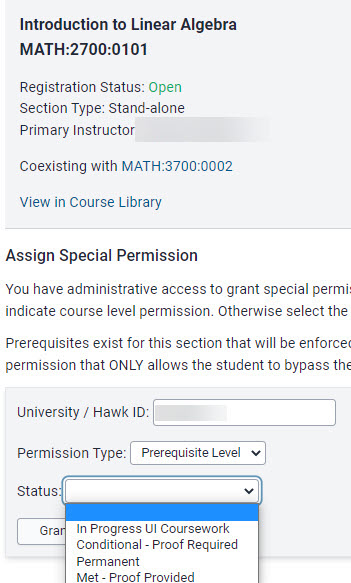
If Conditional Proof was chosen the department must update permission to prevent student from being dropped
If/when student provides proof of completion, the department must update the status to Permanent or Met - Proof Provided to prevent the student from being dropped.
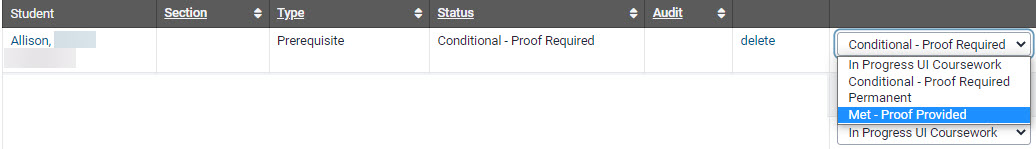
If the student should have permission for more than one section of the course, repeat this process within each section as needed
Assign/Update Permission via Person Inspector
Search for the student and click on the magnifying glass or hit "Enter"
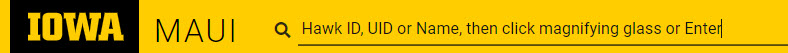
In the Tabs area within the student's record, select "Special Permissions"
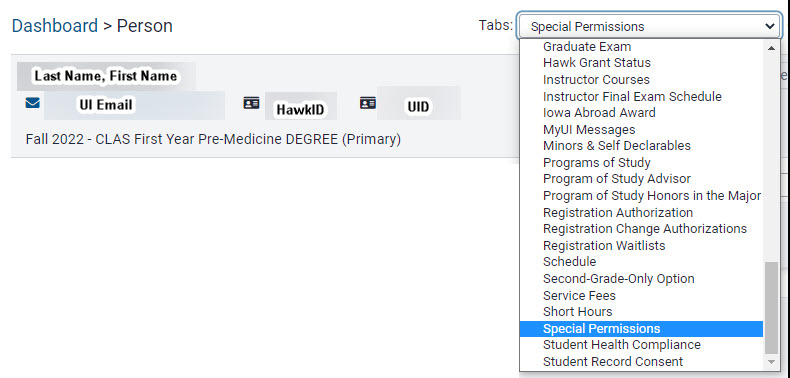
Assign permission in the Prerequisite Special Permission panel
- Select Subject
- Select Course
- Choose permission type
- Click on Grant Special Permission
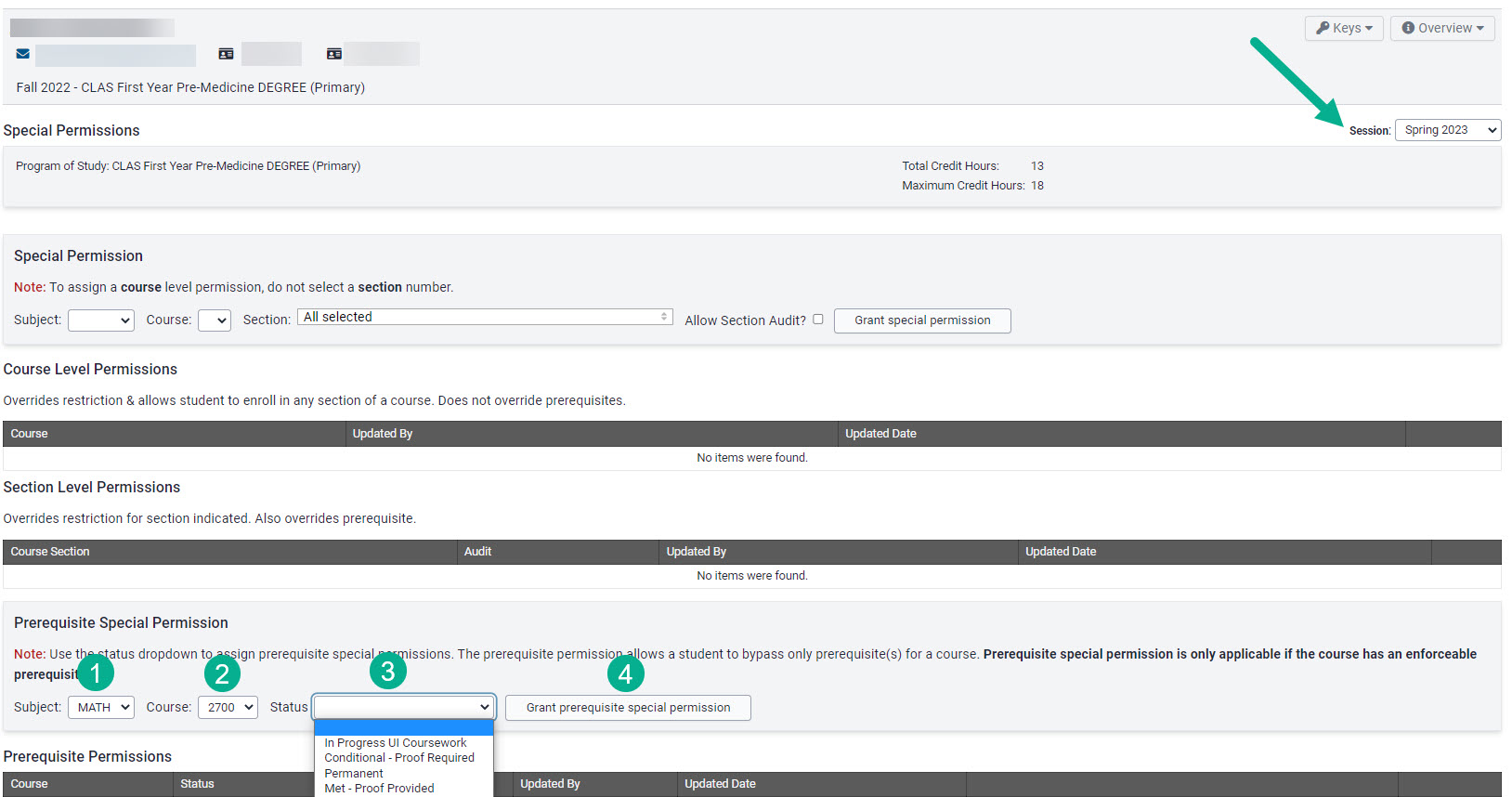
A yellow bar appears confirming permission has been applied
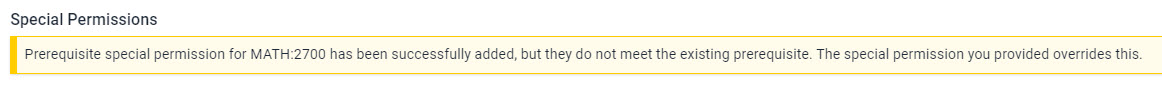
Prereq permission info is shown on the student's special permission panel
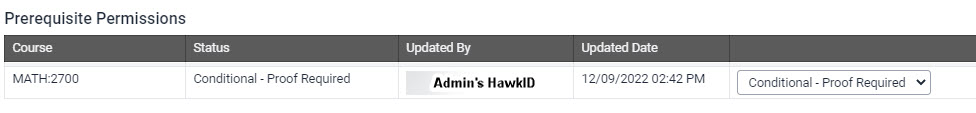
Special Permission: Conditional - Proof Required
Allows student to register for the course temporarily. Student will need to submit proof they have satisfactorily met the prerequisite or they will be removed three days prior to the start of the semester. Department must then update the permission to Met or Permanent or the student will be dropped.
Special Permission: Permanent
Given if a student has met the prerequisite in some way other than the listed prerequisite(s).
- Student has taken the prerequisite course at another institution and course number isn't directly equivalent.
- Transfer coursework doesn't follow UI grading rubric
- Permanent permission can be granted if coursework will not come in prior to prereq check. The department can reevaluate them when the coursework does come in.
Special Permission: Not Met
- Cannot be manually assigned
- Assigned if Conditional - Proof Required form is denied
- Assigned during final prereq check (see deadline dates) if prereq is not satisfactorily completed
Prerequisite Proof of Completion Form
Students access the Proof of Completion form in MyUI when they are ready to provide proof to a department that a prerequisite or equivalent course has been completed.
The form routes to the department, at which point it is reviewed. If the department approves the form, the prerequisite status is updated to Met – Proof Provided.
Reports to Track Outstanding and Unresolved Permission Requests
Prior to drop deadlines, departments should proactively check for outstanding conditional permission requests to see if the permission status can be updated.
The Prerequisite Special Permission report is a helpful tool to utilize.
Method of Meeting Prerequisites Report
The Method of Meeting Prerequisites Report is located under the Prerequisites Menu Header in Offerings Planner
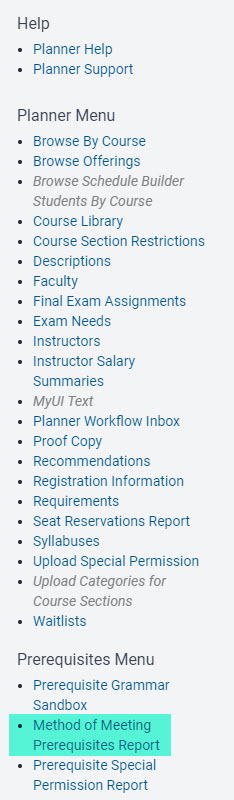
Choose Session, Subject, Management Type, Status and then Filter
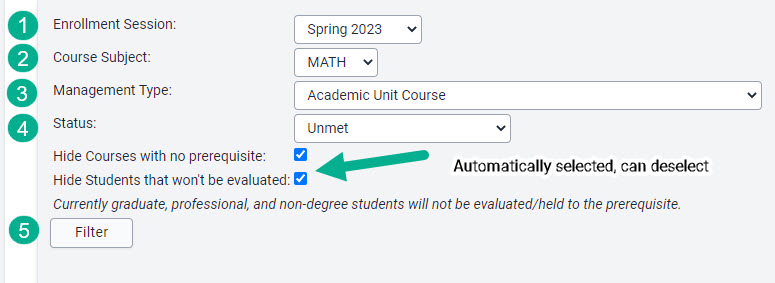
Prerequisite Special Permission Report
On the Registrar Tab click on Offerings Planner
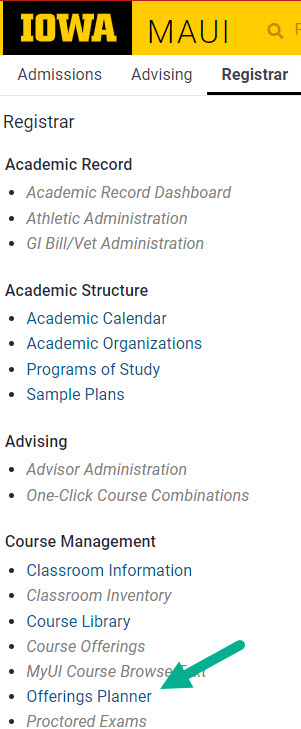
Under the Planner Menu click on "Prerequisite Special Permission Report"
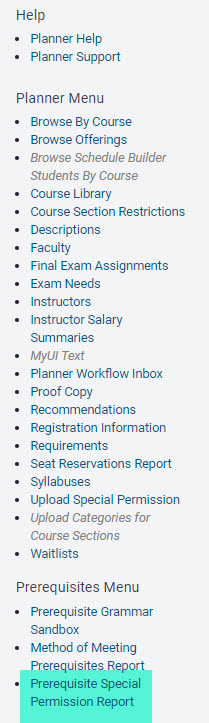
Choose your search parameters
You must choose Session, Subject, and Permission Status. Course and List are optional.
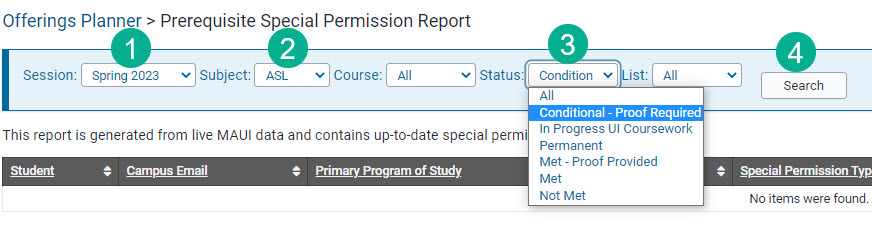
Students with special permission are listed. Choose a student by clicking on their name.
Clicking on the student's name takes the user to the student's special permission panel.
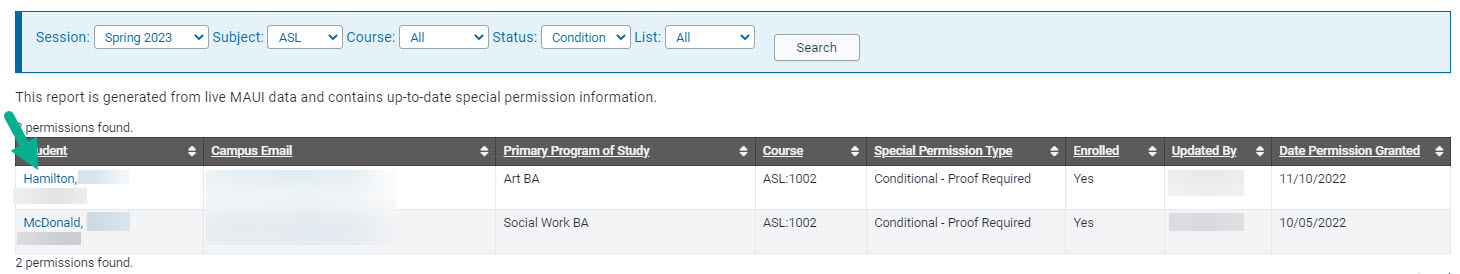
Update the student's special permission as needed
On this panel, selecting a different permission status from the drop down saves the new status. There is no "Save" button to select.
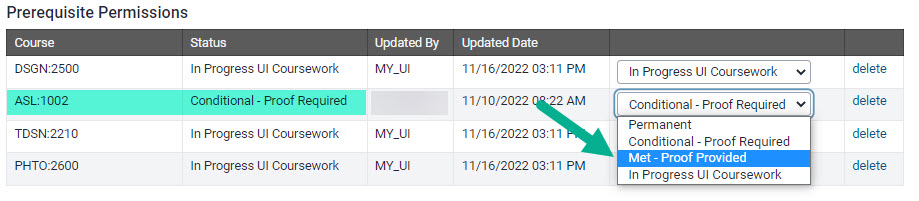
Additional Information
Summer Prerequisite Information and Important Dates
Summer subsession and off-cycle course prerequisite checking:
- 4 week and 6 week I: prerequisites not enforced
- 12 week, 8 week, and 6 week II: students not meeting prerequisite are notified a week prior to the drop date so they still have time to submit proof and prevent getting dropped from the course.
- Student dropped for lack of prerequisite:
- 12 week subsession:
- Conditional - Proof Required: Dropped 3 business days before the subsession begins
- In Progress UI Coursework: dropped early morning 2 business days after the spring grade run
- 8 week and 6 week II: Dropped 3 business days before the subsession begins
- 12 week subsession:
Off-cycle: Dropped 3 business days prior to the begin date of the course
Prerequisite Drop Dates and Deadlines
UI Coursework
Prerequisite checks run within a few days of the UI grade becoming final for the prerequisite course.
- If prerequisite course is met with a passing grade, the student will remain in the course.
- If student does not pass their prerequisite course, they will be dropped from the enrolled course for which the prerequisite is required.
- If a student feels they have been dropped in error, they should speak with the department associated with the enrolled course.
If a student receives an I or O grade after the final grades come in, they will be dropped three business days prior to the start of the semester.
Prerequisite checks run nightly once final grades have been processed. If a grade change is submitted by a UI instructor, the prerequisite check will examine the newly submitted grade to ensure it has met the requirement. If a student receives a failing grade, the student will be dropped that evening during the nightly prerequisite check.
Other Coursework
For coursework outside of UI, proof is required by submitting a Prerequisite Proof of Completion Form available through MyUI. The prerequisite check will run three business days prior to the start of semester. Please see the Academic Calendar for semester-length prerequisite drop dates. Prerequisite drop dates may vary for off-cycle courses.
Prerequisite checks run nightly to evaluate any transfer work that may have come in during the day.
If a final grade is not available three business days prior to the start of the semester, students must provide proof to the department and the appropriate special permission must be given. Otherwise, the student will be dropped from the course during the prerequisite check.
When Coursework Overlaps Sessions (Winter/Spring)
The following information is relevant when students are taking winter coursework as prerequisites for spring coursework.
UI Coursework In-Progress
- After winter grades post, prereq review occurs again
- If student meets prereq: MAUI updates permission to "Met" and student remains enrolled in course
- If student does not meet prereq: MAUI updates permission to "Not Met" and the student is dropped from the spring course and waitlist(s). Student and advisor are notified of drop and waitlist removal
Conditional - Proof Required
Student is taking the course at UI during winter but has "Conditional - Proof Required" permission assigned. This occurs when a student registers for spring course prior to registering for winter, which required them to fill out a "Prereq Permission to Enroll" form.
- Department needs to update the student's prereq permission to "In Progress UI Coursework"
- If prereq permission is not updated to "In Progress UI Coursework" the student will be dropped even if prereq is met
- Prereq completion is reviewed after winter grades post
- If student meets prereq: MAUI updates permission to "Met" and student remains enrolled in course
- If student does not meet prereq: MAUI updates permission to "Not Met" and the student is dropped from the spring course and waitlist(s). Student and advisor are notified of drop and waitlist removal
Other Coursework
Student is taking coursework at another institution during winter or UI coursework which varies from the stated prerequisite on the course.
- Department will need to update student’s prerequisite permission to avoid the student being dropped.
- The department would then need to review the information once it is received.
- Departmental review after prerequisite information received (after spring session is underway):
- Met: department should notify student, and prerequisite permission remains as is.
- Not Met: department updates prerequisite permission to “Not Met”, notifies the student, and requests our office administratively drop the student.
Regarding Prerequisites: First Time Registration While Attending Orientation
Undergraduates registering for their first time at Iowa in conjunction with an Orientation event are allowed to register for courses without having completed the prerequisite. They must still provide proof of a final satisfactory grade in the prerequisite course or will be removed during the final prerequisite review process.
Prerequisite Related Student Notifications
- Notifications of potential prerequisite drops for lack of proof of completion are sent to students ten days prior to the start of the semester.
- For Non-UI transfer coursework, the prerequisite check will drop the student from the course requiring the prerequisite if the prerequisite permission status is still indicated as “Conditional - Proof Required" three business days prior to the start of the semester.
- All notifications are sent to the student's UI email address.
"I" and "O" Grades with UI In-Progress Coursework
Students that receive an I or O grade with UI In-Progress Coursework will be dropped three days prior to the start of the course if a grade change is not processed.
Prerequisites and Schedule Builder Explained
Students who have not met prerequisites and/or do not have in-progress UI coursework which satisfies a prerequisite can search for courses and build schedules in Schedule Builder using these courses, but specific filters must be set for them to do so. They must also submit a "Prerequisite Permission to Enroll" form electronically before building schedules.
Students have two options to view and build schedules with courses with prerequisites:
- Within MyFilters, deselect "Available to Me" to see courses that are full, have prerequisites not met, and/or have course restrictions.
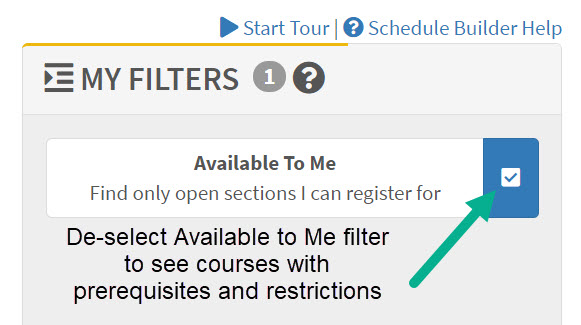
- At course level, override the "Available to Me" filter.
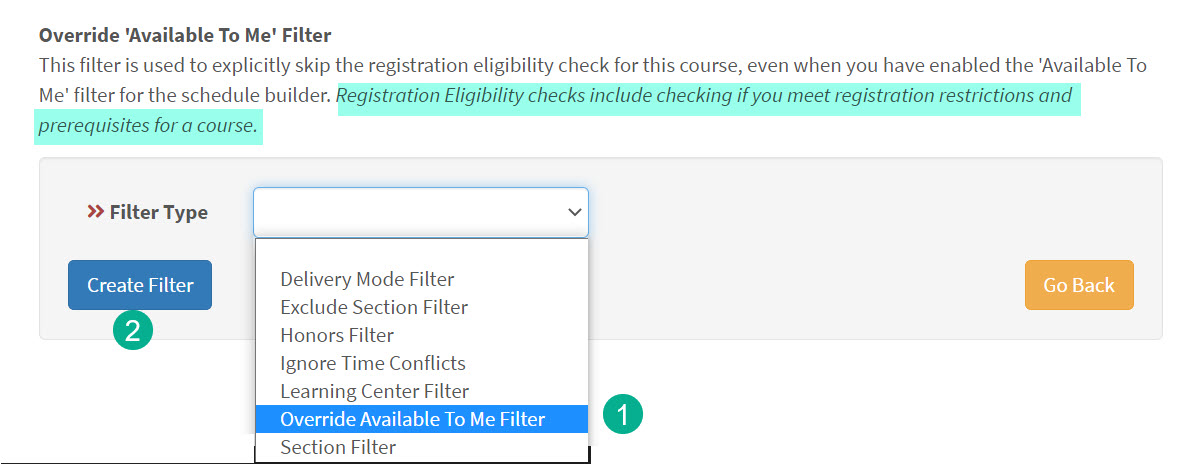
After adding courses requiring prerequisites to their Course Cart, students will see a red "Missing Prerequisites" alert under the course information.
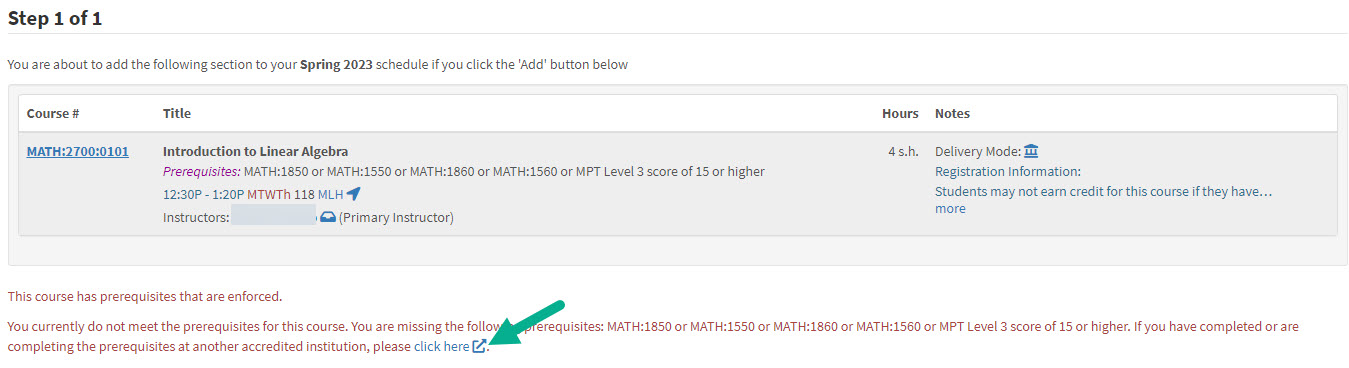
Clicking that alert indicates what the pre-requisites are and next steps in submitting a “Prerequisite Permission to Enroll” form, which needs to be submitted before Schedule Builder can generate schedules for the student.
When the course number is clicked, additional information regarding prerequisites displays, indicating the student will not be blocked from enrolling but may be dropped from the course if the prerequisite(s) are not met.
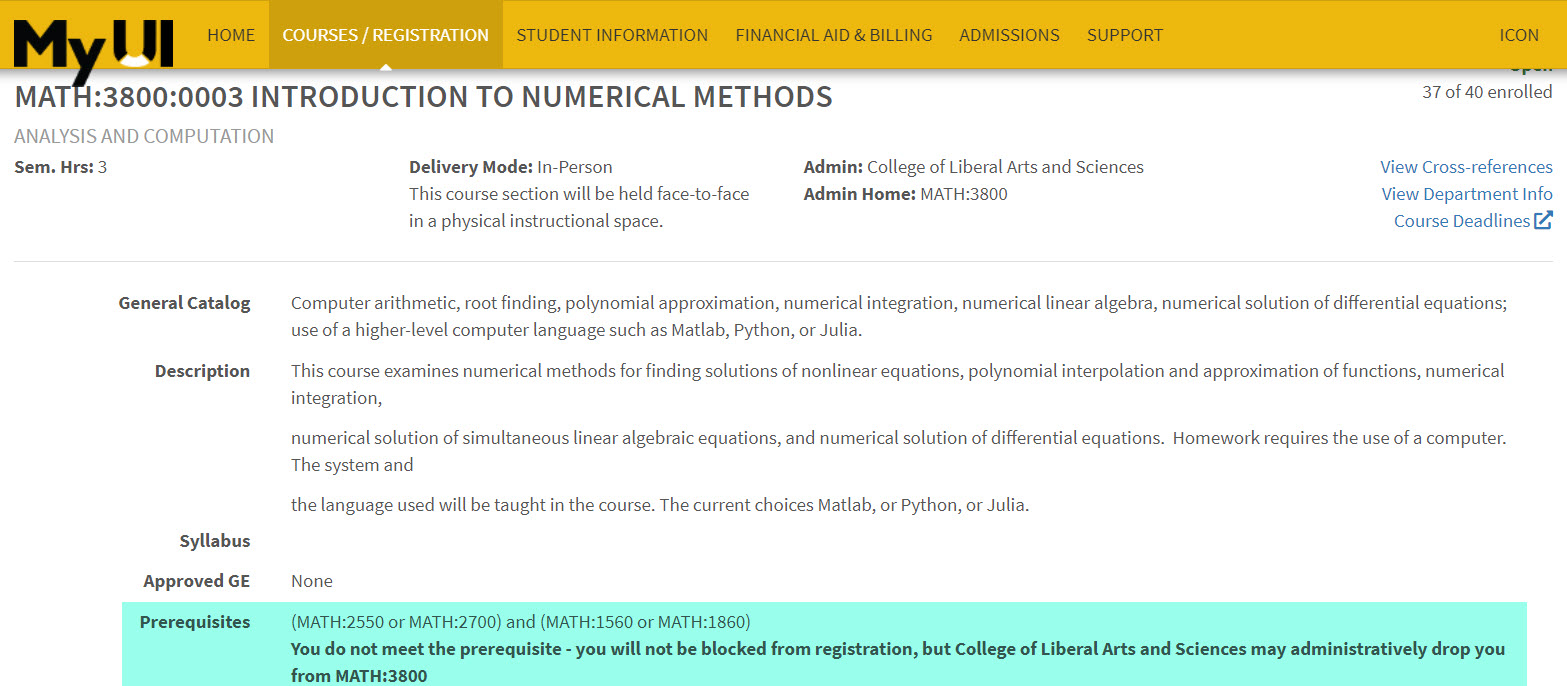
When using Schedule Builder, more detailed information is displayed regarding prerequisites.
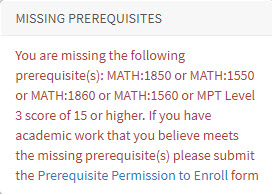
Frequently Asked Questions
Are prerequisites checked for graduate and professional students?
No, prerequisites are not checked for graduate and professional students.
How do I override prerequisite special permission on a course with a restriction?
To override both prerequisites and course restrictions the department or instructor will need to apply section level permission for the student.
Within the student's record, all sections can be chosen if appropriate.
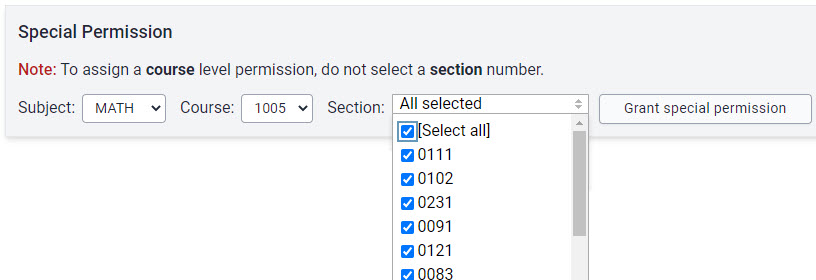
Within the course section special permission panel, a student would need to be granted section level permission for any sections they should be eligible to enroll in.
Are there any instances where prerequisite programming is unable to review for satisfactory completion of a prerequisite?
Yes, prerequisite programming to check for satisfactory completion will not occur when:
- A course has been completed at a higher level than the prerequisite.
- Two or three courses were completed which covered the same material as the prerequisite, but are not articulated on the degree audit as equivalent.
- A transfer course was completed at another institution; the course number and grade appear on grade report, but are not yet articulated as equivalent on the student’s degree audit.
Additional Help with Prerequisite Permission Management
