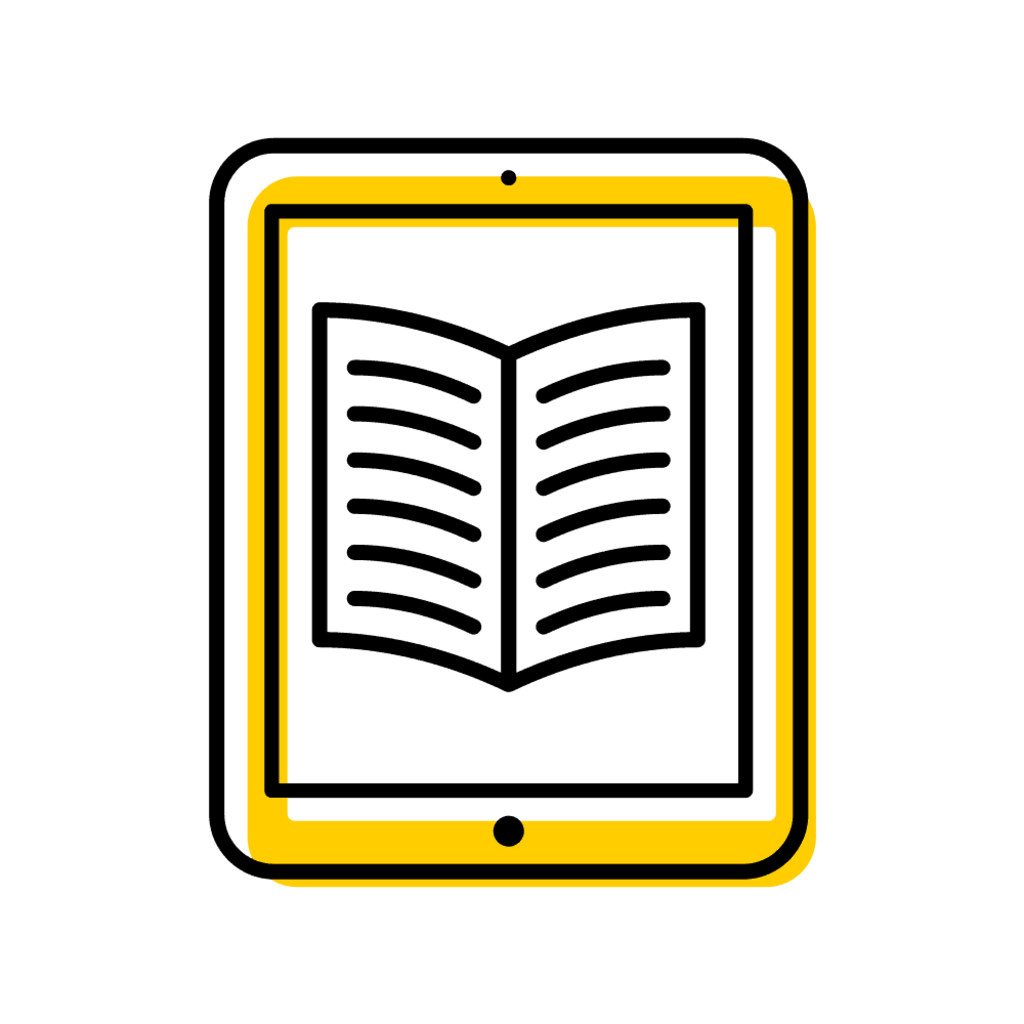The inactive course review is an annual process that exists to ensure departments review their courses and the university does not advertise courses that will not be offered in the future. The inactive course review process includes a review period for academic department administrators (ADAs) before forms are approved in Workflow by deans, directors, or departmental executive officers (Academic Workflow DDEOs) and collegiate administrators.
Other Course Library Help Pages
| Action | Typical timeline | Name in Academic Calendar | 2025 dates |
|---|---|---|---|
| Notice to all ADAs that inactive course review period is coming | About three weeks prior to inactive course review period | Monday, August 18 | |
| Notice sent to ADAs of departments with courses on the review list | First day of inactive course review period | Wednesday, September 10 | |
| ADAs review inactive courses to determine which should be kept and which should be dropped | Three weeks prior to forms going into Workflow | Inactive Course Review Period | Wednesday, September 10–Tuesday, September 30 |
| Notice of upcoming Workflow routing ability goes to ADAs and Academic Workflow DDEOs of departments with courses on the review list | One day before Workflow forms may be routed | Tuesday, September 30 | |
| Academic Workflow DDEOs submit Workflow forms to confirm "keep" or "drop" recommendation for each course | Two to three weeks, typically late September to mid-October | Inactive Course Approval Period | Wednesday, October 1–Wednesday, October 22 |
Courses are reviewed each fall for a potential drop in the following fall semester. An inactive course is defined as a course that will not have been taught (no students enrolled at the end of any semester or summer session) for four years prior to the upcoming fall semester. For example:
| Semester in which review occurs: | Inactive Course = not taught since: | Semester in which the course will be dropped: |
|---|---|---|
| Fall 2025 | Fall 2022 | Fall 2026 |
| Fall 2026 | Fall 2023 | Fall 2027 |
| Fall 2027 | Fall 2024 | Fall 2028 |
The Office of the Registrar completes the inactive course process prior to running the annual Statement of Trends report. This report was required by the Board of Regents prior to fall 2017, and the registrar's office continues to share it with interested colleges.
Inactive Course Review Period Steps - ADAs
Three weeks prior to inactive course forms going into Workflow, ADAs will be notified if their department(s) have courses that need to be reviewed.
During the review period, any user may view, comment on, or update the forms. Forms will not be active in Workflow during this period; users cannot submit them until the approval period. This allows multiple users to edit the forms before they are submitted.
Please coordinate the approval process within your unit to prevent duplication of effort and/or erroneous course drops. Once a form is submitted to Workflow, it cannot be revised by ADAs.
1. Notification of inactive course forms
Only ADAs for departments that have inactive courses to review will receive an email once the Inactive Course Review Period has begun. This email will include instructions for finding a list of the inactive courses in your department.
After the inactive course review period has begun, you can also find your department's inactive course forms in the Inactive Courses Workflow report in the MAUI Course Library dashboard. (Note: This report may load slowly.) Be sure the session filter is set to the fall semester one year in the future. For example, if it is currently fall 2025, you want to look at inactive course forms for the fall 2026 session.
Workflow forms will appear on the first day of the Inactive Course Review Period. See Timeline above.
2. Review each course.
You must assign every course a status of either "Keep" or "Drop".
Each course's form will include:
- subject/course number
- course title
- cross references, if any, and admin home department (cross-referenced courses will only be sent to the admin home department)
- number of semester hours
- the session for which the course was created
- the session of last enrollment
- whether or not sections have been created for the coming fall semester
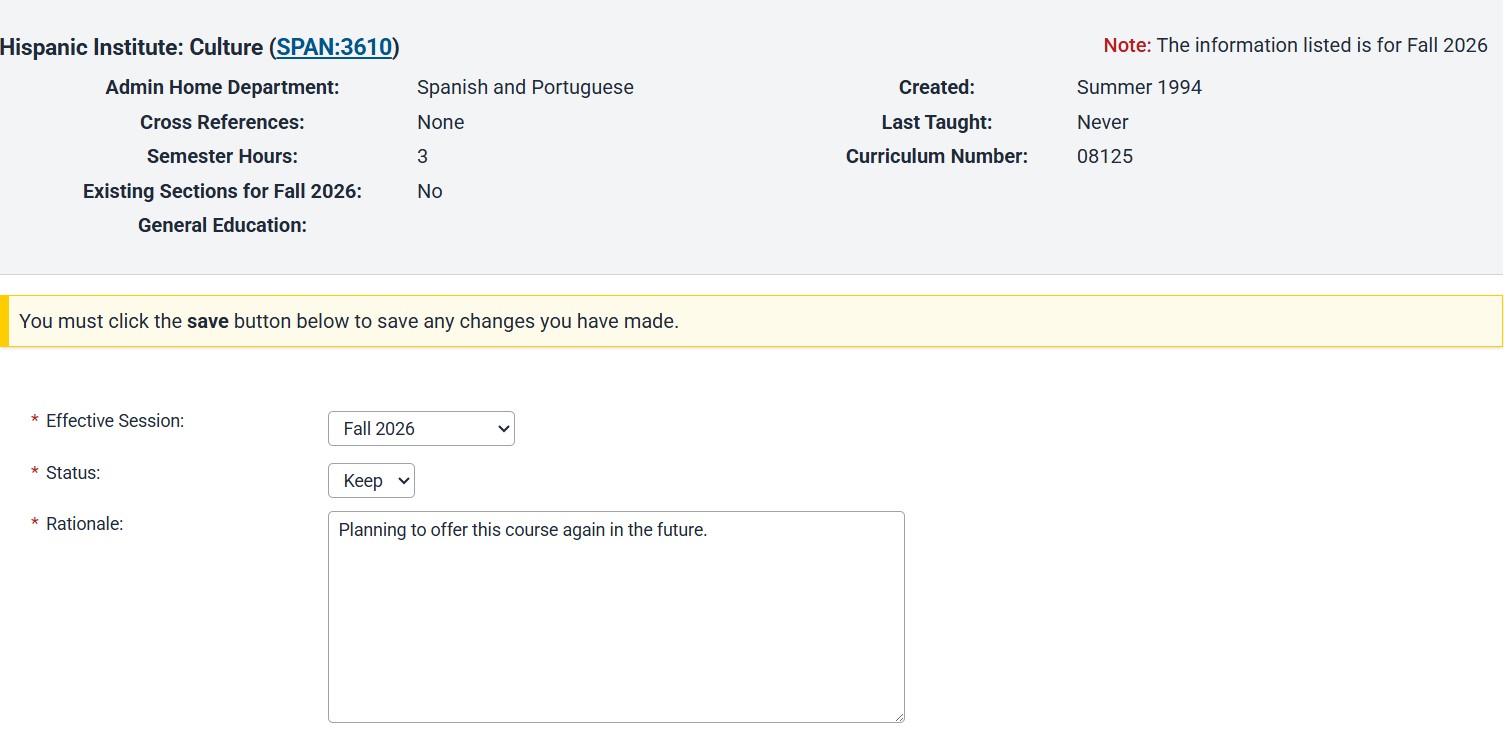
3. Edit the form for each course to reflect the "keep" or "drop" decision.
Provide the required information on each form:
Option 1: Drop
If a course should be eliminated, select "Drop" in the status dropdown list. A rationale is not required if "Drop" is selected.
When the form is submitted through Workflow, the registrar's office will drop that course effective the following fall semester; it will not be necessary to submit an additional Drop Course request in MAUI.
If sections exist and are in planning for the following fall semester, they will be deleted when the course is dropped. If approved sections exist for the following fall semester, they cannot be dropped effective that fall.
Please note that if a course is dropped erroneously, it cannot be reactivated.
Option 2: Keep
If a course should be retained, select "Keep" in the status dropdown list. A rationale is required.
Typically, the only reason to continue listing a course that has not been taught for four years will be a commitment to offer the course in the following year. Information to note in the rationale could include:
- The course will be offered in the coming spring or summer
- The course is taught on an "as-needed" basis
- The course is a first year seminar (first year seminars should not be dropped)
- The course is a Readings, Thesis, Research, or similar course and should be coded to no longer appear in the inactive courses report each year (departments then take the responsibility for initiating a future course drop, if needed)
4. Click "Save".
After editing the form, you must click "Save" in the bottom left portion of the form to retain any changes.
5. Plan for the Academic Workflow DDEO to submit the form(s) during the approval period.
On the first day of the approval period, forms will automatically route to the Academic Workflow DDEO and appear in their Workflow inbox. The forms will reflect edits made to them in MAUI prior to this automatic routing.
Academic Workflow DDEOs must take action on each form to advance them in Workflow.
Inactive Course Approval Period Steps - Academic Workflow DDEOs
On the first day of the Inactive Course Approval Period (see timeline above), one form for each inactive course will be routed to the Academic Workflow DDEO of the department. This form will reflect any edits made in MAUI during the Inactive Course Review Period (see Inactive Course Review Period Steps, above).
Each form should be approved in Workflow within the three-week Inactive Course Approval Period. The deadline for forms in fall 2025 is Wednesday, October 22.
Scenario 1: Your department prepared the inactive course form in MAUI prior to the approval period
If the forms are correctly completed, click "Approve Package" on each form to advance it to the collegiate stop in Workflow.
Academic Workflow DDEOs must take action on each form to advance it in Workflow.
Scenario 2: You still need to edit the inactive course forms
Complete the steps listed under Inactive Course Review Period Steps, above.
Then return to Scenario 1 in this section.
FAQs
I am an ADA but did not receive an email at the beginning of the review period.
Not every department will have inactive courses to review. You can navigate to the Inactive Courses Workflow report in the MAUI Course Library dashboard and look up your department if you would like to double check.
If your department does have inactive courses, you did not receive the communication about it, and you are the person who should be receiving that communication, please contact reg-course-approval@uiowa.edu.
Who is my Academic Workflow DDEO?
You can find the name of the Academic Workflow DDEO and other administrative and security roles for your unit in MAUI Academic Organizations. Click on your college, then the correct division, department, subdepartment, etc. until you are on your academic unit's page.
In the top right corner, click "View all administrators". The Academic Workflow DDEO will be listed under "Current Administrators" near the top of the page.
Alternatively, you can navigate to your academic unit's MAUI page from your program of study. From the MAUI Programs of Study dashboard, find your program of study by typing it in the search bar or selecting your academic unit from the dropdown menu. Click "view" to the left of the program of study you wish to view. In the gray box of information at the top of the page, click on the hyperlinked name listed after "Academic Unit:". You can then proceed from the "View all administrators" step above.
What happens to courses with cross references?
If a course with cross references is inactive, an inactive course form will be sent only to the Administrative Home department.
You can see the administrative home of a course by viewing the course in MAUI Course Library. From the Course Browse screen, use the search bar or the dropdown filters to find the course. Click on "view" next to the course you wish to view. The "admin home" (course number) is listed in the gray summary box at the top of the screen. Beneath "Admin Home" you can also find "Admin Home Department".
What is the Statement of Trends report, and how do I receive it?
Prior to 2017, the Board of Regents required the Office of the Registrar to produce the annual Statement of Curricular Trends. Even though we are not producing the report, we continue to compile the data annually. The Statement of Trends is the list of course approval changes (adds and drops as well as title, number, and hours changes) that have occurred in the last year, along with statistics for each college and the University of Iowa.
The report is sent to interested colleges in early November. If your college would like to begin receiving this report, email reg-course-approval@uiowa.edu.
We were mistaken in recommending a course be dropped. What can we do?
Unfortunately, we cannot typically reverse a course drop. Please reach out to reg-course-approval@uiowa.edu as soon as possible so that we can help evaluate the situation.
Additional Help with Inactive Course Review