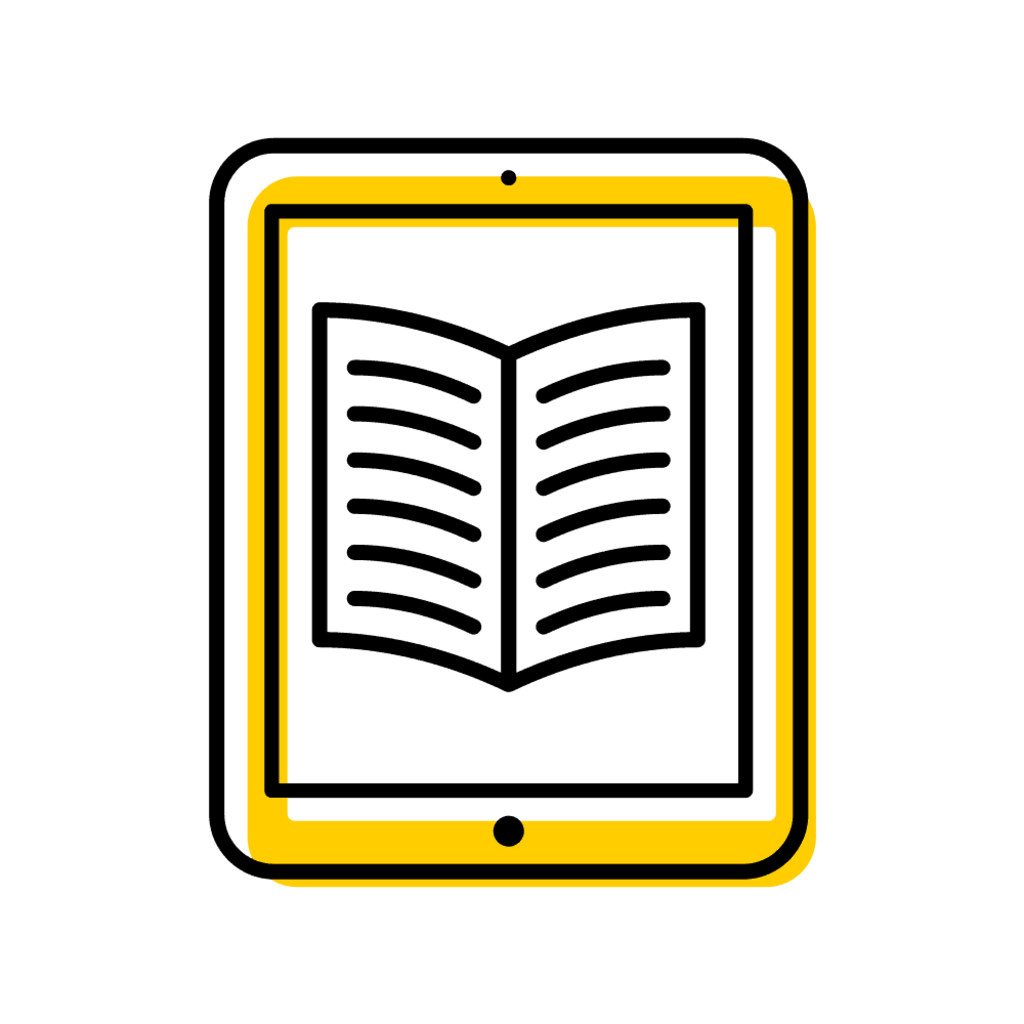Inactive Course Review
Every fall, courses that have not been taught for a pre-defined period of time are automatically routed to departments for review. Departments may drop courses through this process; if they do so, these courses do not need separate drop course forms.
Key Information About Dropping a Course
The course's administrative home should submit the drop course form.
You can find the administrative home in the gray bar at the top of a course summary in the course library.
Drop Course Forms generally should be submitted for the upcoming fall semester.
This aligns with best practices for operating within an academic year as well as ensuring accuracy in the General Catalog.
When a cross-referenced course is dropped, all associated course identities are ended and may not be reactivated.
It is the administrative home department's responsibility to communicate with other departments. If the intent is to drop only certain course identities, a Revise Course Form should be submitted instead; the revision can update specific cross referenced identities.
You can find cross references in the gray bar at the top of a course summary in the course library.
If a course has future sections in the Offerings Planner, action must be taking on future offerings before a course can be dropped.
If a course has future sections in the Offerings Planner with a status of "Planning" for the effective session of the drop, the sections will need to be deleted from Offerings Planner before submitting the Drop Course Form.
If there are approved sections for the effective session, these sections must be cancelled, and the effective session on the Drop Course Form needs to be changed to the next future session before submitting the form.
See the Cancel or Delete Sections page of the MAUI Help Site.
If a course is a prerequisite for other courses, it will be reviewed during the Inactive Course Review Process and can be dropped at that time.
You can see a course's usage as a prerequisite in the Course Prerequisites tab on a course's listing in the Course Library.
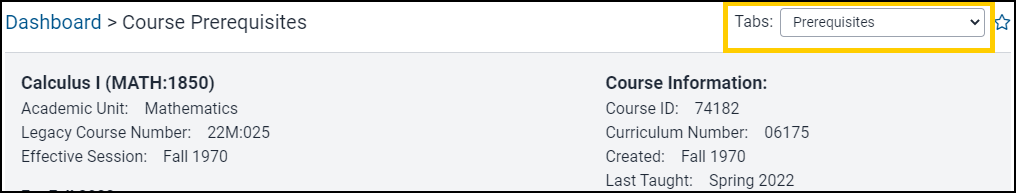
Form Instructions
From the Registrar tab in MAUI, click on Course Library.
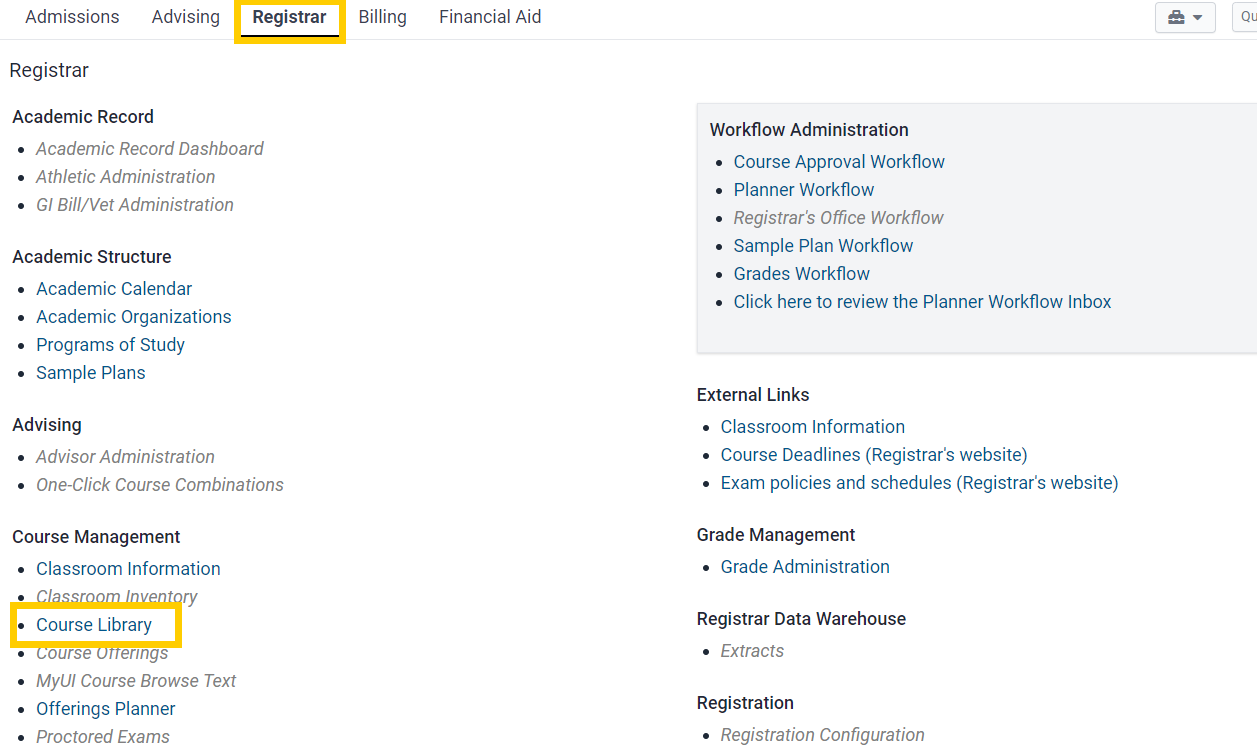
Search for and view a specific course.
You can either use the search bar or the Browse Courses link to view a course.
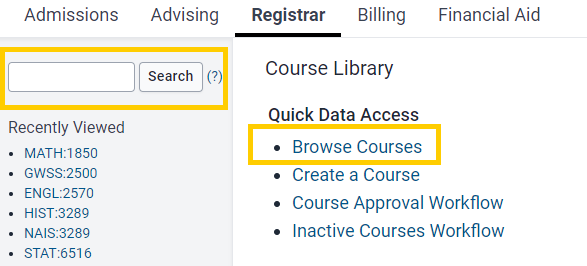
To use the search bar, type the two- to four-character course subject acronym and course number directly into the text box and click Search.
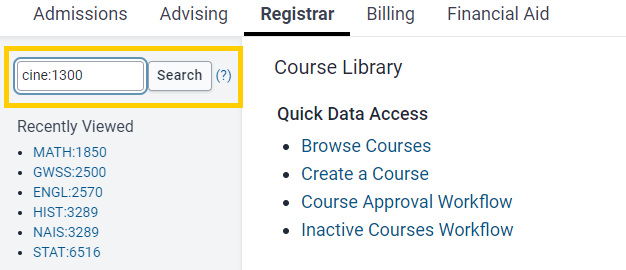
To browse courses, click the Browse Courses link and use the academic unit and/or status drop-down menus to narrow your search.
Select "Drop Course Form" from the Tabs dropdown list.
Complete both fields of the form.
See Form Fields, right.
Save for later if you need to return to complete the form; submit to workflow when ready.
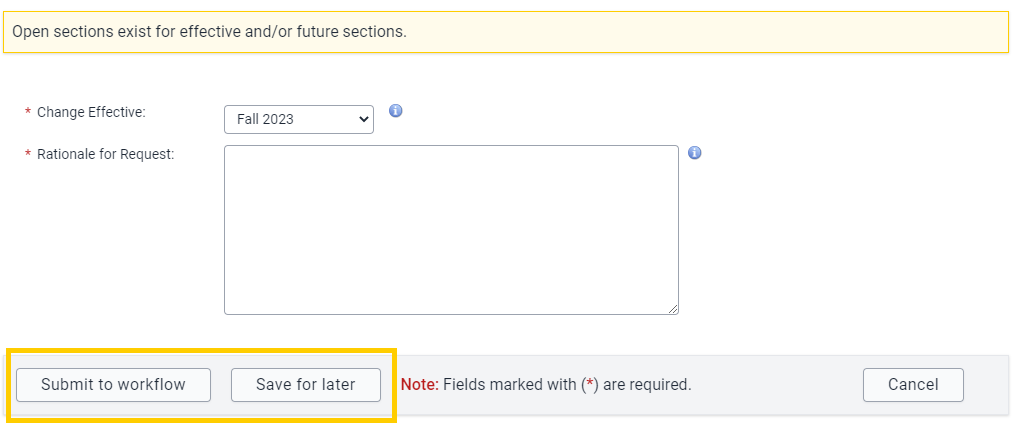
Form Fields
Change Effective
Valid effective session of request as selected from the dropdown list. The course may be offered up to the session before the effective session of the drop. For example, an effective session of fall 2024 would allow the course to be taught through summer 2024, if desired.
Generally, drop course forms should be submitted for the upcoming fall semester to correspond with the General Catalog year.
Rationale for Request
Include a clear rationale that will help collegiate deans and the registrar's office understand the reasons for dropping the course.
FAQs
Can a dropped course number be reused to create a new course?
No, dropped course numbers cannot be reactivated or reused for new courses.
Can a dropped course be reinstated?
No, a dropped course cannot be reinstated.
What happens to a cross-referenced course's other identities when it is dropped?
All associated course identities are ended and may not be reactivated. It is the administrative home department's responsibility to communicate with the other departments.
What is the difference between co-existing course sections and cross-referenced courses?
For a side-by-side comparison of co-existing sections and cross-referenced courses, see the Co-Existing Sections and Cross-Referenced Course Comparison page.
How is dropping a course different from the Inactive Course Review process?
Individual courses can be dropped by the administrative home by submitting a drop course form at any time. The Inactive Course Review process takes place each fall when departments are asked to review courses that have not been taught for four years prior to the upcoming fall semester.
For more information, see the Inactive Course Review help page.
What happens after a drop course form is approved?
The Office of the Registrar checks to see where the dropped course appears and then updates related General Catalog information, degree audits, and sample plans of study as needed.
If your department has any questions about the implications of dropping a course, feel free to reach out to any of the following teams:
- Course Library: reg-course-approval@uiowa.edu
- Degree Audit: reg-degree-audit@uiowa.edu
- General Catalog: registrar-publications@uiowa.edu
- Sample Plans of Study: reg-sample-plans@uiowa.edu
Looking for active courses?
This report provides a listing of active courses in the MAUI Course Library for the selected session. The report can be filtered by college, academic unit, subject key, and/or course level.
Additional Help with the Drop Course Form